Brocade Communications Systems Layer 3 Routing Configuration ICX 6650 User Manual
Page 90
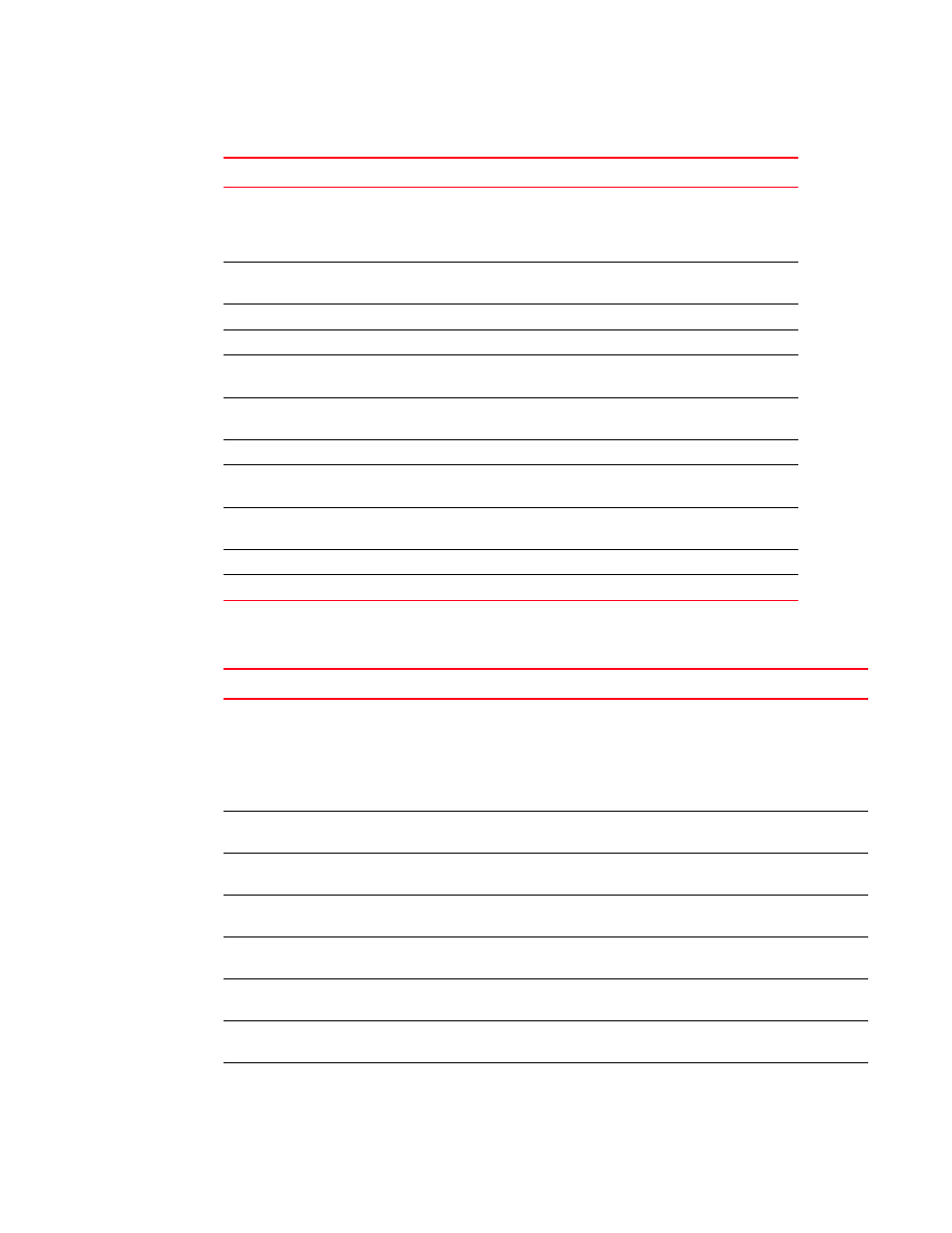
72
Brocade ICX 6650 Layer 3 Routing Configuration Guide
53-1002603-01
Configuring IP parameters – Layer 3 Switches
describes the CLI commands that are available in the DHCP Server feature.
option merit-dump
Specifies the path name of a file into which the client’s core image
should be placed in the event that the client crashes (the DHCP
application issues an exception in case of errors such as division by
zero).
option root-path
Specifies the name of the path that contains the client’s root
filesystem in NFS notation.
option router
Adds the default router and gateway for the DHCP clients.
option subnet-mask
Defines the subnet mask for the network.
option
broadcastaddress
Defines a broadcast address for the network.
option wins-server
Defines the NetBIOS Windows Internet Naming Service (WINS) name
servers that are available to Microsoft DHCP clients.
option log-servers
Defines a list of log servers available to the client.
option
bootstrapserver
Specifies the IP address of the bootstrap server (the command fills
the “siaddr” field in the DHCP packet).
option
bootstrapfilename
Sets the name of the bootstrap file. The no form of this command
removes the name of the bootstrap file.
option bootfile-name
Specifies the pathname of the boot file.
option tftp-server
Specifies the IP address of a TFTP server.
TABLE 9
DHCP Server CLI commands
Command
Description
ip dhcp-server arp-ping-timeout <#>
Specifies the time (in seconds) the server will wait for a response to an
arp-ping packet before deleting the client from the binding database. The
minimum setting is 5 seconds and the maximum time is 30 seconds.
NOTE: Do not alter the default value unless it is necessary. Increasing
the value of this timer may increase the time to get console
access after a reboot.
clear ip dhcp-server binding
Deletes a specific, or all leases from the binding database. Refer to
ip dhcp-server enable
Enables the DHCP server feature. Refer to
no ip dhcp-server mgmt
Disables DHCP server on the management port. Refer to
Server on the management port”
ip dhcp-server pool name
Switches to pool configuration mode (config-dhcp-name# prompt) and
creates an address pool. Refer to
ip dhcp-server relay-agent-echo
enable
Enables relay agent echo (Option 82). Refer to
ip dhcp-server server-id
Specifies the IP address of the selected DHCP server. Refer to
“Configuring the IP address of the DHCP server”
show ip dhcp-server binding [address] Displays a specific lease entry, or all lease entries. Refer to
TABLE 8
DHCP Server optional parameters command
Command
Description
