Other layer 3 protocols, Enabling or disabling routing protocols, Enabling or disabling layer 2 switching – Brocade Communications Systems Layer 3 Routing Configuration ICX 6650 User Manual
Page 157
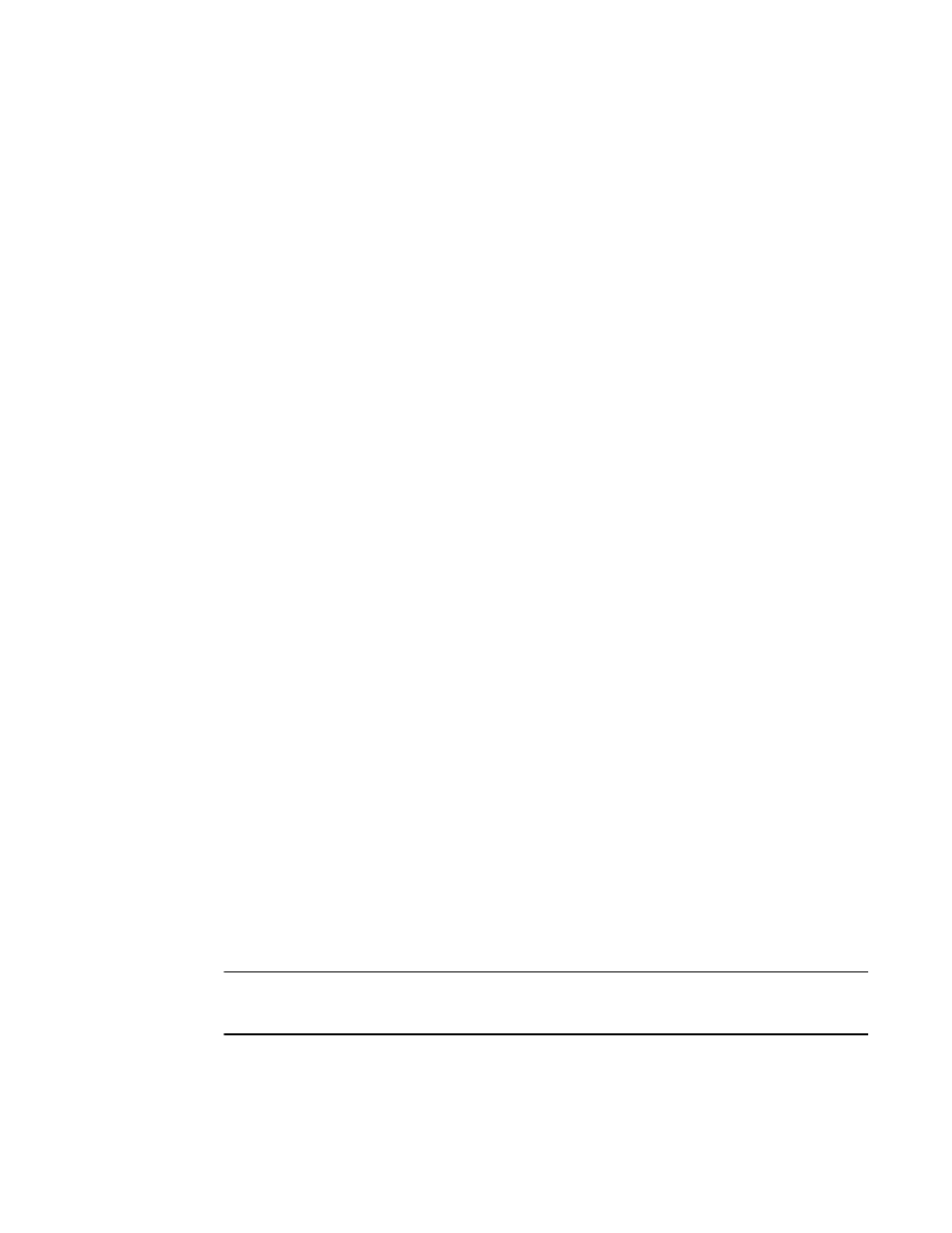
Brocade ICX 6650 Layer 3 Routing Configuration Guide
139
53-1002603-01
Other Layer 3 protocols
Other Layer 3 protocols
For information about other IP configuration commands in the Layer 2 with base Layer 3 image that
are not included in this chapter, refer to
For information about enabling or disabling Layer 3 routing protocols, refer to
Enabling or disabling routing protocols
This section describes how to enable or disable routing protocols. For complete configuration
information about the routing protocols, refer to
The full Layer 3 code supports the following protocols:
•
BGP4
•
IGMP
•
IP
•
IP multicast (PIM-SM, PIM-DM)
•
OSPF
•
PIM
•
RIPV1 and V2
•
VRRP
•
VRRP-E
•
VSRP
IP routing is enabled by default on devices running Layer 3 code. All other protocols are disabled,
so you must enable them to configure and use them.
To enable a protocol on a device running full Layer 3 code, enter router at the global CONFIG level,
followed by the protocol to be enabled. The following example shows how to enable OSPF.
Brocade(config)#router ospf
Syntax: router bgp | igmp | ip | ospf | pim | rip |vrrp | vrrp-e | vsrp
Enabling or disabling Layer 2 switching
By default, Brocade Layer 3 switches support Layer 2 switching. These devices modify the routing
protocols that are not supported on the devices. If you want to disable Layer 2 switching, you can
do so globally or on individual ports, depending on the version of software your device is running.
NOTE
Consult your reseller or Brocade to understand the risks involved before disabling all Layer 2
switching operations.
