Configuring ip parameters – layer 2 switches, Configuring the management ip address and, Specifying the default gateway – Brocade Communications Systems Layer 3 Routing Configuration ICX 6650 User Manual
Page 106
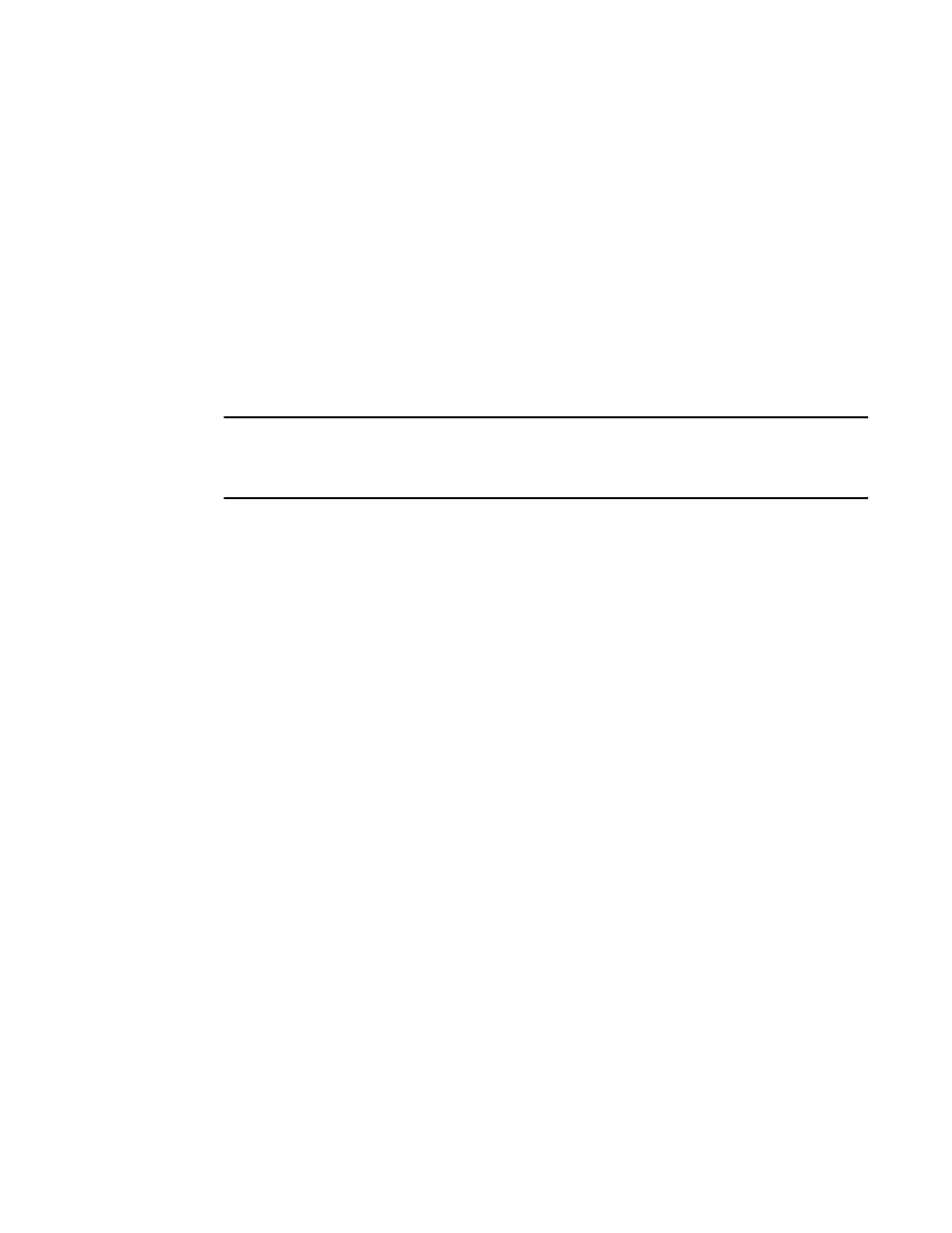
88
Brocade ICX 6650 Layer 3 Routing Configuration Guide
53-1002603-01
Configuring IP parameters – Layer 2 Switches
2d01h48m21s:I: DHCPC: existing ip address found, no further action needed by DHCPC
2d01h48m21s:I: DHCPC: Starting DHCP Client service
2d01h48m21s:I: DHCPC: Stopped DHCP Client service
2d01h48m21s:I: DHCPC: ICX6650 Switch running-configuration changed
2d01h48m21s:I: DHCPC: sending TFTP request for bootfile name icx6650-switch.cfg
2d01h48m21s:I: DHCPC: TFTP unable to download running-configuration
2d01h48m21s:I: DHCPC: Found static IP Address 192.168.1.1 subnet mask
255.255.255.0 on port 1/1/5
2d01h48m21s:I: DHCPC: Client service found no DHCP server(s) on 3 possible subnet
2d01h48m21s:I: DHCPC: changing 1/1/3 protocol from stopped to running
Configuring IP parameters – Layer 2 Switches
The following sections describe how to configure IP parameters on a Brocade Layer 2 Switch.
NOTE
This section describes how to configure IP parameters for Layer 2 Switches. For IP configuration
information for Layer 3 Switches, refer to
“Configuring IP parameters – Layer 3 Switches”
Configuring the management IP address and specifying
the default gateway
To manage a Layer 2 Switch using Telnet or Secure Shell (SSH) CLI connections, you must configure
an IP address for the Layer 2 Switch. Optionally, you also can specify the default gateway.
Brocade devices support both classical IP network masks (Class A, B, and C subnet masks, and so
on) and Classless Interdomain Routing (CIDR) network prefix masks:
•
To enter a classical network mask, enter the mask in IP address format. For example, enter
“192.168.22.99 255.255.255.0” for an IP address with a Class-C subnet mask.
•
To enter a prefix network mask, enter a forward slash ( / ) and the number of bits in the mask
immediately after the IP address. For example, enter “192.168.22.99/24” for an IP address
that has a network mask with 24 significant bits (ones).
By default, the CLI displays network masks in classical IP address format (example:
255.255.255.0). You can change the display to prefix format. Refer to
Assigning an IP address to a Brocade Layer 2 switch
To assign an IP address to a Brocade Layer 2 Switch, enter a command such as the following at the
global CONFIG level.
Brocade(config)# ip address 192.168.6.110 255.255.255.0
Syntax: ip address ip-addr ip-mask
or
Syntax: ip address ip-addr/mask-bits
You also can enter the IP address and mask in CIDR format, as follows.
Brocade(config)# ip address 192.168.6.1/24
