Displaying the ripng configuration – Brocade Communications Systems Layer 3 Routing Configuration ICX 6650 User Manual
Page 182
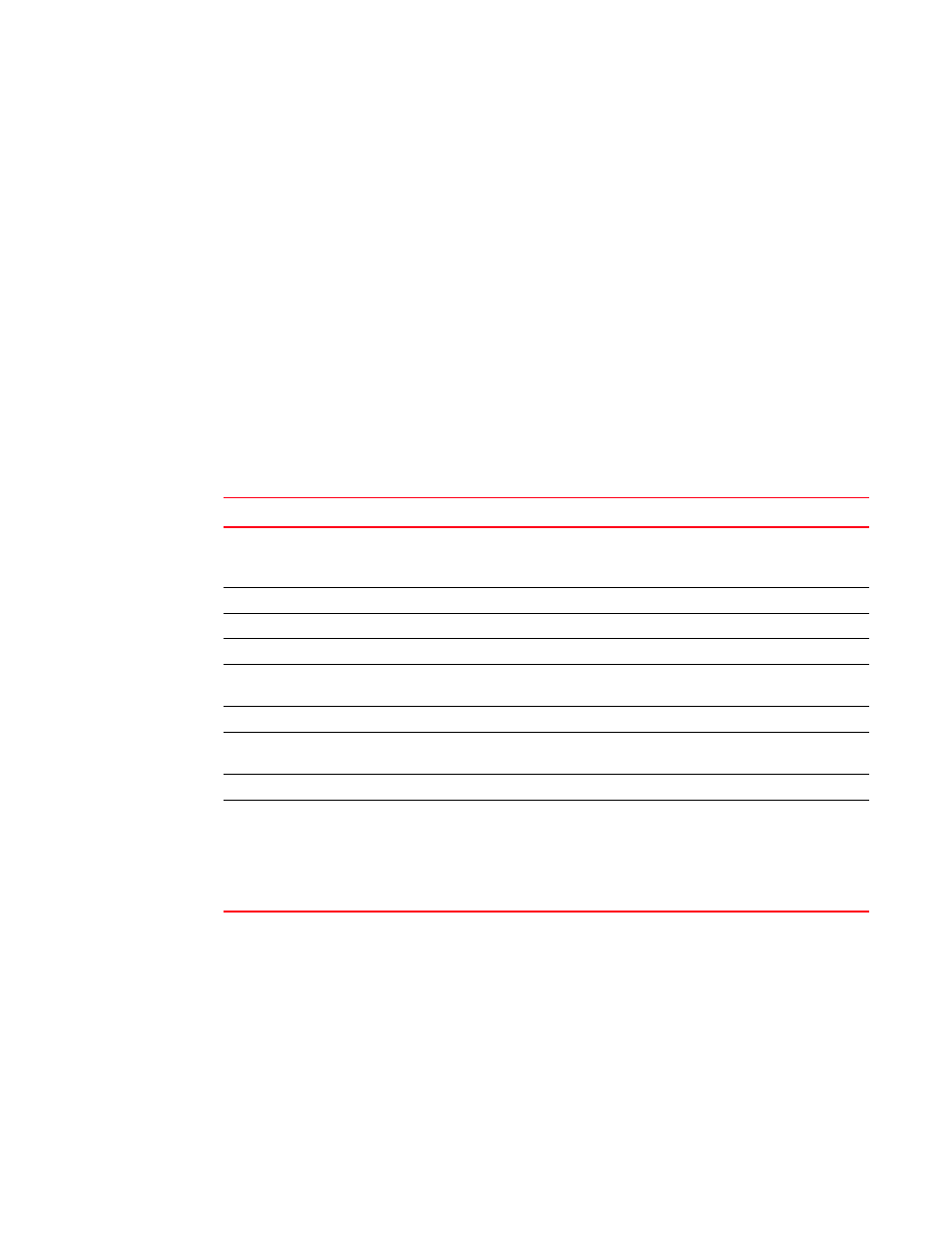
164
Brocade ICX 6650 Layer 3 Routing Configuration Guide
53-1002603-01
Displaying the RIPng configuration
Displaying the RIPng configuration
To display RIPng configuration information, enter the show ipv6 rip command at any CLI level.
Syntax: show ipv6 rip
describes the information displayed by the show ipv6 rip command.
TABLE 33
RIPng configuration fields
Field
Description
IPv6 RIP status/port
The status of RIPng on the Brocade device. Possible status is “enabled” or
“disabled.”
The UDP port number over which RIPng is enabled.
Administrative distance
The setting of the administrative distance for RIPng.
Updates/expiration
The settings of the RIPng update and timeout timers.
Holddown/garbage collection
The settings of the RIPng hold-down and garbage-collection timers.
Split horizon/poison reverse
The status of the RIPng split horizon and poison reverse features. Possible
status is “on” or “off.”
Default routes
The status of RIPng default routes.
Periodic updates/trigger updates
The number of periodic updates and triggered updates sent by the RIPng
router.
Distribution lists
The inbound and outbound distribution lists applied to RIPng.
Redistribution
The types of IPv6 routes redistributed into RIPng. The types can include the
following:
•
STATIC – IPv6 static routes are redistributed into RIPng.
•
CONNECTED – Directly connected IPv6 networks are redistributed into
RIPng.
•
OSPF – OSPF V3 routes are redistributed into RIPng.
Brocade# show ipv6 rip
IPv6 rip enabled, port 521
Administrative distance is 120
Updates every 30 seconds, expire after 180
Holddown lasts 180 seconds, garbage collect after 120
Split horizon is on; poison reverse is off
Default routes are not generated
Periodic updates 0, trigger updates 0
Distribute List, Inbound : Not set
Distribute List, Outbound : Not set
Redistribute: CONNECTED
