Configuring udp broadcast and ip helper parameters, Creating static rarp entries – Brocade Communications Systems Layer 3 Routing Configuration ICX 6650 User Manual
Page 80
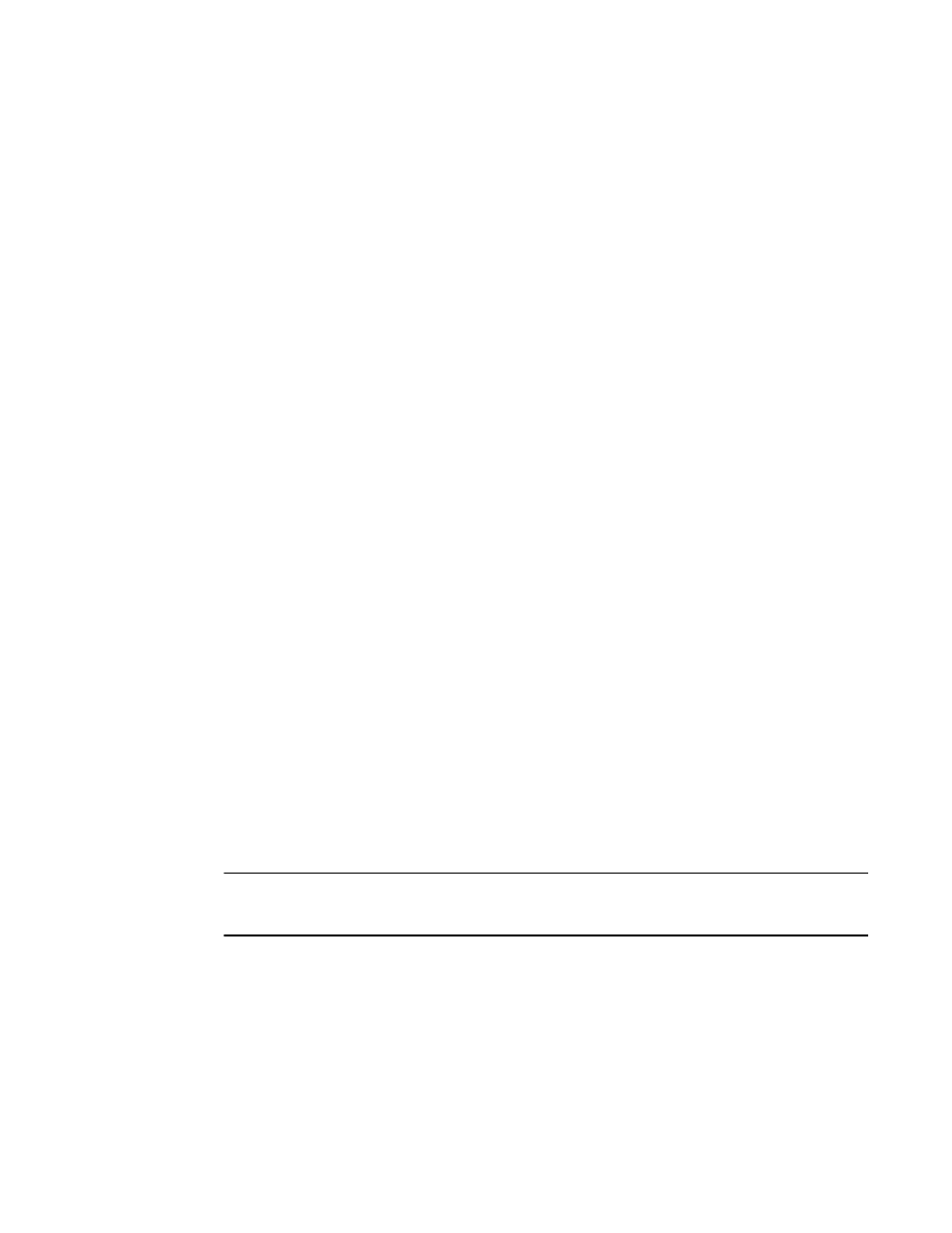
62
Brocade ICX 6650 Layer 3 Routing Configuration Guide
53-1002603-01
Configuring IP parameters – Layer 3 Switches
Syntax: [no] ip rarp
To re-enable RARP, enter the following command.
Brocade(config)# ip rarp
Creating static RARP entries
You must configure the RARP entries for the RARP table. The Layer 3 Switch can send an IP
address in reply to a client RARP request only if create a RARP entry for that client.
To assign a static IP RARP entry for static routes on a Brocade router, enter a command such as the
following.
Brocade(config)# rarp 1 0000.0054.2348 192.168.4.2
This command creates a RARP entry for a client with MAC address 0000.0054.2348. When the
Layer 3 Switch receives a RARP request from this client, the Layer 3 Switch replies to the request by
sending IP address 192.168.4.2 to the client.
Syntax: rarp number mac-addr. ip-addr
The number parameter identifies the RARP entry number. You can specify an unused number from
1 to the maximum number of RARP entries supported on the device. To determine the maximum
number of entries supported on the device, refer to the section “Displaying and modifying system
parameter default settings” in the Brocade ICX 6650 Platform and Layer 2 Switching Configuration
Guide.
The mac-addr parameter specifies the MAC address of the RARP client.
The ip-addr parameter specifies the IP address the Layer 3 Switch will give the client in response to
the client RARP request.
Changing the maximum number of static RARP entries supported
The number of RARP entries the Layer 3 Switch supports depends on how much memory the Layer
3 Switch has. To determine how many RARP entries your Layer 3 Switch can have, display the
system default information using the procedure in the section“Displaying and modifying system
parameter default settings” in the Brocade ICX 6650 Platform and Layer 2 Switching Configuration
Guide.
If your Layer 3 Switch allows you to increase the maximum number of RARP entries, you can use a
procedure in the same section to do so.
NOTE
You must save the configuration to the startup-config file and reload the software after changing the
RARP cache size to place the change into effect.
Configuring UDP broadcast and IP helper parameters
Some applications rely on client requests sent as limited IP broadcasts addressed to the UDP
application port. If a server for the application receives such a broadcast, the server can reply to
the client. Routers do not forward subnet directed broadcasts, so the client and server must be on
the same network for the broadcast to reach the server. If the client and server are on different
networks (on opposite sides of a router), the client request cannot reach the server.
