Enabling ospf on the router, Interface parameters – Brocade Communications Systems Layer 3 Routing Configuration ICX 6650 User Manual
Page 196
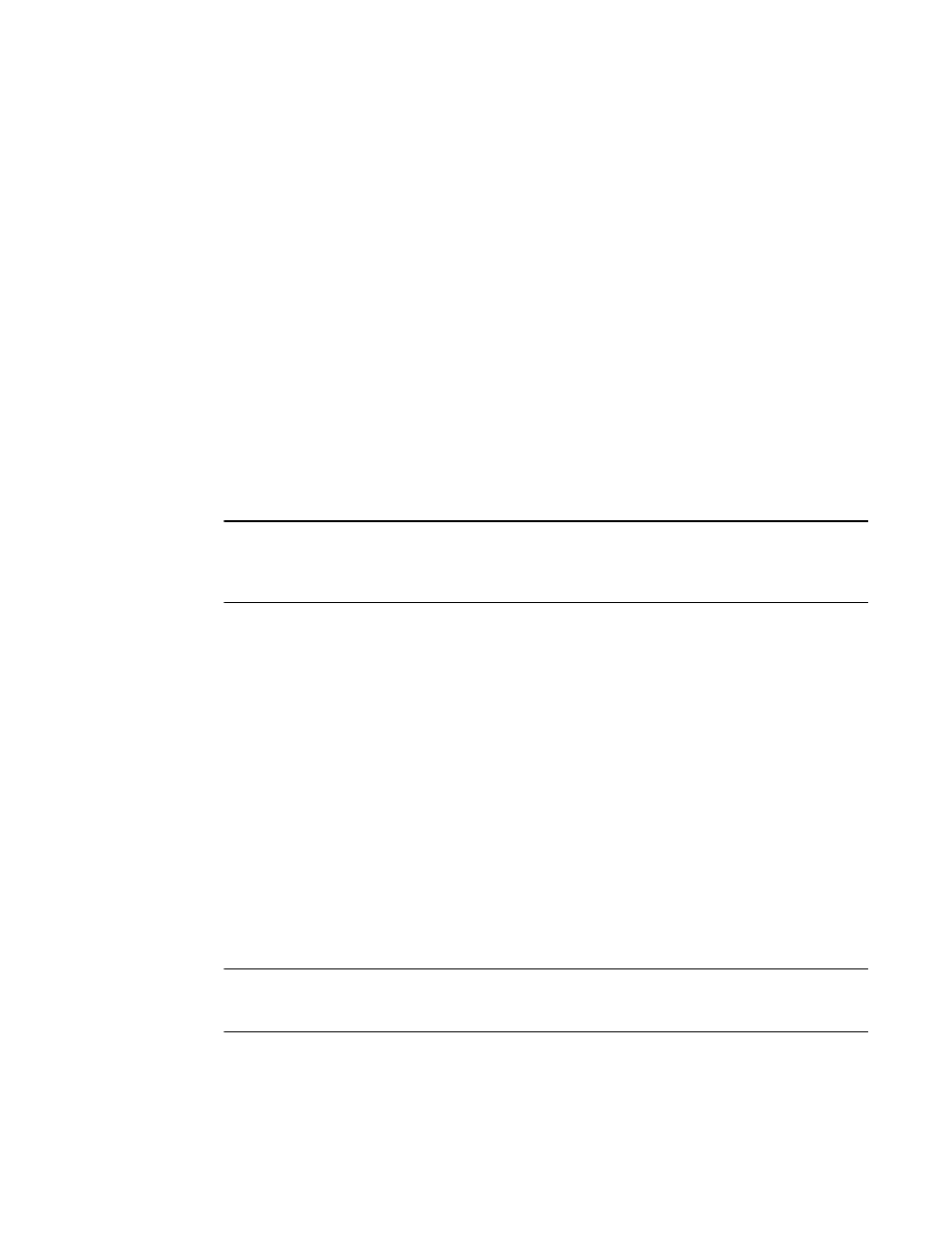
178
Brocade ICX 6650 Layer 3 Routing Configuration Guide
53-1002603-01
Configuring OSPF
•
Enable redistribution
•
Change the LSA pacing interval
•
Modify OSPF Traps generated
•
Modify database overflow interval
Interface parameters
•
Assign interfaces to an area
•
Define the authentication key for the interface
•
Change the authentication-change interval
•
Modify the cost for a link
•
Modify the dead interval
•
Modify MD5 authentication key parameters
•
Modify the priority of the interface
•
Modify the retransmit interval for the interface
•
Modify the transit delay of the interface
NOTE
When using the CLI, you set global level parameters at the OSPF CONFIG level of the CLI. To reach
that level, enter router ospf… at the global CONFIG level. Interface parameters for OSPF are set at
the interface CONFIG level using the CLI command, ip ospf…
Enabling OSPF on the router
When you enable OSPF on the router, the protocol is automatically activated. To enable OSPF on
the router, enter the following CLI command.
Brocade(config)#router ospf
This command launches you into the OSPF router level where you can assign areas and modify
OSPF global parameters.
Syntax: router ospf
Note regarding disabling OSPF
If you disable OSPF, the Layer 3 Switch removes all the configuration information for the disabled
protocol from the running-config. Moreover, when you save the configuration to the startup-config
file after disabling one of these protocols, all the configuration information for the disabled protocol
is removed from the startup-config file.
NOTE
If you do not want to delete the OSPF configuration information, use the CLI command clear ip ospf
all instead of no router ospf. Refer to
When you enter the no router ospf command, the CLI displays a warning message such as the
following.
