Summary of configuration tasks, Ripng configuration, Enabling ripng – Brocade Communications Systems Layer 3 Routing Configuration ICX 6650 User Manual
Page 176
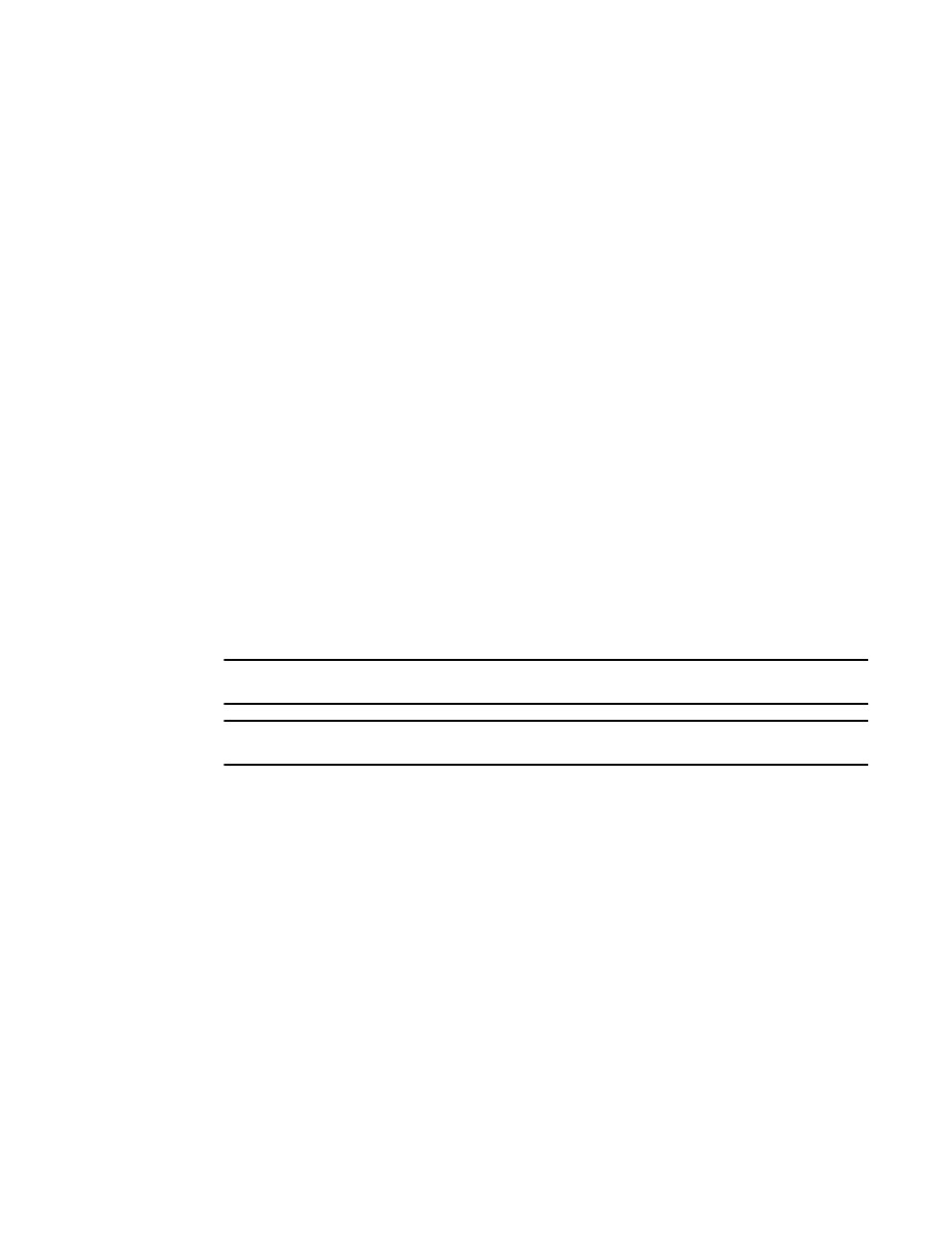
158
Brocade ICX 6650 Layer 3 Routing Configuration Guide
53-1002603-01
Summary of configuration tasks
Summary of configuration tasks
To configure RIPng, you must enable RIPng globally on the Brocade device and on individual router
interfaces. The following configuration tasks are optional:
•
Change the default settings of RIPng timers
•
Configure how the Brocade device learns and advertises routes
•
Configure which routes are redistributed into RIPng from other sources
•
Configure how the Brocade device distributes routes through RIPng
•
Configure poison reverse parameters
RIPng configuration
Before configuring the Brocade device to run RIPng, you must do the following:
•
Enable the forwarding of IPv6 traffic on the Brocade device using the ipv6 unicast-routing
command.
•
Enable IPv6 on each interface on which you plan to enable RIPng. You enable IPv6 on an
interface by configuring an IPv6 address or explicitly enabling IPv6 on that interface.
Enabling RIPng
By default, RIPng is disabled. To enable RIPng, you must enable it globally on the Brocade device
and also on individual router interfaces.
NOTE
You are required to configure a router ID when running only IPv6 routing protocols.
NOTE
Enabling RIPng globally on the Brocade device does not enable it on individual router interfaces.
To enable RIPng globally, enter the following command.
Brocade(config)#ipv6 router rip
Brocade(config-ripng-router)#
After you enter this command, the Brocade device enters the RIPng configuration level, where you
can access several commands that allow you to configure RIPng.
Syntax: [no] ipv6 router rip
To disable RIPng globally, use the no form of this command.
After enabling RIPng globally, you must enable it on individual router interfaces. You can enable it
on physical as well as virtual routing interfaces. For example, to enable RIPng on Ethernet interface
1/1/3, enter the following commands.
Brocade(config)# interface ethernet 1/1/3
Brocade(config-if-e10000-1/1/3)# ipv6 rip enable
Syntax: [no] ipv6 rip enable
To disable RIPng on an individual router interface, use the no form of this command.
