Defining a domain list, Using a dns name to initiate a trace route – Brocade Communications Systems Layer 3 Routing Configuration ICX 6650 User Manual
Page 45
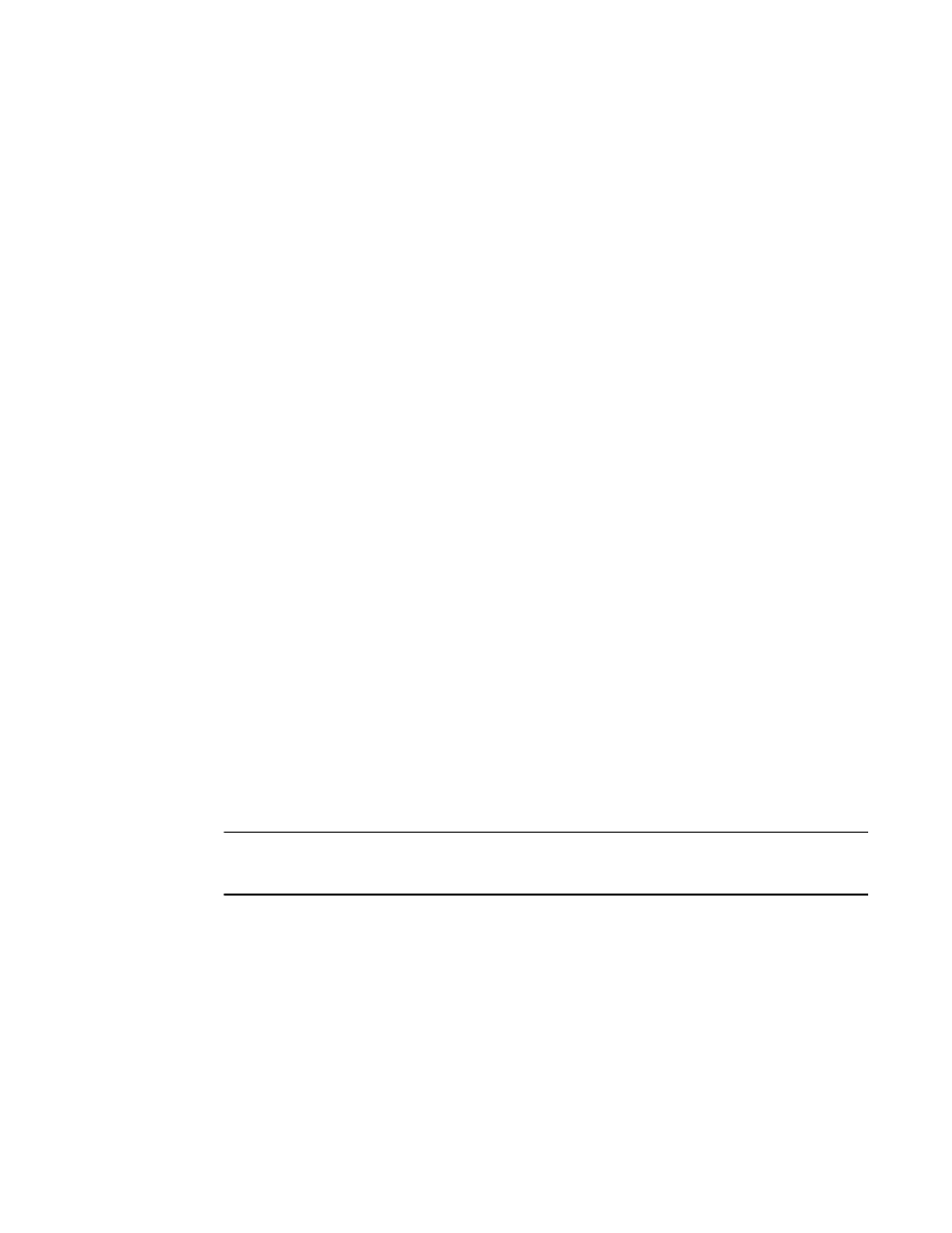
Brocade ICX 6650 Layer 3 Routing Configuration Guide
27
53-1002603-01
Configuring IP parameters – Layer 3 Switches
Defining a domain list
If you want to use more than one domain name to resolve host names, you can create a list of
domain names. For example, enter the commands such as the following.
Brocade(config)# ip dns domain-list company.com
Brocade(config)# ip dns domain-list ds.company.com
Brocade(config)# ip dns domain-list hw_company.com
Brocade(config)# ip dns domain-list qa_company.com
Brocade(config)#
The domain names are tried in the order you enter them
Syntax: [no] ip dns domain-list domain-name
Using a DNS name to initiate a trace route
Suppose you want to trace the route from a Brocade Layer 3 Switch to a remote server identified as
NYC02 on domain newyork.com. Because the [email protected] domain is already defined
on the Layer 3 Switch, you need to enter only the host name, NYC02, as noted in the following
example.
Brocade# traceroute nyc02
Syntax: traceroute host-ip-addr [maxttl value] [minttl value] [numeric] [timeout value]
[source-ip ip addr]
The only required parameter is the IP address of the host at the other end of the route.
After you enter the command, a message indicating that the DNS query is in process and the
current gateway address (IP address of the domain name server) being queried appear on the
screen.
NOTE
In the previousexample, 192.168.22.199 is the IP address of the domain name server (default DNS
gateway address), and 192.168.22.80 represents the IP address of the NYC02 host.
Type Control-c to abort
Sending DNS Query to 192.168.22.199
Tracing Route to IP node 192.168.22.80
To ABORT Trace Route, Please use stop-traceroute command.
Traced route to target IP node 192.168.22.80:
IP Address Round Trip Time1 Round Trip Time2
192.168.6.30 93 msec 121 msec
