Figure 7, Configuring ip parameters – layer 3 switches, Dhcp server configuration flow chart – Brocade Communications Systems Layer 3 Routing Configuration ICX 6650 User Manual
Page 88
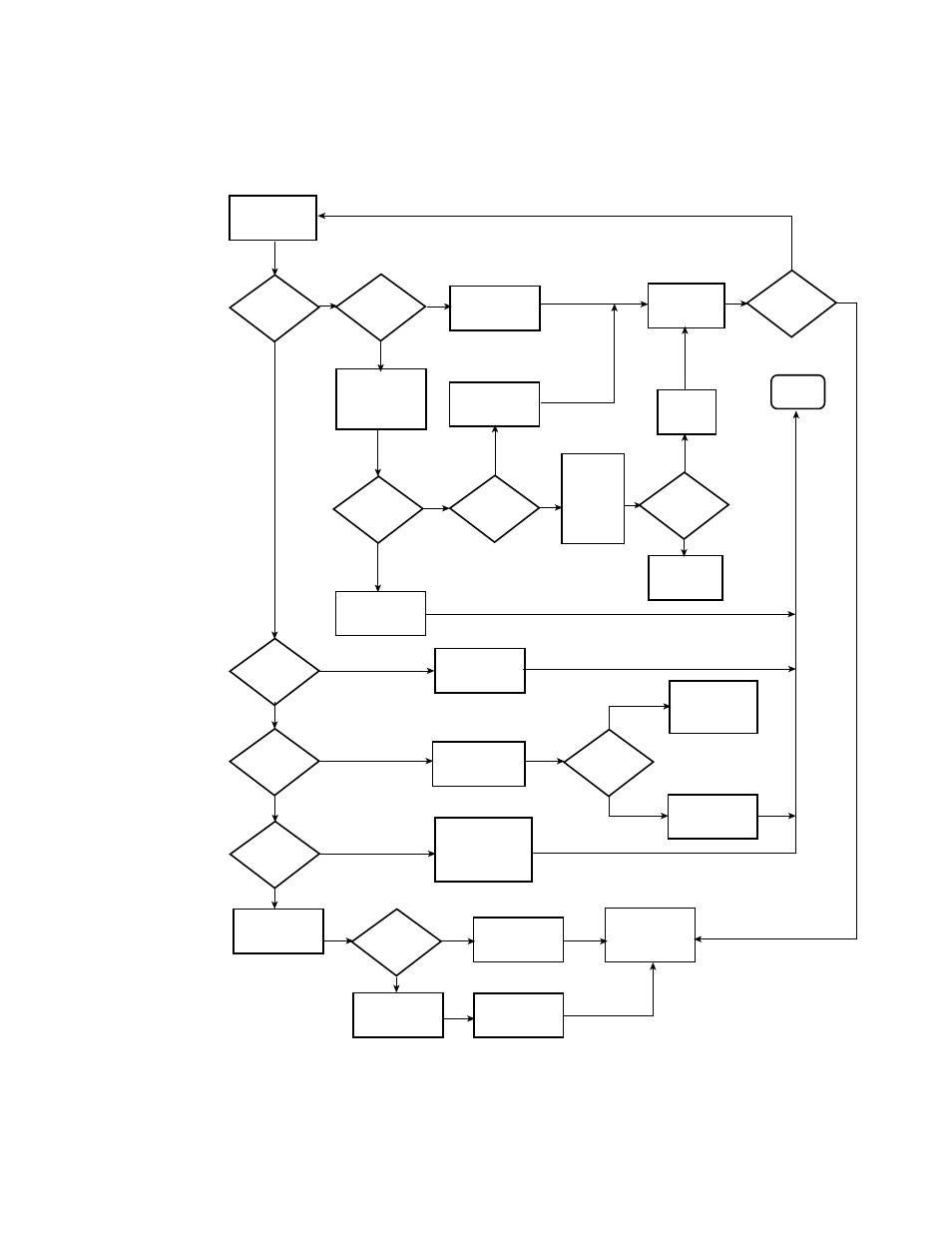
70
Brocade ICX 6650 Layer 3 Routing Configuration Guide
53-1002603-01
Configuring IP parameters – Layer 3 Switches
FIGURE 7
DHCP Server configuration flow chart
Classify
incoming
message
DHCP
enabled?
Yes
No
previous
allocation in
DB for this
host?
No
Yes
Use RX Portnum,
Ciaddr field, and
Giaddr field to select
proper address
pool
Reserve the
previous
allocated address
Reserve an
address from the
address pool
No
Yes
Yes
No
No
Send offer to host
and listen for
response
Reserve
the
address
End
Log error in
system log and
send DHCP NAK
to host
Host
responds?
Requested
address
available?
Check for
requested
address
from host
options
parameters
(Requested IP
Address)
Host options
requested
address?
Log error to
system log
Mark address as
available to
another host
Mark address as
no available and
log config error
in system log
No
Yes
Match found?
Log warning to
system log
Check host decline
address against
address pool
DHCP
request
DHCP
inform?
DHCP
decline?
DHCP
release?
No
Yes
Yes
No
Yes
No
No
Yes
Yes
No
Is request
response to
DHCP offer?
Send ACK to host
with all configured
options. Do not include
lease expiration
or yiaddr
accepting
assigned
address/lease
parameters
Request to
extend or
renew lease
Renew or extend
the lease
Send ACK to
host and listen
for request to
extend, renew, or
release lease
Yes
Available
address in the
pool?
