Selecting a drying mode – RADWAG MAX 60 Moisture Analyzer User Manual
Page 74
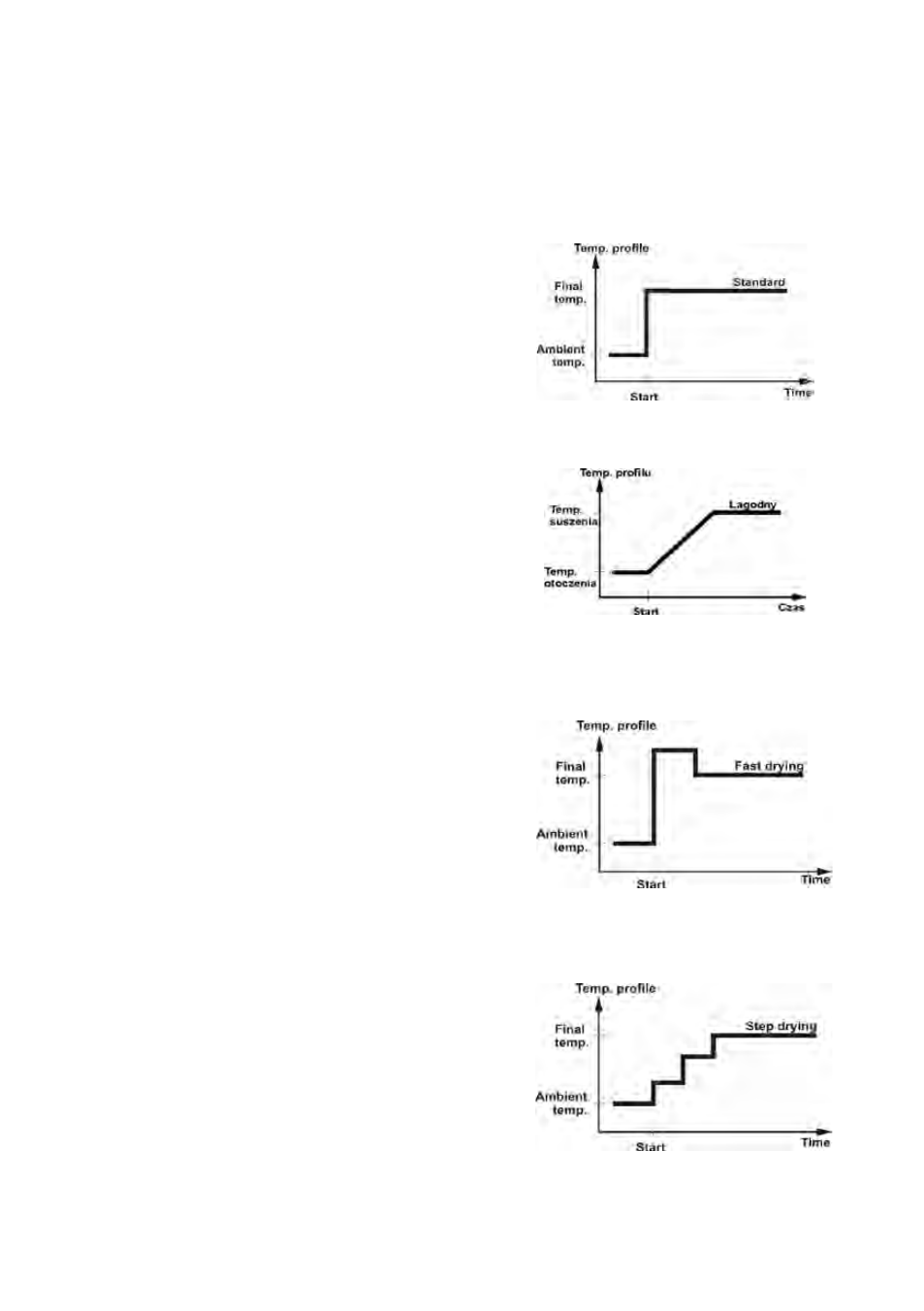
- 74 -
13.4.
Selecting a drying mode
The software of moisture analyzer MAX series enables selecting one of four
drying modes:
•
Standard
•
Quick
•
Mild
•
Step
STANDARD mode
Standard mode is the most frequently used
of all drying modes. It enables accurate
determining of moisture content is a dried
sample.
MILD mode
Mild mode is used in case of drying
substances that are sensitive to rapid heat
emitted by filaments operating at full power
in the initial stage of drying process. This
mode prevents from decomposing of
substances sensitive to heat by mild
temperature increase in set amount of time
(time interval has to be selected by tests).
Mild mode is recommended to drying samples of leather structure.
QUICK mode
Quick mode is recommended to drying
samples that moisture content varies from
5%, and 15%. In the initial stage of Quick
mode, heating takes place at full power of
the filaments, causing heating the drying
chamber to increased temperature
(maximum temperature value is higher by
30 % from set drying temperature).
Overheating compensates heat loss during evaporation of large moisture
content in the test’s initial stage.
STEP mode
Enables determining up to three steps with
random drying temperature. Step mode is
recommended for drying substances with
moisture content over 15%. Temperature
and heating time in each step have to be
adjusted by tests.
