RADWAG MAX 60 Moisture Analyzer User Manual
Page 21
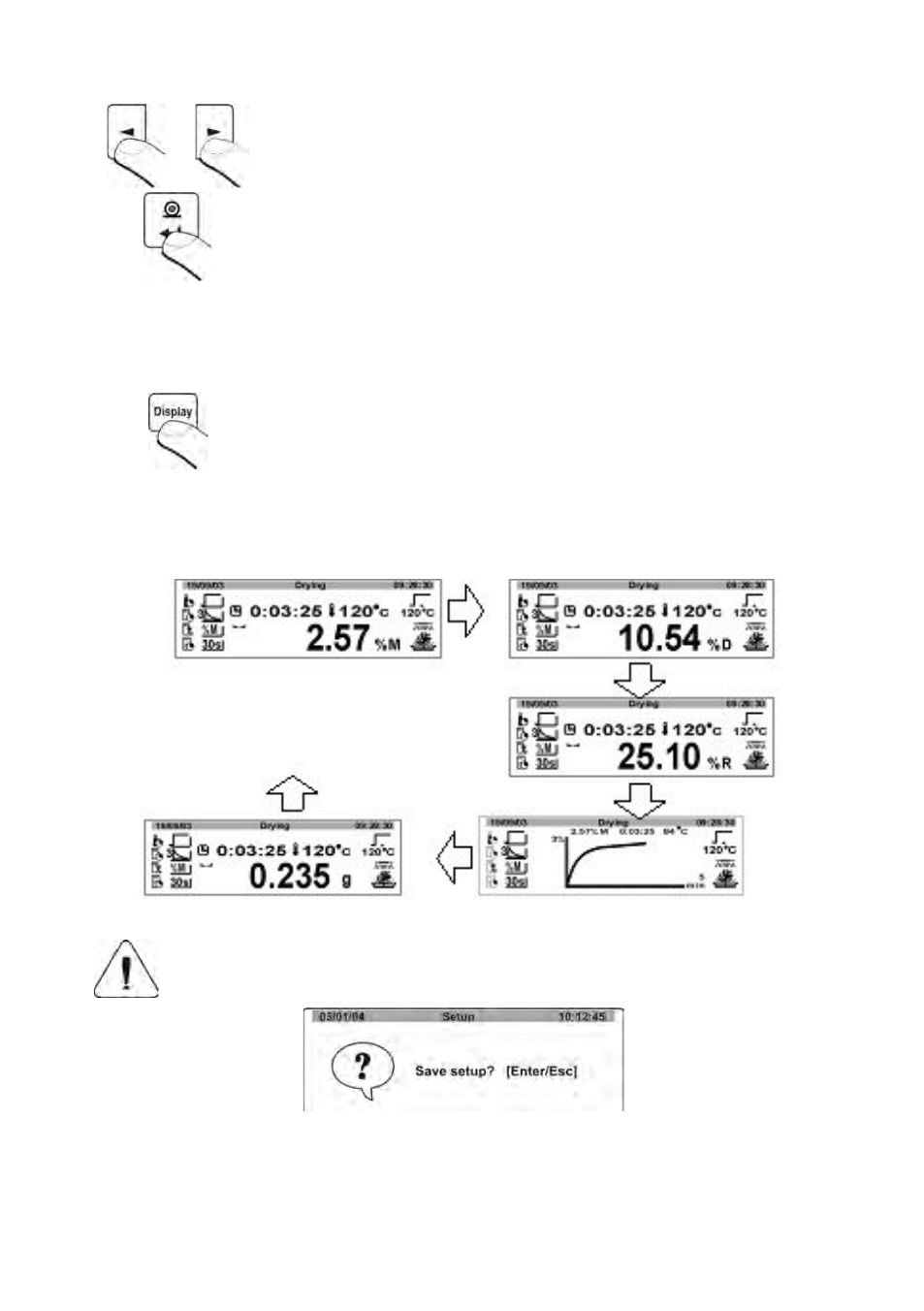
- 21 -
or
name) when its value is flashing.
Use RIGHT / LEFT navigating arrows to select a character
while entering a parameter value (while its flashing).
Accepting changes in function / parameter settings:
Press PRINT/ENTER key to save settings of a modified
parameter/function.
Changing displayed data during drying process:
A moisture analyzer MAX series enables previewing five types
of measurement result while the drying process is in progress
or on its completion.
The measuring units are previewed by pressing DISPLAY key.
Each pressing of the key changes the measuring unit and
automatic recalculation of measurement result.
Additionally, the display of MAX series contains the following:
drying time interval, current temperature in drying chamber,
drying mode, target (set) temperature, drying process result in
a form of: %M; %D; %R; chart, mass loss in [g].
Changes made to software settings are effective only on exiting to main
menu with procedure of saving changes.
