Entering name of a drying program – RADWAG MAX 60 Moisture Analyzer User Manual
Page 58
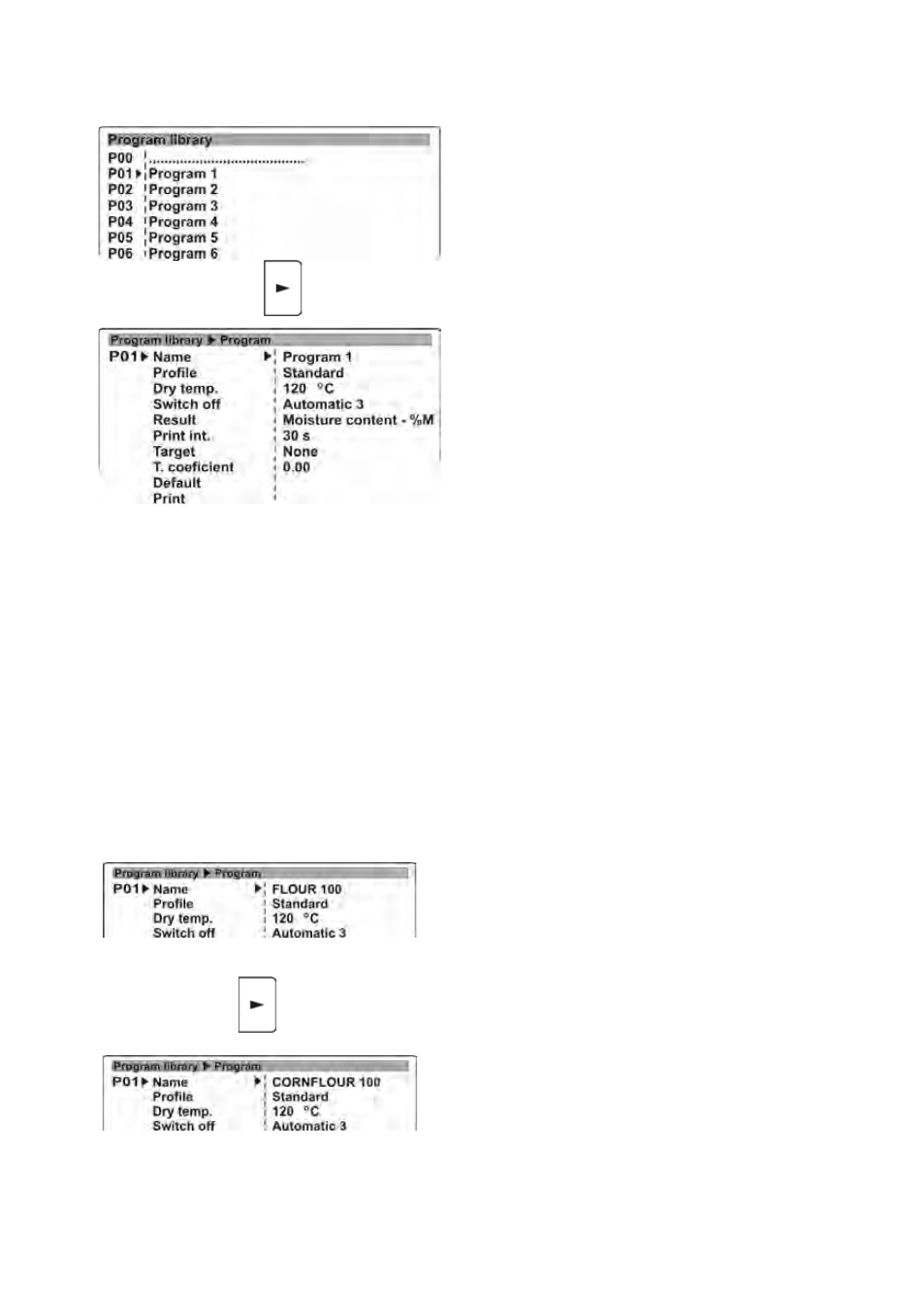
- 58 -
a drying program entry to be filled
with data.
Press RIGHT arrow navigating key
to open an entry with data on drying
program.
The opened window contains data
saved in the selected drying
program.
Following the means of moving in the user menu and carrying out changes set
required parameters for a drying program. The parameters need to be set in a way
to ensure correct performance of the drying process and obtaining of the
measurement results.
10.2.
Entering name of a drying program
Program name is used for quick identification of a drying procedure, and it may
contain name of the dried product. The name can comprise of maximum 12
alphanumeric characters.
Specifying the name of the dried product considerably aids identifying and
using the saved drying programs with respect to the material to be tested.
Means of entering product name:
Software structure of the moisture
analyzer MAX series enables modifying a
parameter which is activated by placed a
cursor (black triangle) next to its name
(value).
Pressing RIGHT arrow navigating key
causes activating a field for editing the
name. The first character of the name
starts flashing.
Use moisture analyzer’s keyboard or an
external computer keyboard PS/2 type to
enter a new name of the drying program
(e.g. name of a material to be dried).
Entering a new character causes erasing
the flashing character.
