Project – RADWAG MAX 60 Moisture Analyzer User Manual
Page 32
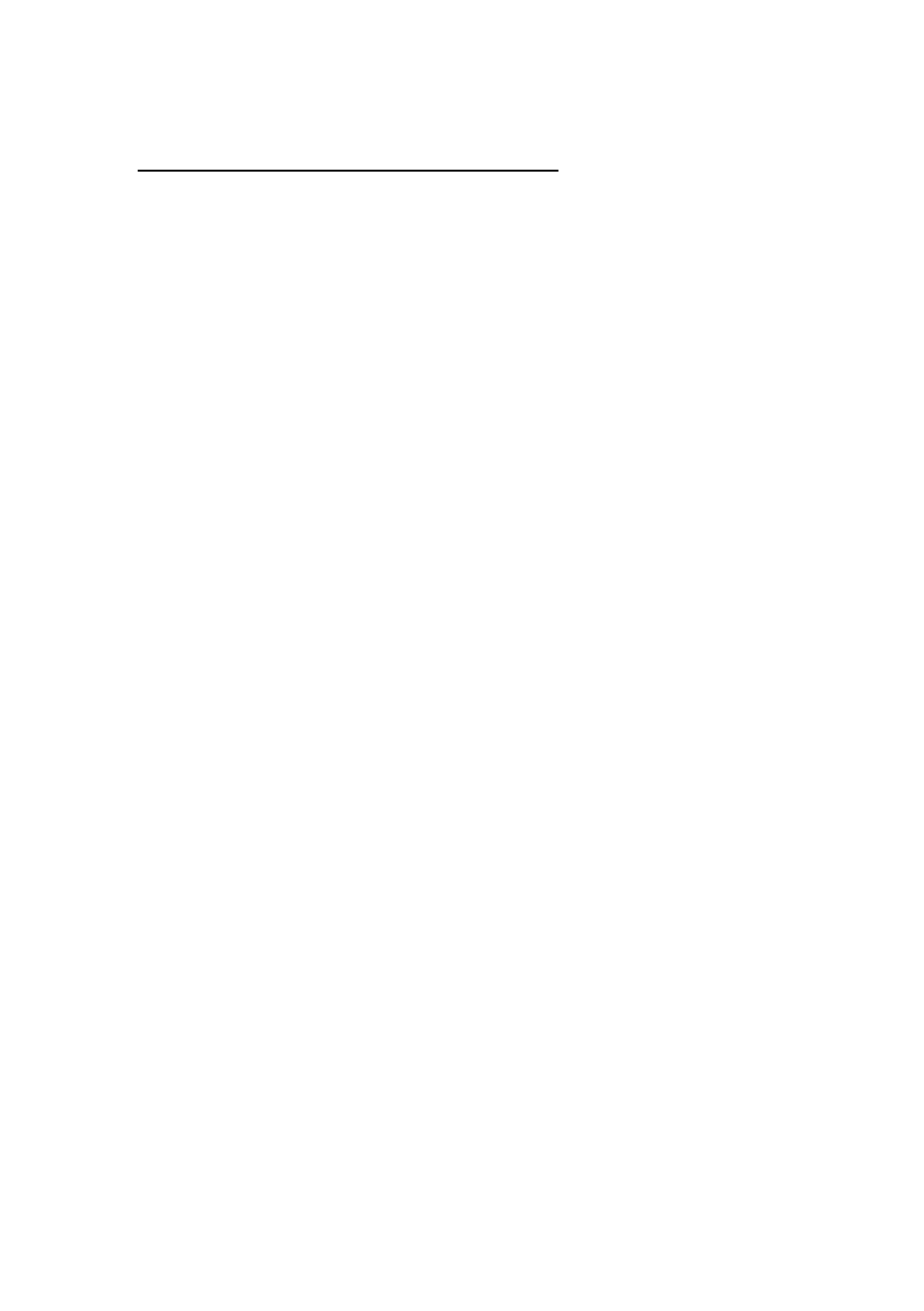
- 32 -
and enter the following character. On entering all of the characters press
ENTER key.
Using external computer keyboard PS/2 type
Press F2 key to enter the main menu, press F3 key or use navigating arrows to
set the marker next to a parameter 01 User and press F2 key to enter
parameter settings (flashing first character of an existing number or flashing
cursor if not number is specified). Use computer keyboard to enter a new User
name and accept it by pressing Enter key. Use Esc and Enter keys to return to
weighing mode.
8.2.2.
Project
Name of a project can contain maximum 8 alphanumeric characters. The
project name is set as in the case of user namespecified above (see point 8.2.1
above).
8.2.3.
Parameters determining content of the GLP procedures
A standard printout template can comprise the following parameters to be
printed:
P2 03 print time – measurement time or report time acquired from moisture
analyzer’s real time clock
P2 04 print date – measurement date or report date acquired from moisture
analyzer’s real time clock
P2 05 print user – user name as specified in parameter P2 01 User
P2 06 print project – project name as specified in parameter
P2 02 Project
P2 07 print ID – moisture analyzer factory number given by the manufacturer
P2 08 print adjustment – data on last completed adjustment process
including: adjustment date and time, adjustment type and deviation.
