Drying process with use of shortened menu, Enabling shortened menu – RADWAG MAX 60 Moisture Analyzer User Manual
Page 47
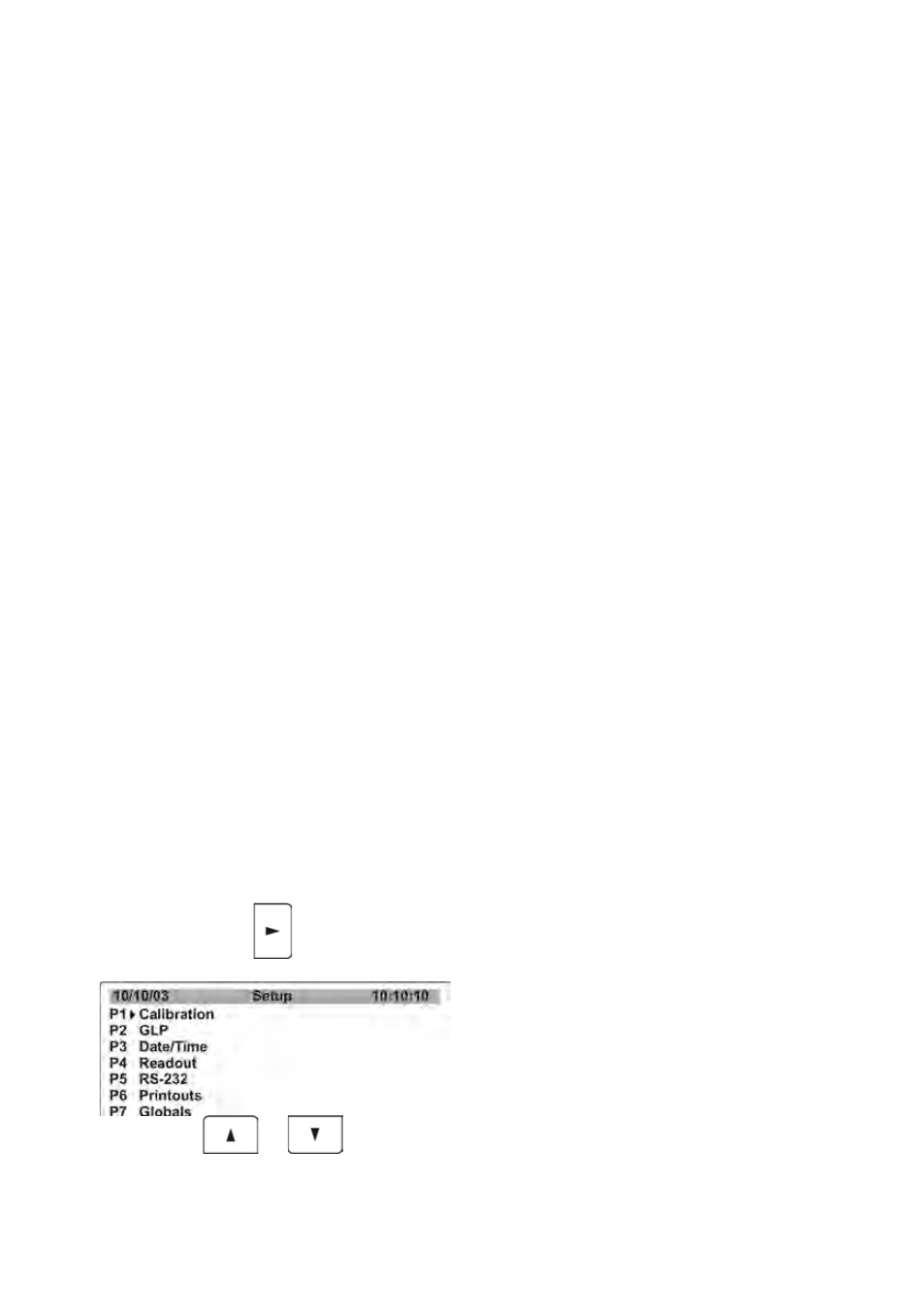
- 47 -
Determines whether a code entered to moisture analyzer’s memory should be
automatically sent via RS 232 interface.
14. Previous version
The parameter enables functioning of a moisture analyzer as it would be if
previous software version was running, i.e. after setting the parameter value to
temperature range similarly to the one specific for the previous software
version (in comparable temperature conditions).
The parameter enables using the drying process settings specific for the
previous version of this type of moisture analyzers if such are in use of an
organization. The parameter of a new moisture analyzer allows an operator to
use already determined and verified drying procedures for materials to be
tested, as implemented in older devices of the same type.
9.
DRYING PROCESS WITH USE OF SHORTENED MENU
This section of the user manual presents the means of carrying a moisture content
determining process using the shortened procedures.
Menu of drying mode enables setting the following parameters:
-
Drying mode with its profile (temperature, time)
-
Means of drying process finish mode
-
Type of displayed measurement result
-
Frequency of printing data from a drying process
9.1.
Enabling shortened menu
In order to start drying process with use of shortened menu, disable access to
libraries of drying programs – go to menu group P7 Other, parameter P7 02
Database of drying programs and set it to “0” - disabled).
Database of drying programs disabling procedure:
Press Setup key which opens a
window with groups of parameters.
or
