RADWAG MAX 60 Moisture Analyzer User Manual
Page 66
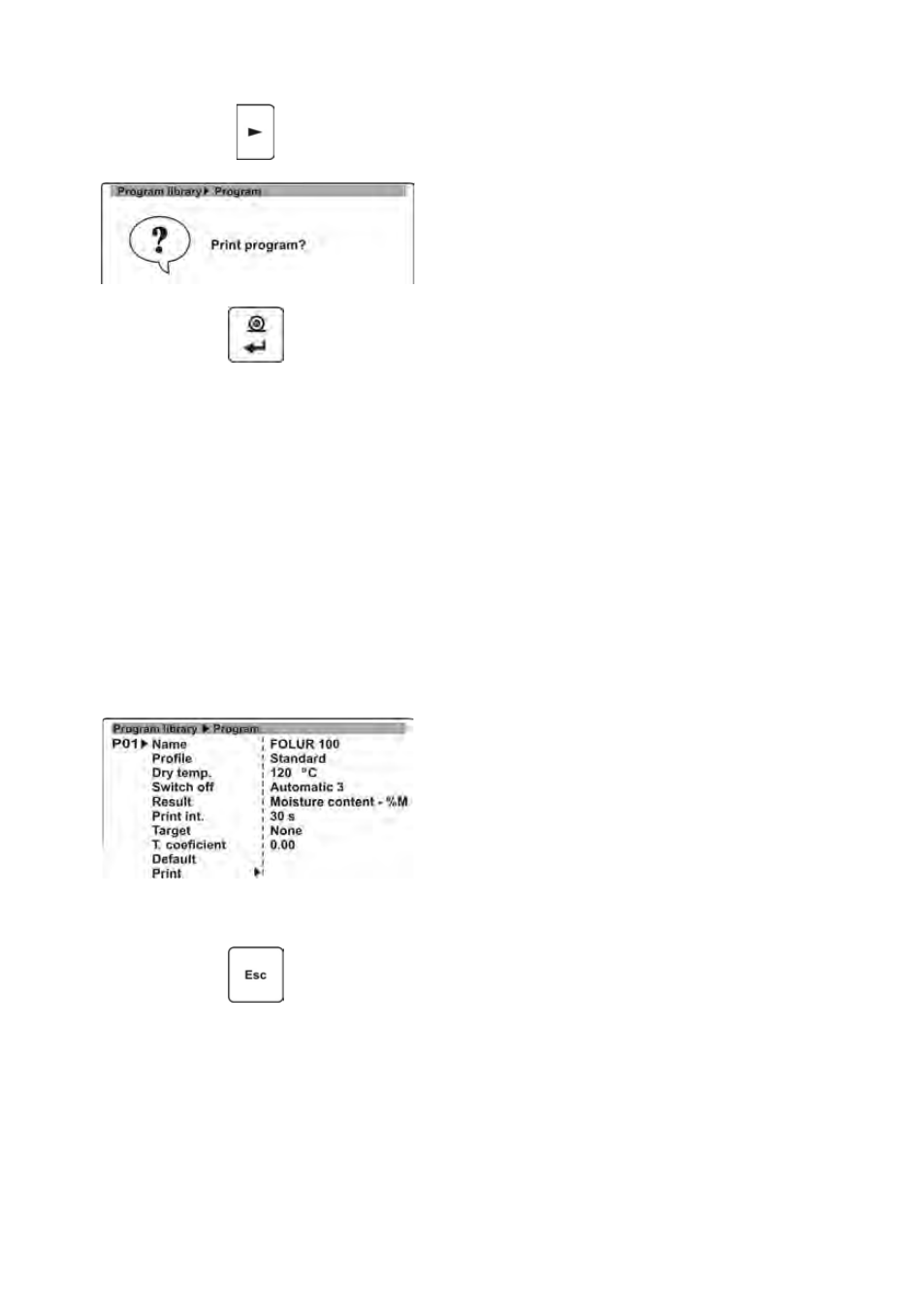
- 66 -
Press RIGHT arrow navigating key causes
displaying a message to confirm printout of
parameters.
Press ENTER key to accept the process.
The moisture analyzer sends data on
drying mode parameter values to a
connected printer, and returns to the
previous window.
------- Software parameters ------
Software no.: 1
Name: Wheat flour 100
Drying mode: Standard
Drying temperature: 120
°C
Finish mode: Automatic 3
Result: Humidity content %M
Printout interval: 30 s
Sample control: No
Corrective coef.: 0.00
----------------------------------------
Pressing Esc key abandons printing of
drying mode settings. The software returns
to previous window without saving
changes.
This manual is related to the following products:
