Drying temperature setting – RADWAG MAX 60 Moisture Analyzer User Manual
Page 60
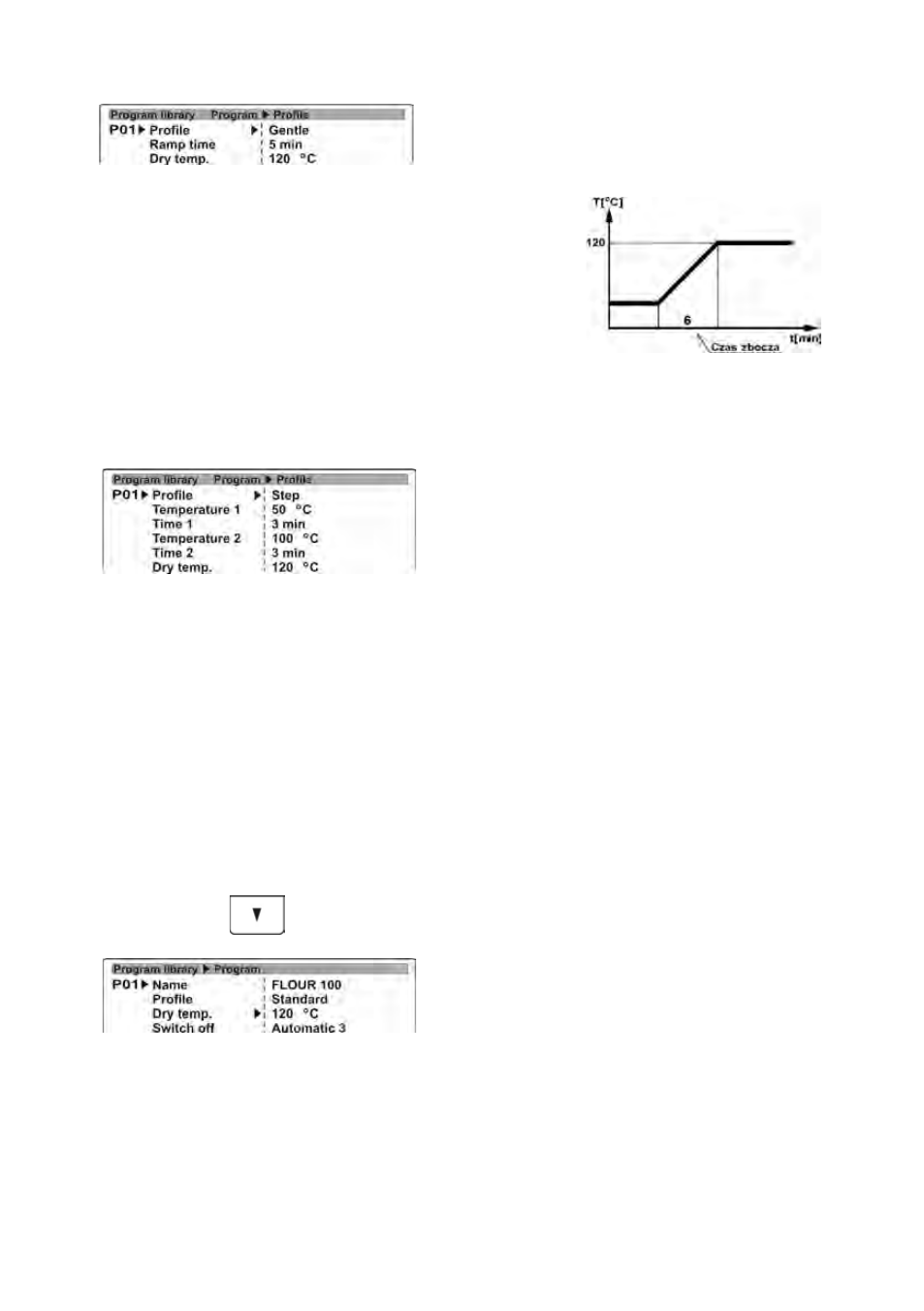
- 60 -
analyzer
Set drying
temperature
for drying
mode Mild
and time in
which the
moisture
analyzer
should reach
the set
temperature
value.
In Step profile set the drying temperatures
for thresholds 1 and 2 and the drying
temperature and their corresponding time
intervals for each of the thresholds. The
heating time in each of the thresholds is
calculated from the moment of reaching a
set temperature in each of the steps..
After setting the drying mode and the drying parameters go to programming of
another software parameters.
10.4.
Drying temperature setting
The drying temperature is a repetition of a parameter given in Drying mode
settings.
Procedure:
Go to software menu. Use DOWN
navigating arrow key to place the cursor
(black triangle) next to a parameter Drying
temperature.
Use function keys on moisture analyzer keyboard, or an external computer
keyboard, to set needed temperature value. Set the temperature value in
accordance with above specified means of moving in the user menu.
After setting and saving the new temperature value, it is also set to a drying
mode.
