Adjustment test, Temperature adjustment – RADWAG MAX 60 Moisture Analyzer User Manual
Page 25
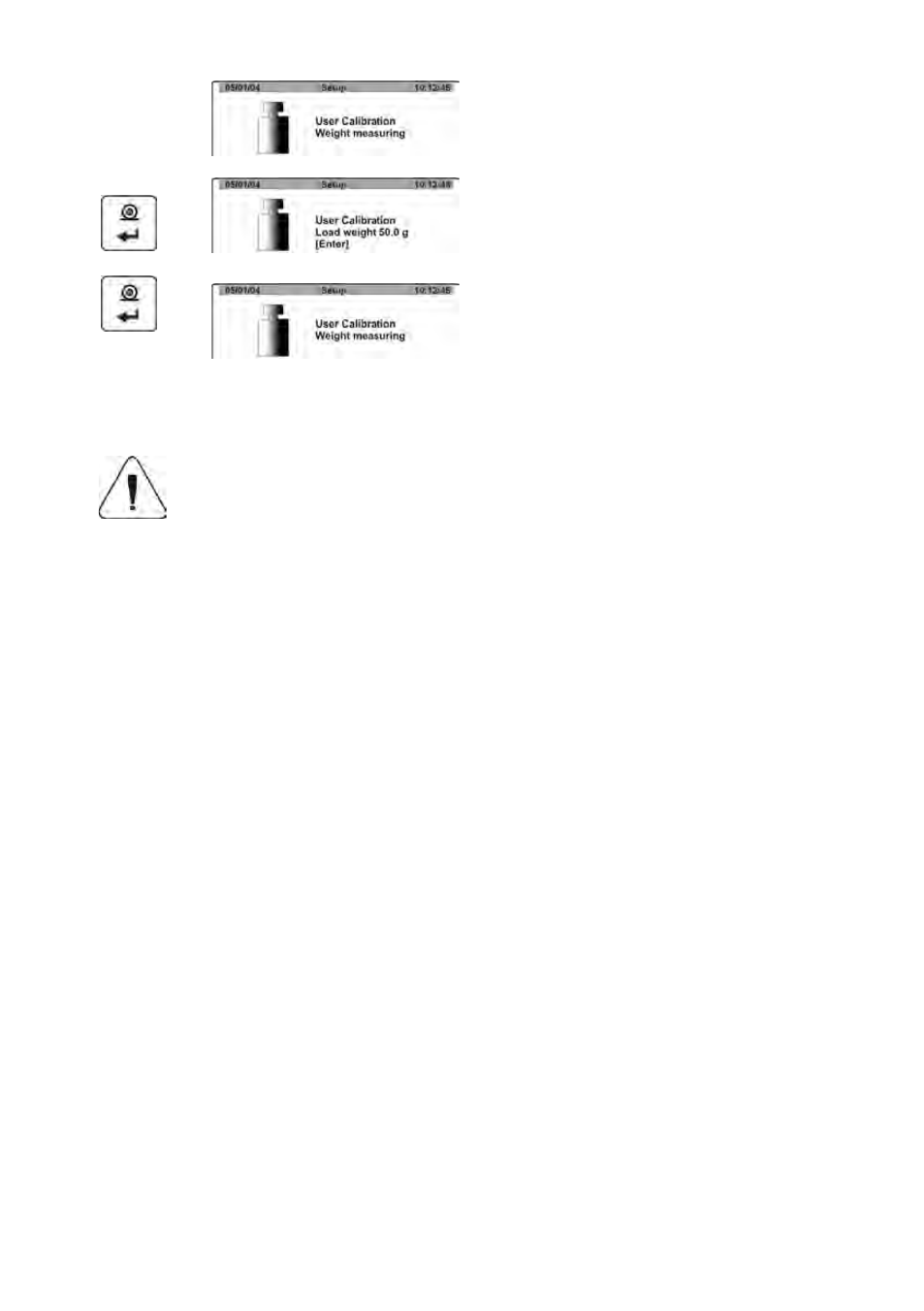
- 25 -
The moisture analyzer gives a
command on determining mass of an
empty pan, followed by a command to
place a weight with pre-determined
mass.
On placing the weight on the pan
accept the process by pressing Enter
key. After completing the user
adjustment process the moisture
analyzer returns to submenu P1 -
Adjustment.
As specified in the previous point return to the weighing mode.
It is recommended that the mass of an external adjustment weight is
approximately ¾ of the maximum capacity of a balance / moisture
analyzer.
8.1.3.
Adjustment test
Adjustment test is a comparison of mass of an adjustment weight value with
the value of current measurement result. The process is aimed at checking the
comparison results, and it does not affect coefficients saved in software
settings. On previewing the test results press ESC key.
Carrying out adjustment test
a) Go to submenu P1 – Adjustment.
b) Set the marker next to the Adjustment test function
c) Press RIGHT ARROW navigating key
d) The moisture analyzer automatically carries out the test process
Factory adjustment – name of last carried out adjustment process
Adj (Cal) – value of a load currently placed on moisture analyzer’s
pan
Curr. – mass value of an adjustment weight saved in moisture
analyzer’s memory
Dev. – calculated difference between the above two values
e) Return to the weighing mode =, as specified in point 6 of this user
manual.
8.1.4.
Temperature adjustment
Temperature adjustment of the drying chamber is carried out using a dedicated
set available as additional equipment of the moisture analyzer.
