RADWAG MAX 60 Moisture Analyzer User Manual
Page 50
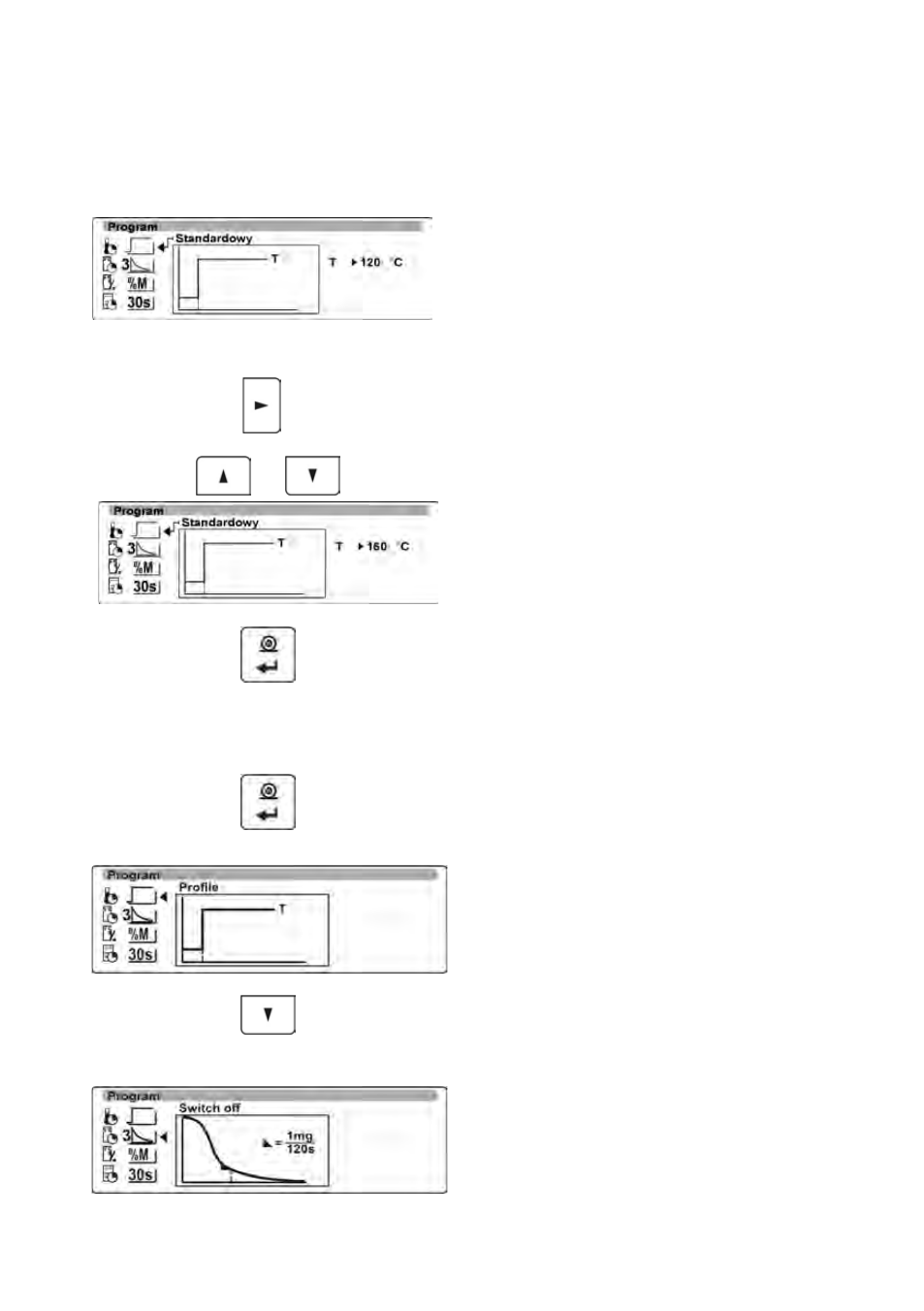
- 50 -
parameters. Pressing the arrow key
causes appearing of a cursor (black
triangle) next to the first parameter of
selected drying mode (visible on the right
hand side of the drying mode graphic
presentation).
Press right arrow navigating key to
change parameter value (the displayed
value starts flashing)
Press UP or DOWN navigating arrow
keys to select needed parameter value.
After setting the parameter value accept
it by pressing ENTER key (the value
stops flashing).
If a Mild or Step drying mode is selected
then go to other mode settings. If
selected mode is Standard or Quick set
the following criteria of a drying process.
In order to set other parameters of the
drying process press ENTER key. The
software returns to displaying the initial
window.
Press DOWN navigating arrow key to
go to the following step of drying
process determination, i.e. Finish
Mode.
Use navigating arrow keys (procedure
as in case of drying mode selection) to
set one of available finish modes and
determine its parameters.
