Setting time format, Setting time – RADWAG MAX 60 Moisture Analyzer User Manual
Page 34
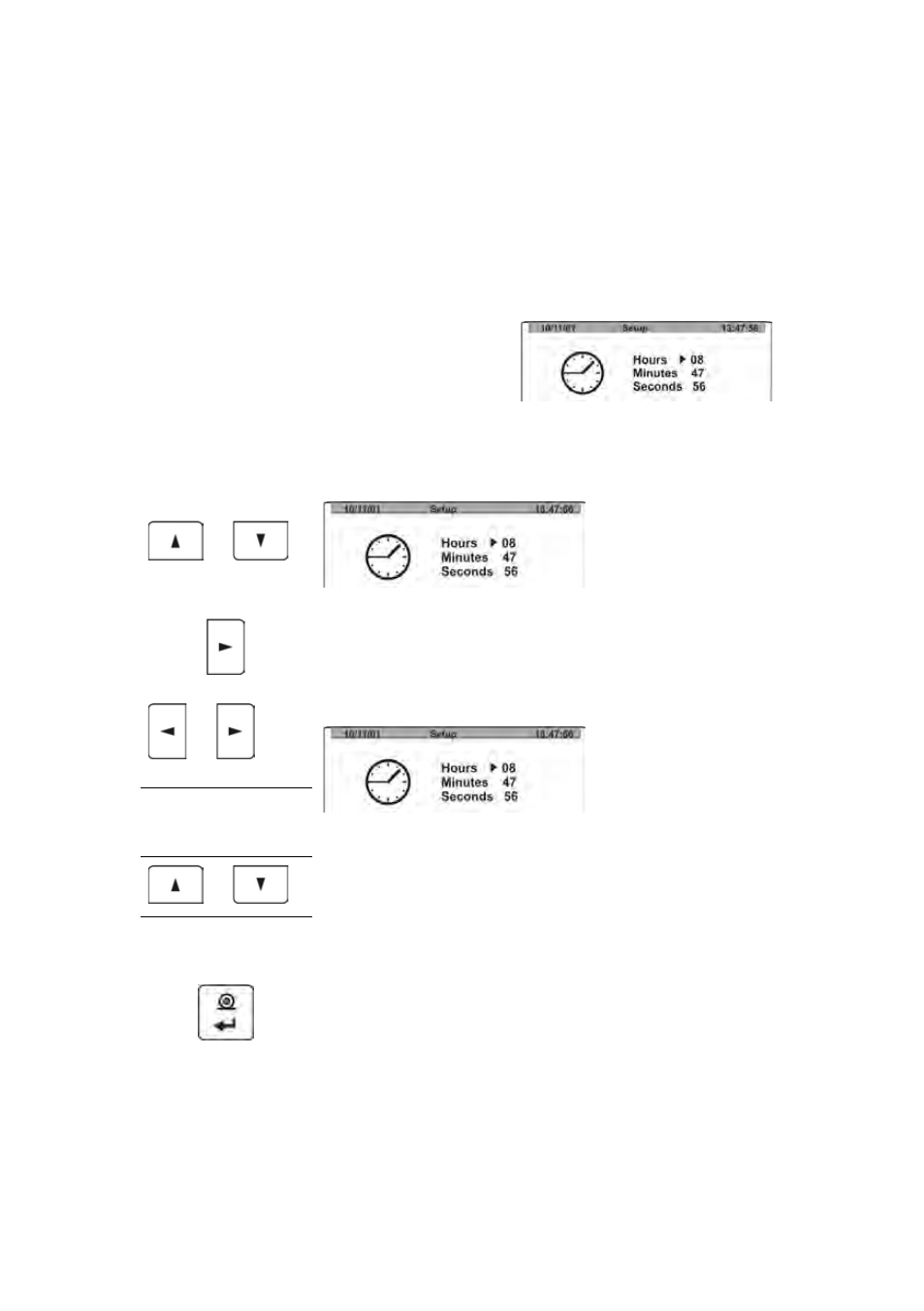
- 34 -
8.3.2.
Setting time format
Press navigating arrow key to enter submenu 02 Time format.
Select one of available values:
1. Time format – 12 hours
2. Time format – 24 hours
On selecting the appropriate value accept it by pressing ENTER key. 12 hour
time format is differentiated by letters PM or AM visible on a printout.
8.3.3.
Setting time
Press navigating arrow key to enter
settings of parameter 03 Time
Set current time:
or
Place the cursor next to
a value to be changed
(i.e. Hour, Minute,
Second) .
Enter the value settings
mode
(the first digit starts
flashing)
or
Use navigating arrow
keys to set time
Select a digit to
be changed
or
Select digit value
Accept set value of time
(the last changed digit
stops flashing)
Repeat the process for the following values (minute, second). On setting the
new values press ENTER key. The moisture analyzer returns to submenu P3
Date/Time. The time value visible in the upper bar of the display is changed.
