RADWAG MAX 60 Moisture Analyzer User Manual
Page 46
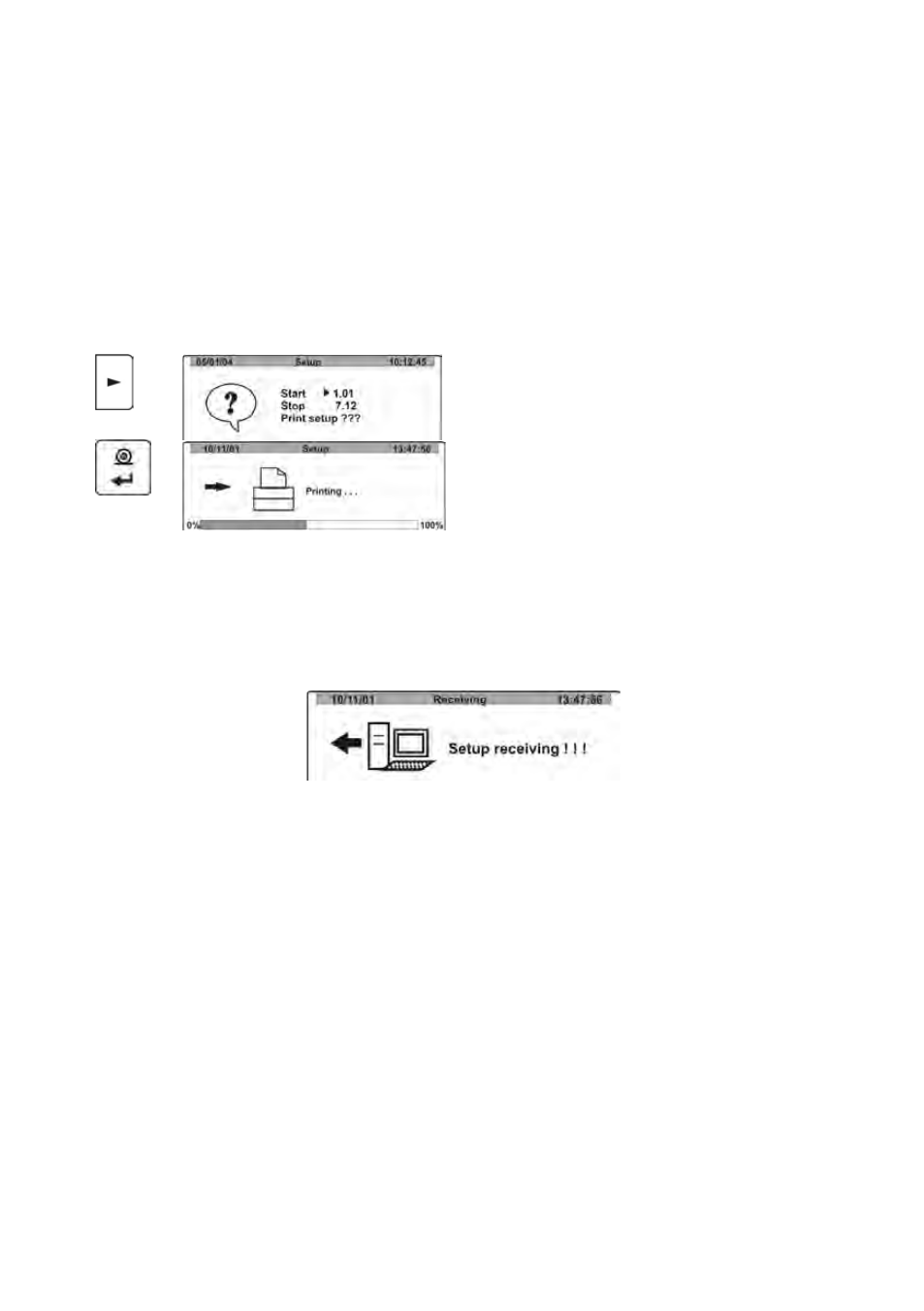
- 46 -
08 Balance no.
This function serves for information purpose only, and it enables previewing
factory number of a balance
09 Software no.
Enables previewing number of software revision operating in a balance
10 Parameter printout
Enabling this function causes printing balance parameters set in the user
menu. The user specifies numbers of parameters that should be printed.
After entering the parameter printout
option a window with the following
question is displayed
If accepted, the moisture analyzer starts
sending current user parameter settings
to a connected printer/computer via RS
232 slot.
11 Acquire (upload) parameters
Enabling this function causes uploading all parameters sent via RS 232
interface from a connected computer.
On entering the function the following window is opened:
On completing uploading process the balance informs a user on number of
accepted and changed parameters, and number of incorrectly declared
parameters which are rejected by the balance.
Printing and uploading balance parameters is a very simple and intuitive
means of setting new values of balance parameters. On printing to a file
current parameter values on a connected computer, the user can simply and
quickly change parameter values. After saving made changes, the updated file
is sent from the computer level to balance’s software. On completing of
uploading process and saving changes the balance accepts new parameter
settings. The procedure requires that a user is familiar with balance
parameters and has good knowledge of computers.
12 ID setting
Enables entering codes to moisture analyzer memory
13 Automatic ID Printout
