Connecting peripheral equipment, Keyboard – RADWAG MAX 60 Moisture Analyzer User Manual
Page 17
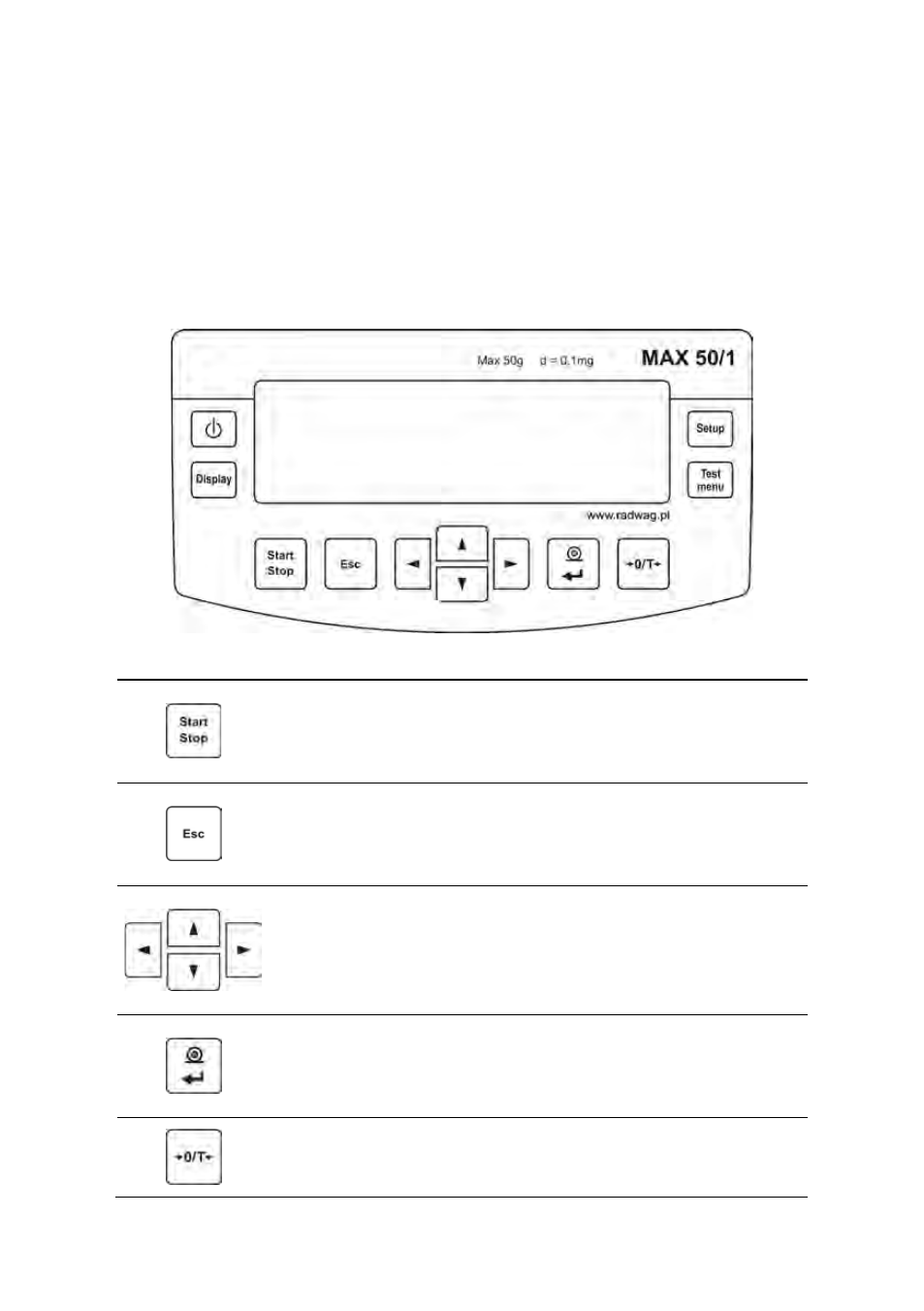
- 17 -
4.7.
Connecting peripheral equipment
The moisture analyzer must be unplugged from the mains before connecting or
disconnecting any peripheral equipment (printer, PC computer). Use only
peripheral equipment recommended by the manufacturer with your moisture
analyzer. These have been ideally coordinated to your moisture analyzer. On
connecting a peripheral device, plug the moisture analyzer to mains.
5.
KEYBOARD
Start/Stop key – starting / ending drying process according
to selected drying mode.
Esc key, abandoning introduced changes / exit one level
higher in menu structure.
Group of navigation keys – change of parameters value;
moving in moisture analyzer’s menu.
Print/Enter key – sending display status to peripheral
device (Print) or confirmation of selected value or function
(Enter).
Zero / Tare key – zeroing moisture analyzer’s indication.
