Drying process with use of drying program library, Defining a drying procedure – RADWAG MAX 60 Moisture Analyzer User Manual
Page 57
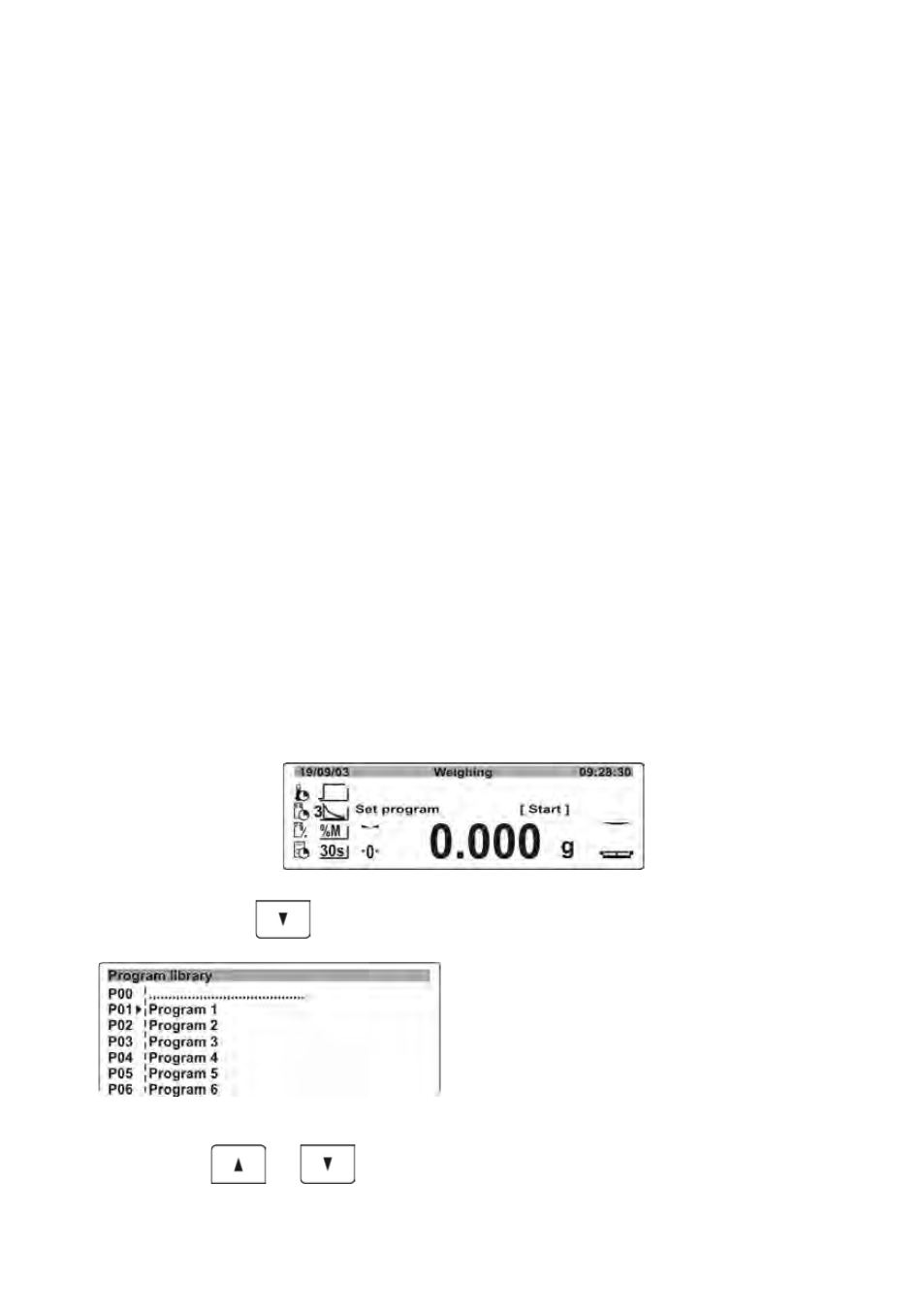
- 57 -
10.
DRYING PROCESS WITH USE OF DRYING PROGRAM LIBRARY
This section of the user manual specifies in details the procedures for determining a
new drying procedure saved in the memory of the moisture analyzer MAX series..
Each drying procedure contains:
-
name
-
Profile (drying mode)
-
Drying temperature
-
Finish mode
-
Type of displayed result
-
Printout interval of data from a drying process
-
Sample size
-
Corrective coefficient
10.1.
Defining a drying procedure
Use of the databases of drying programs while defining a drying process
requires that they are enabled in the user menu. Go to group of parameters P7
Other, parameter P7 02 Database of drying programs (set parameter value to
“1”).
Means of enabling / disabling the parameter is described in point 8.7.2 of this
user manual.
Before starting to operate the database of drying programs it is necessary to
upload moisture analyzer memory with data on testing procedures to be carried
out.
Means of setting data in the drying procedures:
Press TEST MENU key which
opens a window with list saved
drying procedures saved in the MAX
memory.
CAUTION:
Entry P00 previews the last used
drying program, or a drying
program selected for drying.
Press UP or DOWN navigating
arrow keys to set the cursor next to
