Adjustment report printout – RADWAG MAX 60 Moisture Analyzer User Manual
Page 28
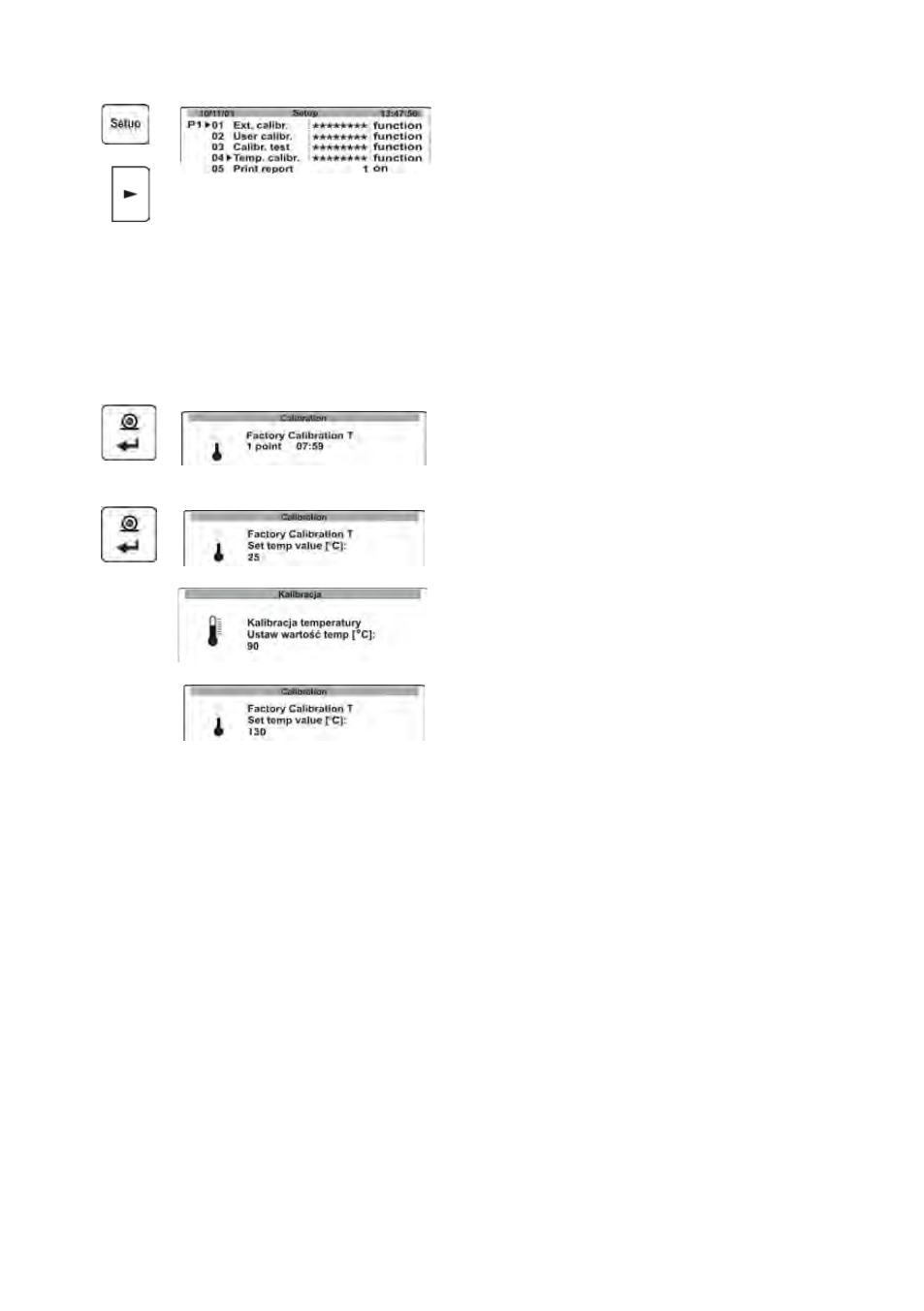
- 28 -
Enter menu group P1 Adjustment.
Set the marker next to a parameter 04
Temperature adjustment.
Press RIGHT ARROW navigating key. The
moisture analyzer previews current
temperature value. After 8 minutes, the
display indicates flashing temperature value.
Enter the temperatrure value as indicated on
the external (control) thermometer.
Press Print/Enter key to proceeed to the
following step of drying chamber adjustment
process. The moisture analyzer switches on
the halogen heating element and for the
following 8 minutes it heats the drying
chamber, and simultaneously indicates on
its display the current temperature value.
After the 8 minute time interval the moisture
analyzer’s display indicates the flashing
temperature value. Enter the temperatrure
value as indicated on the external (control)
thermometer.
Press Print/Enter key to proceeed to the
following step of drying chamber adjustment
process. The moisture analyzer continutes
heating the drying chamber for another 8
minutes and simultaneously indicates on its
display the current temperature value. After
the 8 minute time interval the moisture
analyzer’s display indicates the flashing
temperature value. Enter the temperatrure
value as indicated on the external (control)
thermometer. After entering the temperature
value finish the adjustment process by
pressing Print/Enter key.
After completing the process return to the main menu with procedure of saving
changes.
8.1.5.
Adjustment report printout
On completing each of adjustment processes the moisture analyzer enables
generating a report from adjustment process. The report can be printed on a
connected printer and sent to a computer and saved in a form of file for future
records.
