Working modes accessibility, Recording mode – RADWAG WLY Scales User Manual
Page 90
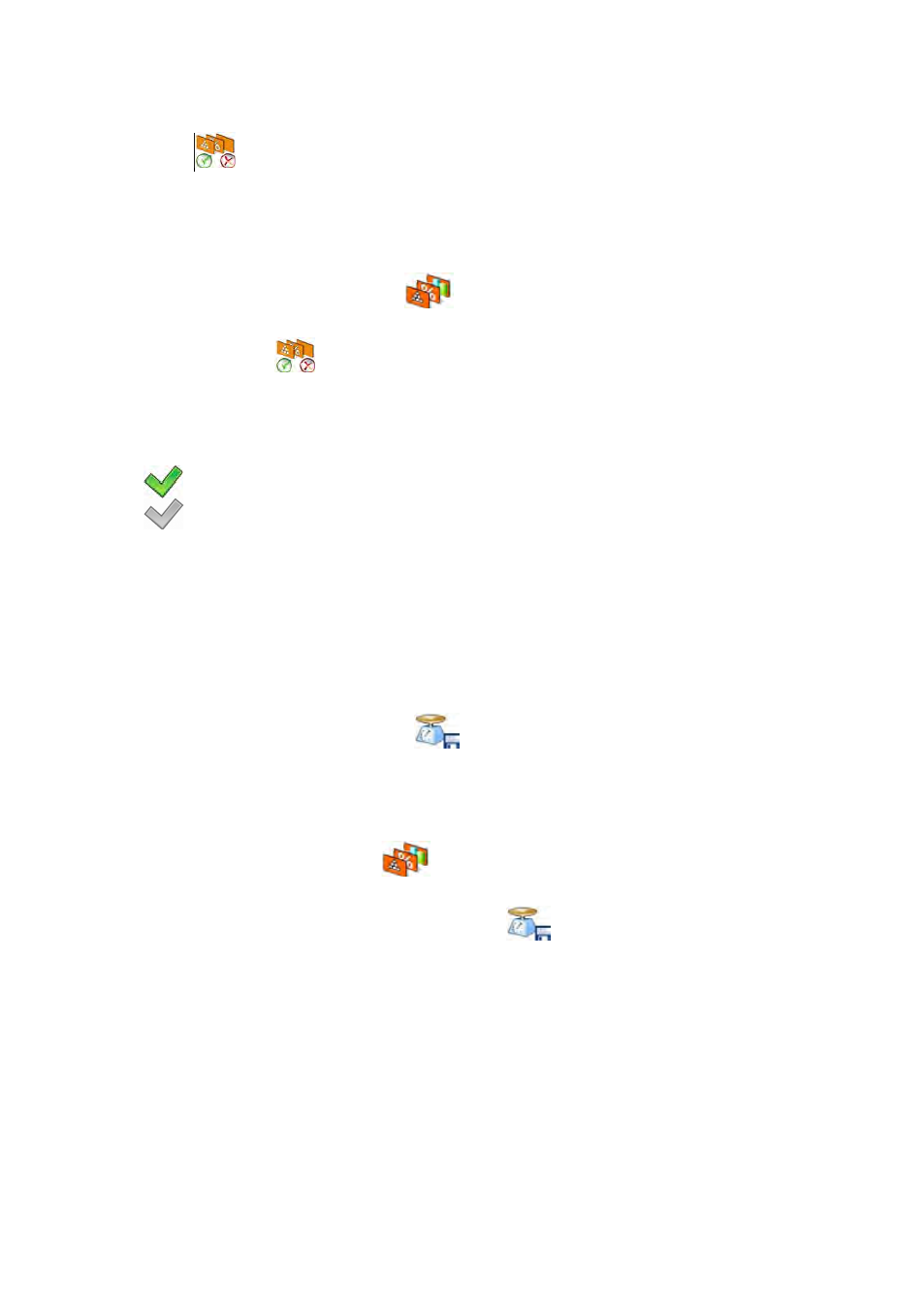
90
24.1. Working modes accessibility
Submenu <
Accessibility>
enables declaring presence of scale’s
working modes in the user menu after pressing a pictogram with a working
mode located in the left corner of the upper bar in the main window.
Procedure:
•
Enter group of parameters <
Working modes>
in accordance
with point 24 of the user manual,
•
Select option <
Accessibility>
which opens a list with available
working modes and their accessibility attribute.
Where:
- Working mode enabled
- Working mode disabled
•
Set accessibility attribute for each of the working modes and return
to weighing mode.
24.2. Recording mode
Depending on setting parameter <
Save Mode>
users can send data
from the scale to an external device.
Procedure:
•
Enter parameters group <
Working modes>
according
to ch. 24 of this manual,
•
Enter the required mode and choose <
Save Mode> then choose
the required mode.
Accessible options:
•
Manual every stable,
•
Manual first stable,
•
Automatic first stable,
•
Automatic last stable.
