RADWAG WLY Scales User Manual
Page 61
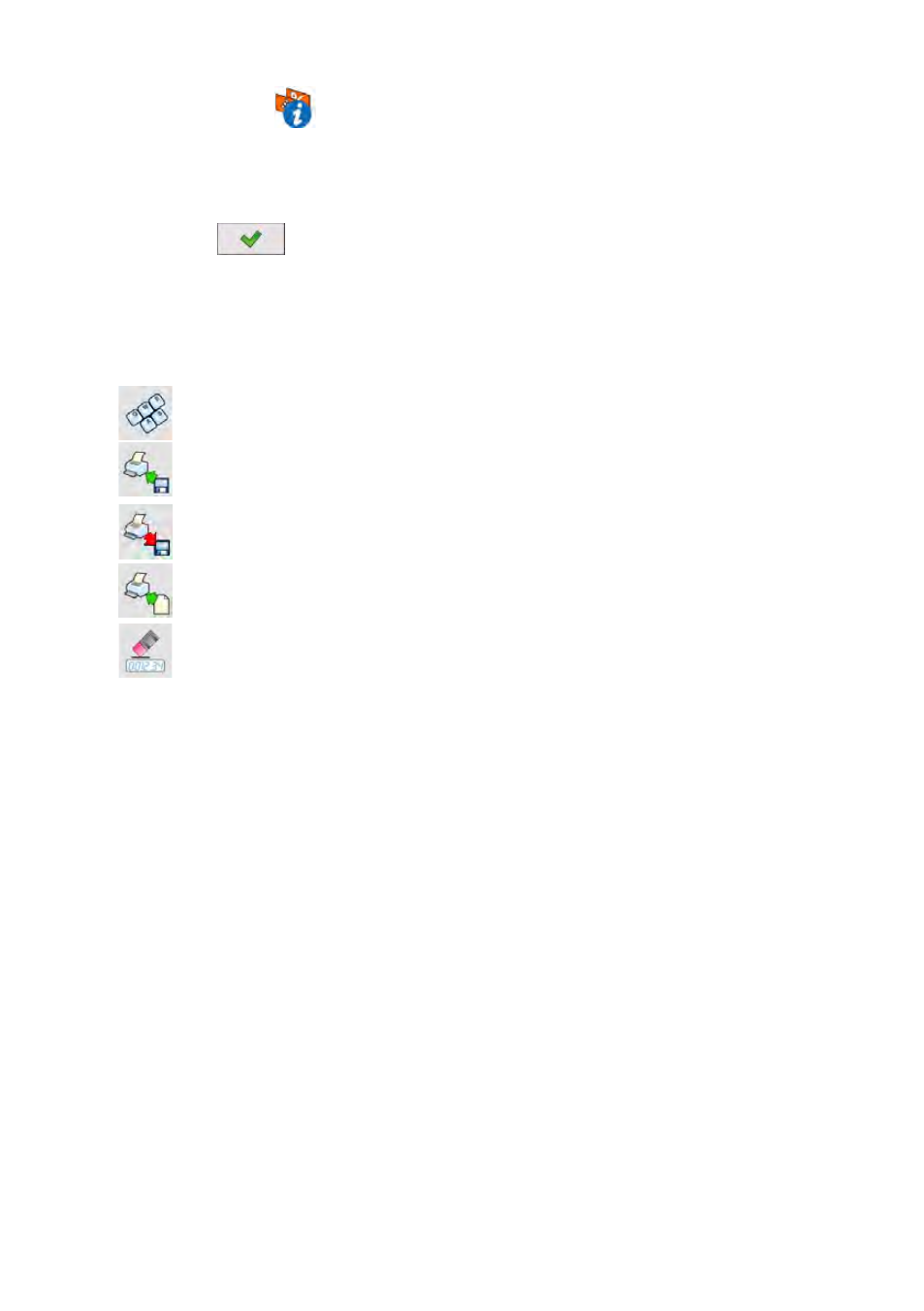
61
•
Seelct option <
Text information>
and then a desired displaying
template, which is followed by displaying an editing field with is default
content and an on-screen keyboard,
•
Edit the content of the selected displaying template and accept it by
pressing
key.
Notice:
There are additional buttons in the bottom line of the screen keyboard.
They can be used while modifying a display template. :
Screen keyboard on/off
Reading a template from a file with format *.lb (option enabled
on plugging a portable data storage device to scale port)
Saving printout template in a file format *.lb (option enabled
on plugging a portable data storage device to scale port)
Selecting variables for a template from a list (list of variables
is provided in the APPENDIX A of this user manual)
Clear the editing field
Default settings of a displaying template in each of the working
modes:
CPG
Product: {50}
Code:
{51}
Weighing:
{40:Product:,-15}{50}
{40:Tare:,-15}{9}{11}
{40:Gross:,-15}{8}{11}
{40:Number:,-15}{15}
{40:Total:,-15}{16}{11}
Parts counting:
{40:Product:,-15}{50}
{40:Sample weight:,-15}{35}{11}
{40:Net:,-15}{7}{11}
{40:Tare:,-15}{9}{11}
Percent setup:
{40:Product:,-15}{50}
{40:Sample weight:,-15}{36}{11}
{40:Net:,-15}{7}{11}
{40:Tare:,-15}{9}{11}
