Inputs / outputs, Configuration of inputs – RADWAG WLY Scales User Manual
Page 72
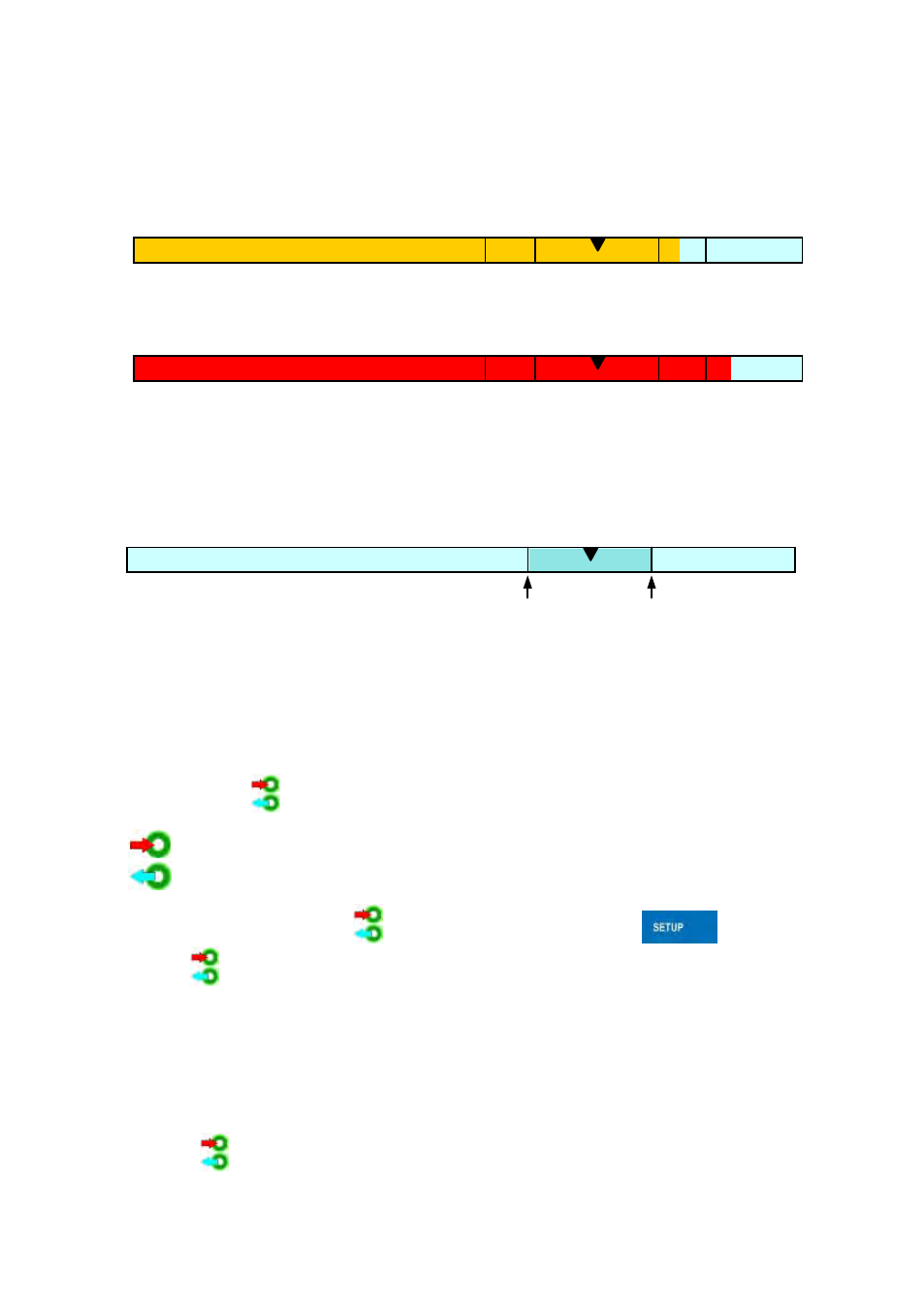
72
The bargraph field between the above values gets automatically rescaled
and it is additonally marked by a “magnifier” pictogram visible in graph’s
left corner.
•
Signaling mass btween the value of Qn+T and Qn-2T:
•
Signalling mass above the set value of Qn+2T:
Caution:
In case of additional declaring the values for MIN, MAX limits, the “control”
bargraph refers to the MIN, MAX limits and the nominal mass, but without
displaying the errors for T and 2T.
18. INPUTS / OUTPUTS
Scale are equipped with 4 inputs / 4 outputs. To adjust software to the users
needs configure inputs outputs in the submenu
in the submenu <
Inputs / Outputs>
:
•
indicator inputs,
•
indicator outputs.
In order to enter submenu <
Inputs / Outputs>
,
press
and then
:
„
Inputs / Outputs”
.
18.1. Configuration of inputs
Procedure:
•
Enter <
Inputs / Outputs>
according to ch. 18 of this manual,
Qn
MIN
MAX
