RADWAG WLY Scales User Manual
Page 169
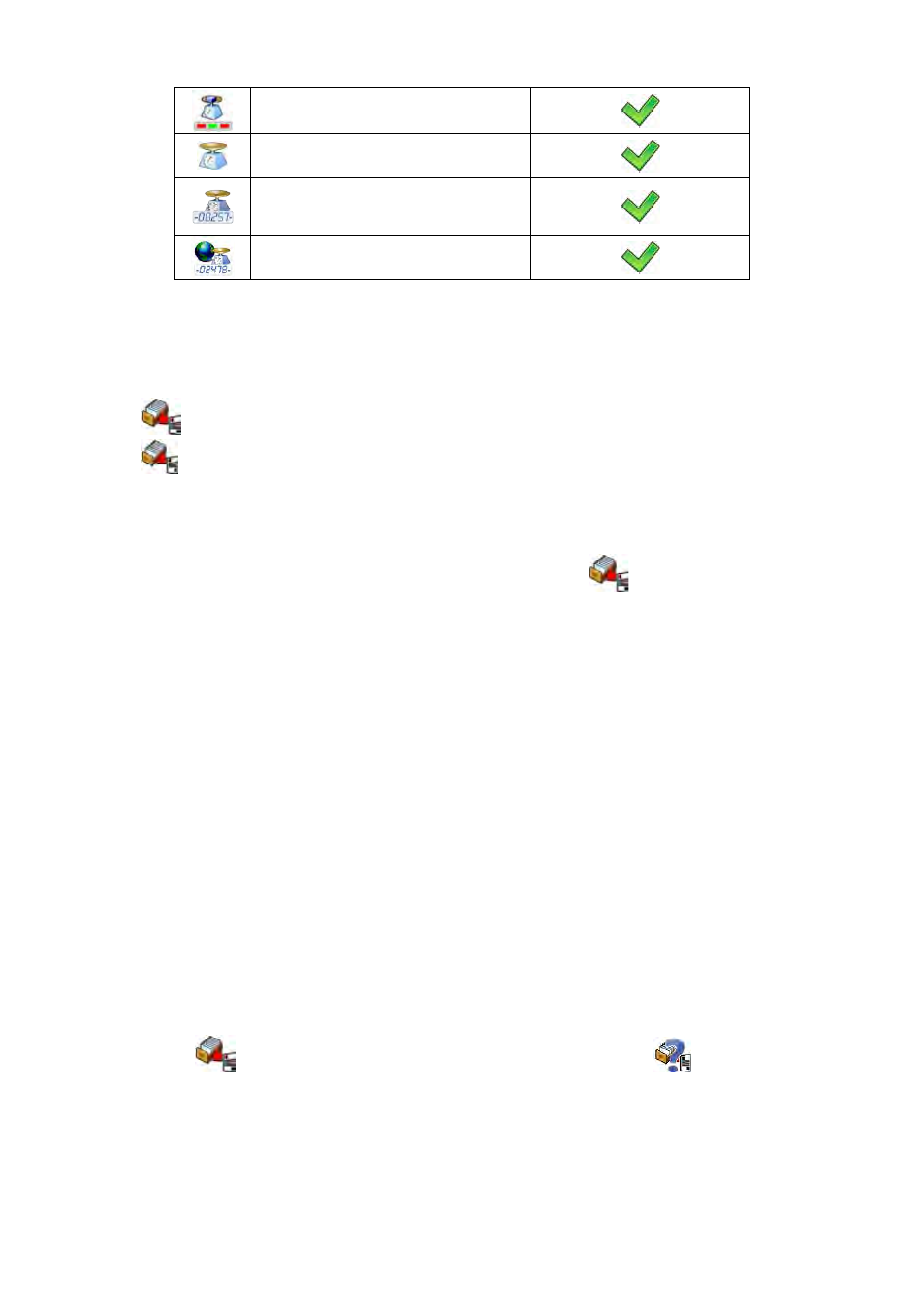
169
Checkweighing
Platform number
Statistics: Number of
measurements
Weighing counter
*) –
Automatic selection of data to be exported (unfilled fields are omitted)
•
After declaring data to be exported go back to the submenu
<
Export database of weighings to a file>
and select option
<
Export>
. The software automatically initiates exporting of the
database of weighings.
Notice:
In case a pendrive is not recognized after entering <
Export database
of weighings to a file> a message is displayed:
•
After the operation has been completed: „Operation finished
successfully”
is displayed together with the file name
(with extention *.txt) created on the pendrive,
Notice:
The file name consists of a database name and scale factory number,
e.g.
•
Disconnect the pendrive to USB.
File template:
The created file comprises a table with columns separated by tabulation
characters
The table features all data on a completed weighing record declared in the
submenu: „
Export database of weighings to a file /
Data
selection”
.
