Reporting of completed dosing processes – RADWAG WLY Scales User Manual
Page 118
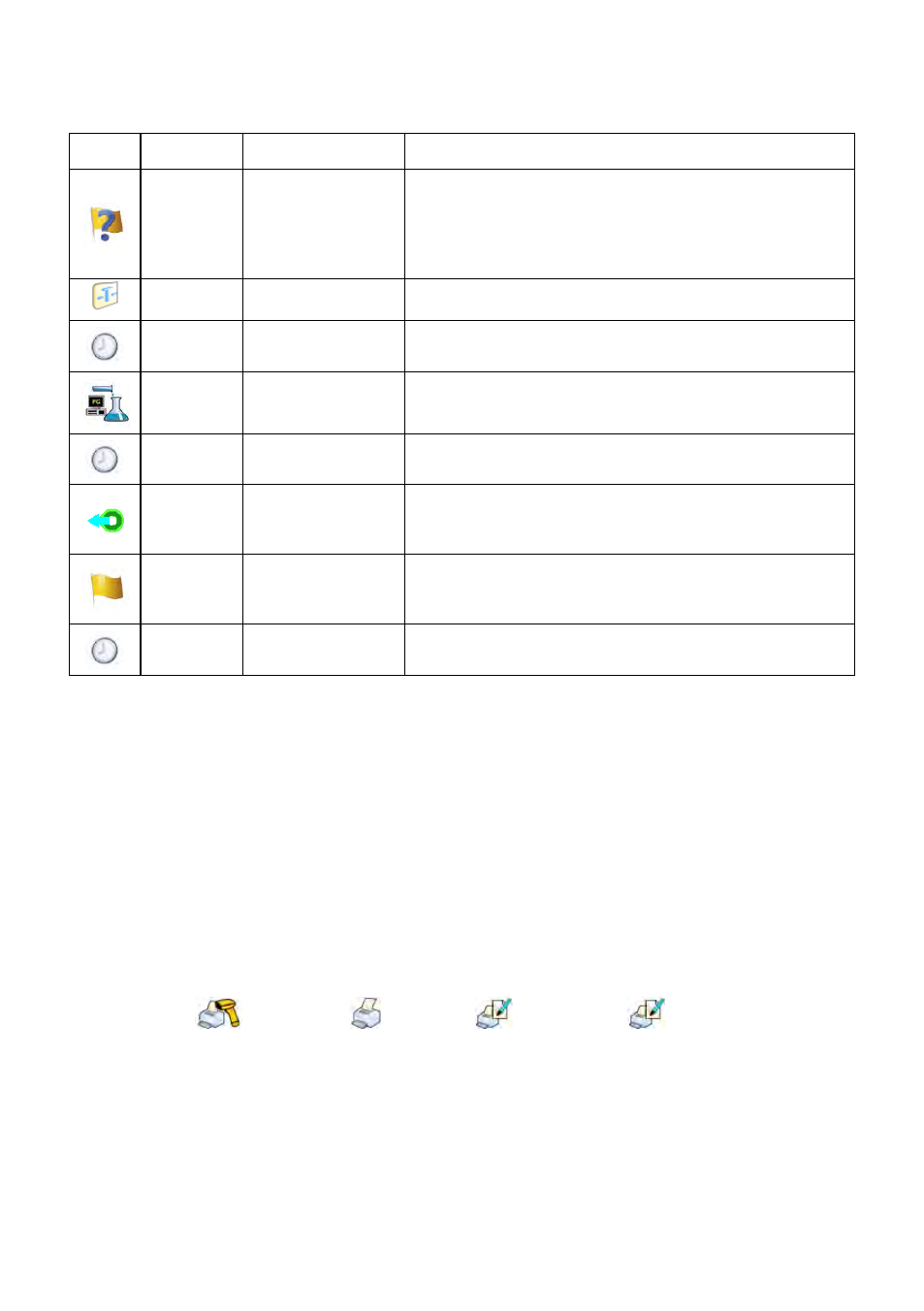
118
Platform 2:
Icon
Step
Value
Description
1. [CF]
Flags
condition
Signal flag 1 – „1” Checking condition, whether signal flag 1 is set to
value “1” – i.e. checking whether desired part of the
process has been already realized on the weighing
platform no. 1. If Yes, then dosing process on the
weighing platform no. 2 shall start.
2. [T]
Tare
Tare
Tarring the weighing platform no. 2
3. [TI]
Delay
[5s] Open valve
Water
Pending for opening main valve of the container with
“Water”
4. [DA]
Automatic
batching
2 kg [Water]
Automatic dosing of ingredient “Water” to obtain 2 kg
mass in single-step dosing mode – Output 6 controls
the dosing valve (set for Water in Products database)
6. [TI]
Delay
[5s] Close valve
Water
Pending for closing the main valve of the container
“Water”
7. [O]
Outputs
Output 12 – „1”
Output 12 akes high status (“1”) – signal confirming
carrying out the dosing process on the weighing
platform no. 2 is lit up
8. [F] Set
flags
Signal flag 1 – „1”
Signal flag 2 – „1”
Setting the characteristic point of the process, which is
a condition for carrying out part of the process on the
weighing platform no. 1
8. [TI]
Delay
[10s] Dosing
completed
Displaying a text message on the terminal confirming
completion of dosing process
An instance of mixed dosing (manual and automatic) has been extended by
signalling its corresponding phases to present the possibilities of the working
mode
28.7. Reporting of completed dosing processes
On completing each dosing process, the terminal automatically generates
a report on that process.
Notice:
Submenu: “
Devices /
Printer /
Printouts /
Dosing
report printout template” enables optional modifying of the report
template (see ch. 16.2.3 of this user manual).
