RADWAG WLY Scales User Manual
Page 108
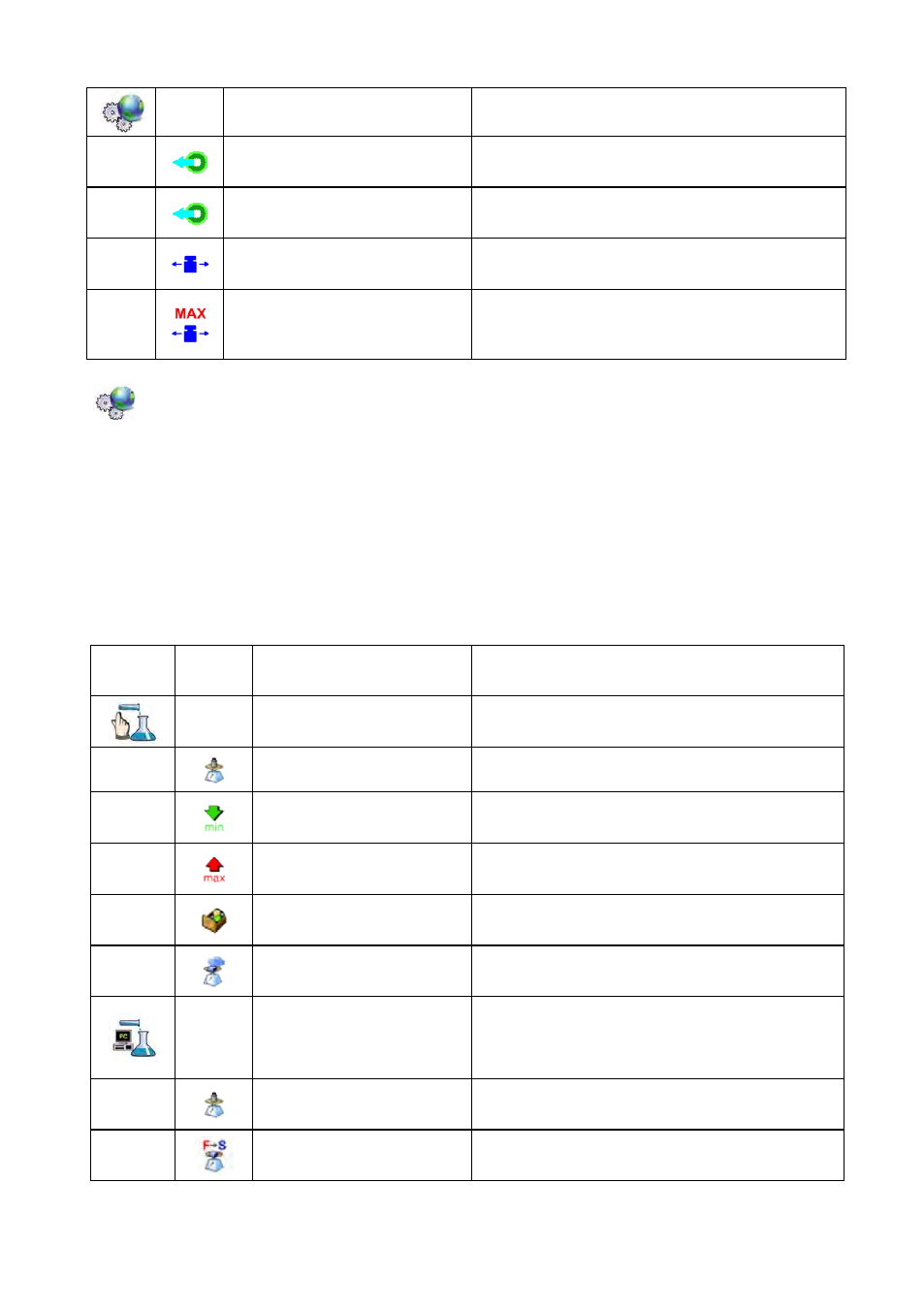
108
Global
Global settings of doisng process
Batching outputs
Enables setting the outputs for dosing (fine
dosing in case of two-step dosing process)
Bulk batching output
Enables setting outputs for bulk dosing in
case of two-step dosing process
Correction
Enables determining global value of
correction for all weighing platforms
Maximum correctional
value
Enables detemining maximal value of
correction, which can be automatically
determined for all weighing platforms
<
Global>
settings are dedicated for the process of creating simple
dosing processes, e.g.: dosing a single ingredient on all weighing platforms.
28.4. Description of functions and setting dosing process
While creating dosing process, the user has acces sto the following
functions:
Icon
Short
cut
Function
Description
[DH]
Dose manually
Function recalling manual weighing of
dosing process ingredient (manual dosing)
Mass
Mass of an ingredient to be dosed
Min
MIN threshold for dosing process ingredient
Max
MAX threshold for dosing process ingredient
Product
Dosing process ingredient uploaded from
Products database
Down-weighing
Enables switching on checkweiging mode
(weighing on minus)
[DA]
Automatic batching
Function enabling automatic weighing
(automatic dosing). The function enables
controlling outputs dedicated for dosing
process.
Mass
Mass of an ingredient to be dosed
Mass for fast dosing
Mass of an ingredient for bulk dosing
(in case of two-step dosing process)
