Local settings of the working mode, Automatic correction of reference mass – RADWAG WLY Scales User Manual
Page 100
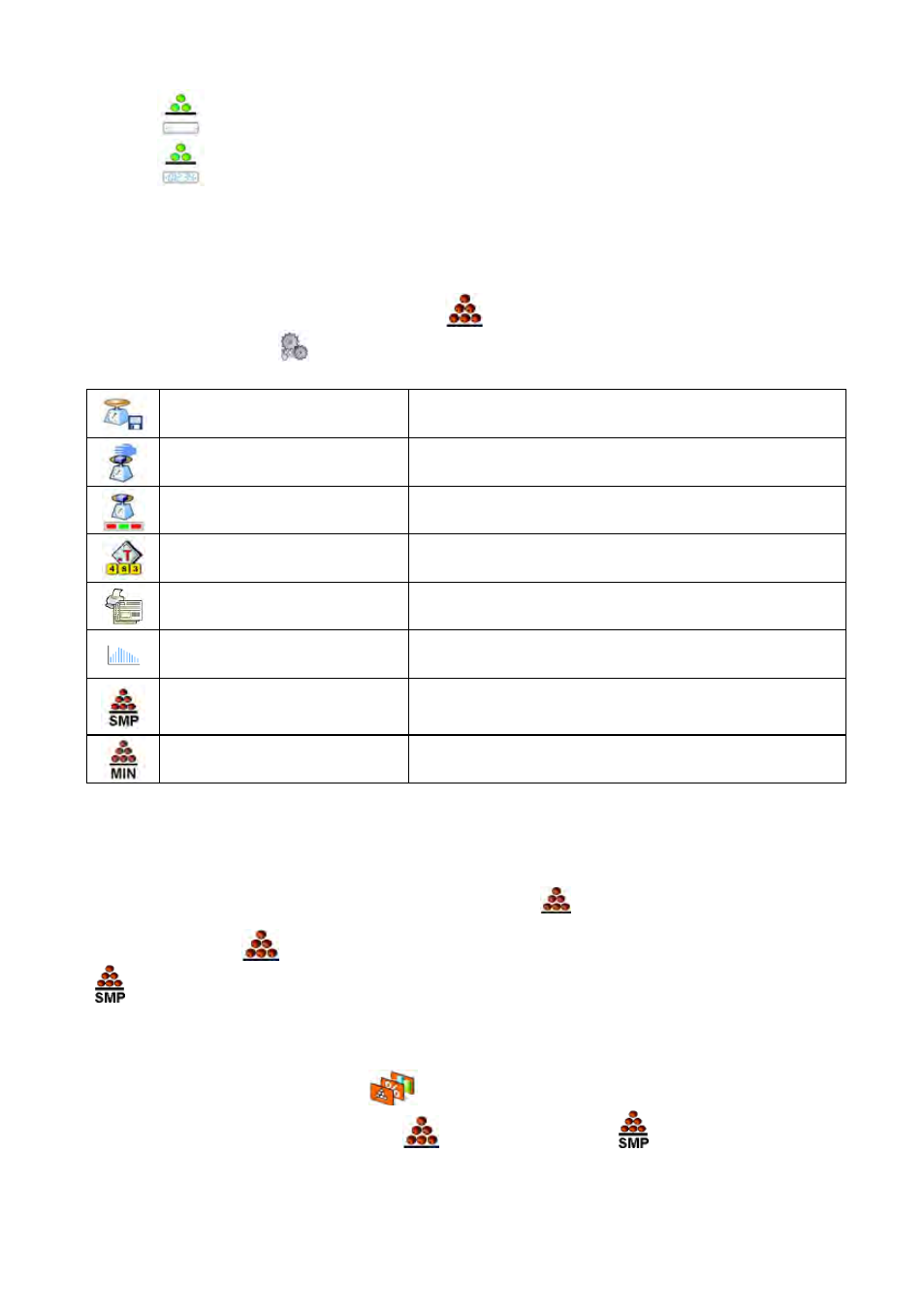
100
Enter part mass
Estimate part mass
26.2. Local settings of the working mode
Local settings of the working mode <
Parts counting >
are accessible on
pressing a hot key <
Local parameters>:
Save Mode
Detailed description in ch. 24.2 of the user manual
Down-weighing
Detailed description in ch. 24.3 of the user manual
Checkweighing
Detailed description in ch. 24.4 of the user manual
Tare mode
Detailed description in ch. 24.5 of the user manual
Labelling mode
Detailed description in ch. 24.6 of the user manual
Statistics
Detailed description in ch. 24.7 of the user manual
Automatic correction
of reference mass
Detailed description in ch. 25.2.1 of the user manual
Minimum reference mass
Detailed description in ch. 25.2.2 of the user manual
26.2.1. Automatic correction of reference mass
It concerns the <
Parts counting> working mode
Working mode <
Parts counting>
comprises a special function
<
Automatic correction of reference mass>
, that can be used for
correcting the unit mass
need to:
•
Enter parameter group <
Working modes>
according to ch.
24 of this manual, choose: „
Parts counting /
Automatic
correction of reference mass”
and set appropriate option.
