RADWAG WLY Scales User Manual
Page 51
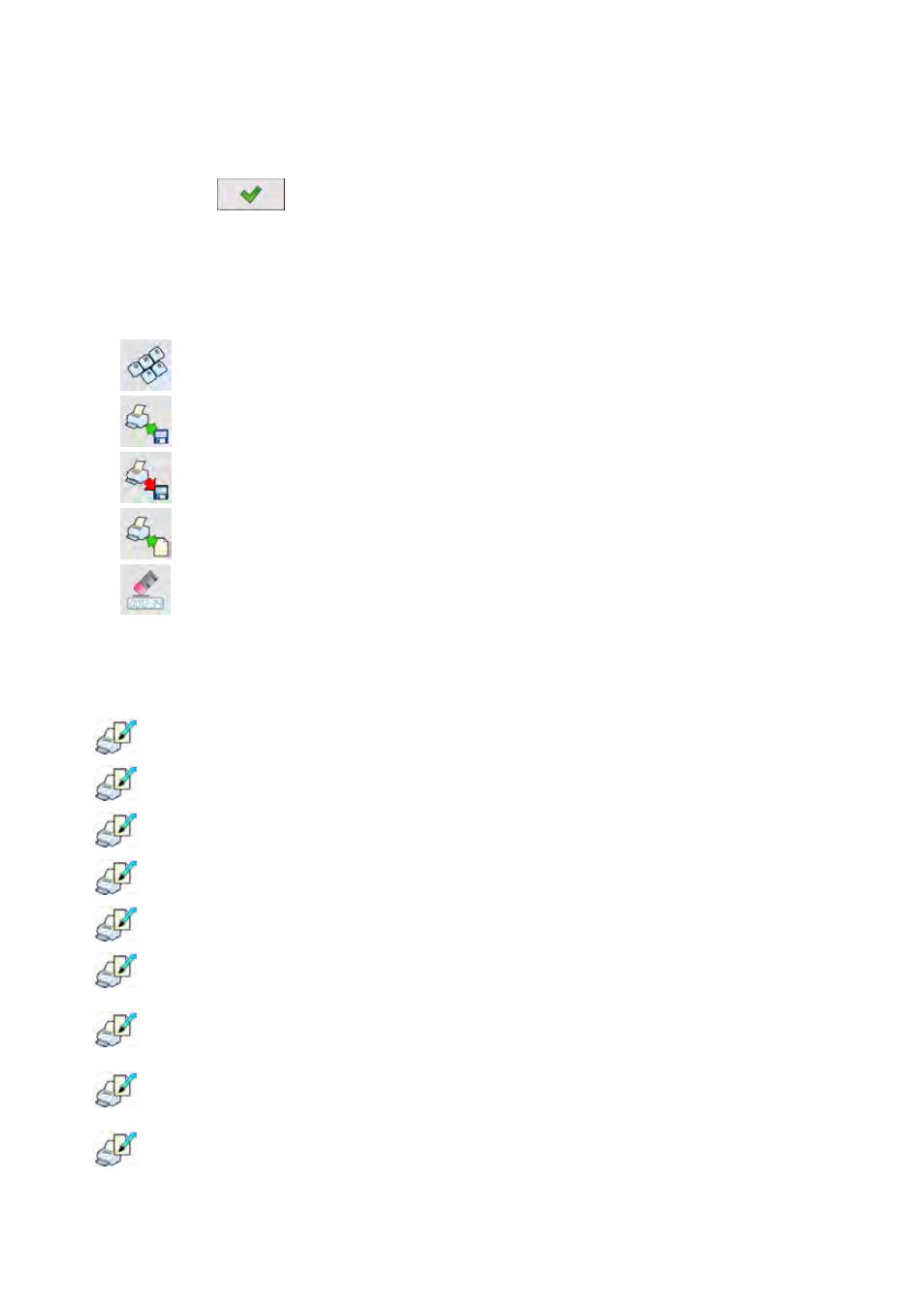
51
•
After editing a template a memo box with the default content and the
screen keyboard,
•
Modify the template according to your requirements and confirm it by
pressing
.
Notice:
There are additional buttons in the bottom line of the screen keyboard.
They can be used while modifying a printout template.:
Screen keyboard on/off
Reading a printout template from a *.lb file (button active while
connecting a USB pendrive)
Saving printout template in a file format *.lb (option enabled
on plugging a portable data storage device to scale port)
List of variables for printout templates (see the list in APPENDIX A
of this manual)
Clear the editing field
Default printouts’ settings:
Weighing Printout Template
{0}
Cumulative Printout Template
N={15} SUM={16}
Cumulative of Cumulative Printout Template N2={20} SUM2={21}
Dosing report printout template
See ch. 28.7
Formulation report printout template
See ch. 29.5
Printout Template of an Ingredient in a
Formulation
-
CPG report printout pattern
(Control of Packaed Goods)
See ch. 30.14
Average tare report printout pattern
(Control of Packaed Goods)
See ch. 30.13
Density printout template
See ch. 31.4
