Export a database to a file – RADWAG WLY Scales User Manual
Page 168
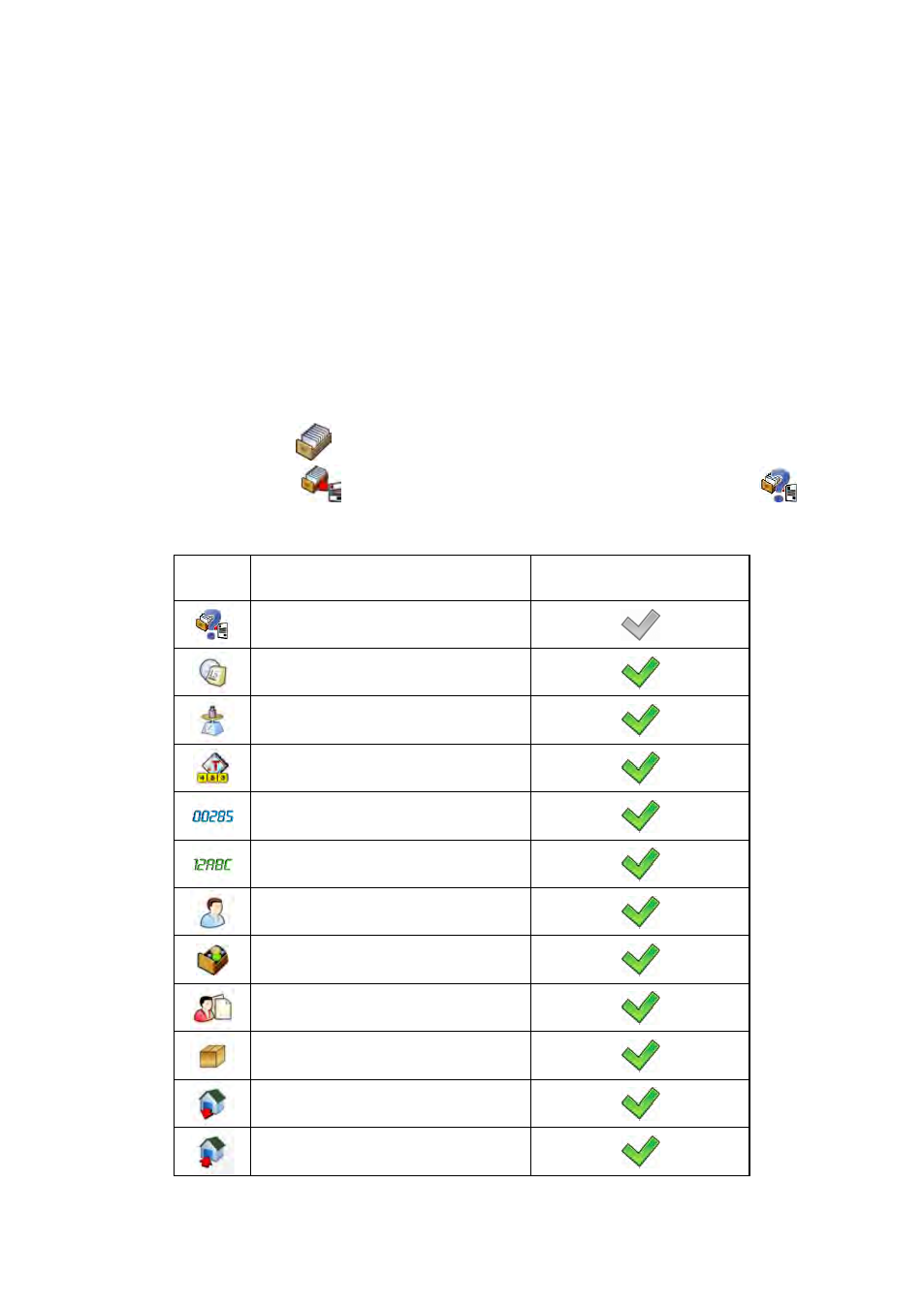
168
Notice:
Default printout templates for printing records from different databases
are described in ch. 16.2.3 of this manual.
33.6. Export a database to a file
An operator after a series of weighings can export a database to a file
using a pendrive. Additionally, a user can select data to be exported.
Procedure:
•
Connect a pendrive to USB,
•
Enter submenu <
Databases>
according to ch. 33 of this manual,
•
Enter submenu: “
Export database of weighings to a file /
Data selection”
, which contains the following options:
Icon
Option
Default value
Automatically
*
Date and Time
Mass
Tare
Lot number
Batch number
Operator
Product
Client
Package
Source warehouse
Destination warehouse
This manual is related to the following products:
