S pen – Samsung SM-N900TZKETMB User Manual
Page 45
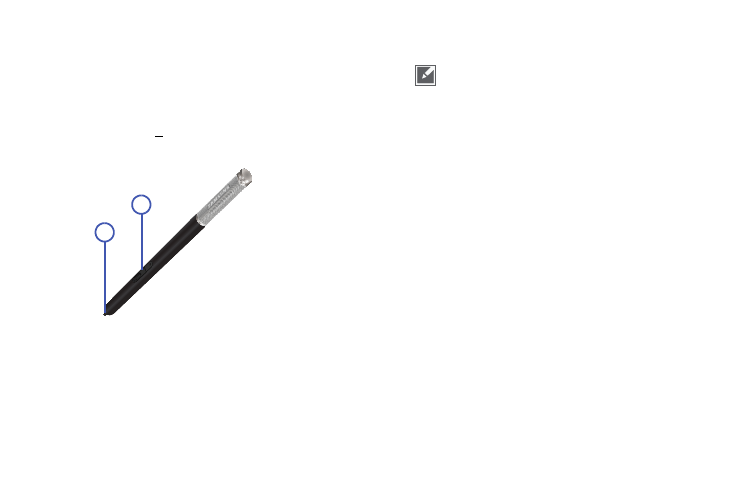
Understanding Your Device 38
S Pen
The S Pen™ is a stylus that assists you in performing
different functions. By using the Pen button, you can
minimize having to switch between touch and pen input.
Air View is a new S Pen technology that allows you to hover
over the touch screen (< 2mm) and still interact with the
display.
1. S Pen button: by pressing the Pen button, you can add
functionality to the S Pen.
2. Stylus tip: the tip of the S Pen is used for tapping the
screen.
For more information, refer to “S Pen Settings” on page 282.
Rich S Pen Functionality
•
S Pen Input: When the S Pen hovers over an input area, selecting
the
(Handwriting Input) provides an on-screen
Handwriting Area.
•
Air Button: S Pen provides a fast experience in performance by
showing a menu via the Air Button interaction for different
applicable contents.
•
Air Command: Once removed from its slot, S Pen shows an
on-screen Air Command button toolbar that allows you to quickly
activate frequently used applications or actions.
•
Action Memo: Located within the Air Command toolbar, allows
you to quickly link short notes to applications like Phone,
Contacts, Messages and so on.
•
Smart Clip: Instantly outline and crop anything on the screen and
freely edit or share with others via several applications.
•
Effectively express yourself: Write/Draw directly into an email,
or the calendar, annotate Word, Excel, PowerPoint, and PDF
documents, capture your ideas in S Note, write a note on the back
of the picture.
1
2
