Email, Evernote, Flipboard – Samsung SM-N900TZKETMB User Manual
Page 161: Email evernote flipboard
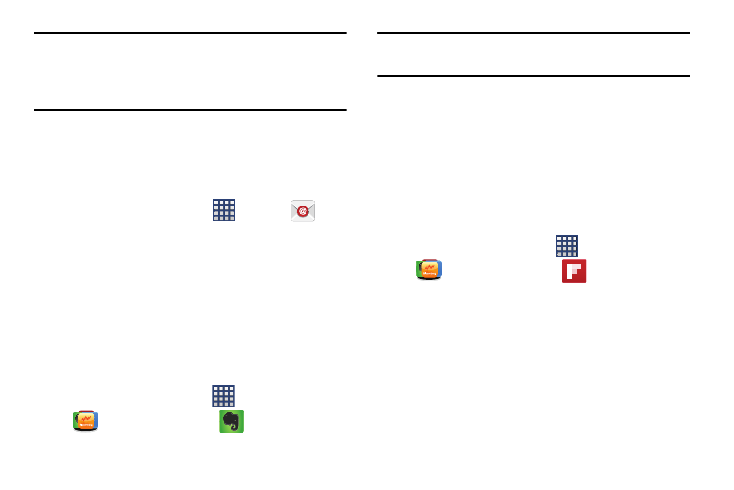
Applications and Development 154
Note: If your share folder is located on your computer, you will
momentarily receive an on-screen popup notifying you
that a new image was uploaded to your shared Dropbox
folder.
Email enables you to review and create email using most
email services. The device alerts you when you receive an
email message.
Ⅲ From the Home screen, tap
(Apps) ➔
(Email).
For more information, refer to “Using Email” on page 106.
Evernote
This application allows you to easily remind yourself of things
across all of your current devices. Evernote lets you create
to-do lists, take pictures, record voice memos, and write
reminders to yourself. These notes are both accessible and
searchable from any location that is accessible by your
device.
1. From the Home screen, tap
(Apps) ➔
(Galaxy Plus folder) ➔
(Evernote).
Note: If prompted for an update, follow the on-screen
prompts.
2. Tap either CREATE ACCOUNT or SIGN IN and follow the
on-screen instructions.
This application creates a personalized digital magazine out
of everything being shared with you. Access news stories,
personal feeds and other related material. Flip through your
Facebook newsfeed, tweets from your Twitter account,
photos from friends and much more.
1. From the Home screen, tap
(Apps) ➔
(Galaxy Plus folder) ➔
(Flipboard).
2. Follow the on-screen instructions.
