Play newsstand – Samsung SM-N900TZKETMB User Manual
Page 189
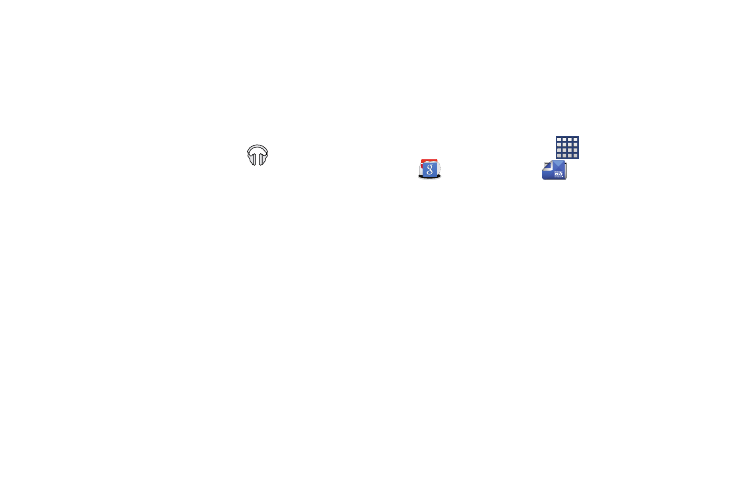
Applications and Development 182
Displaying the Now Playing Screen
If you navigate away from the Now playing screen, to return
to the Now playing screen from other Music screens:
Ⅲ Tap the name of the current song in the Now Playing
bar.
– or –
In a single motion, touch and drag
(Music
notification icon) down from the Status bar and tap the
song title from the Notifications area. You can also
pause and resume playback and skip to the next song
in the panel. For more information, refer to
“Notification Bar” on page 29.
Play Newsstand
With Google Play Newsstand, you can subscribe to and
discover more of your favorite news magazines, and have
them available to read on your device at any time or any
place.
1. Log into your existing Google account.
2. From the Home screen, tap
(Apps) ➔
(Google folder) ➔
(Play Newsstand).
3. Follow the on-screen instructions to subscribe to a
magazine.
