Vpn client, Watchon, Vpn client watchon – Samsung SM-N900TZKETMB User Manual
Page 212
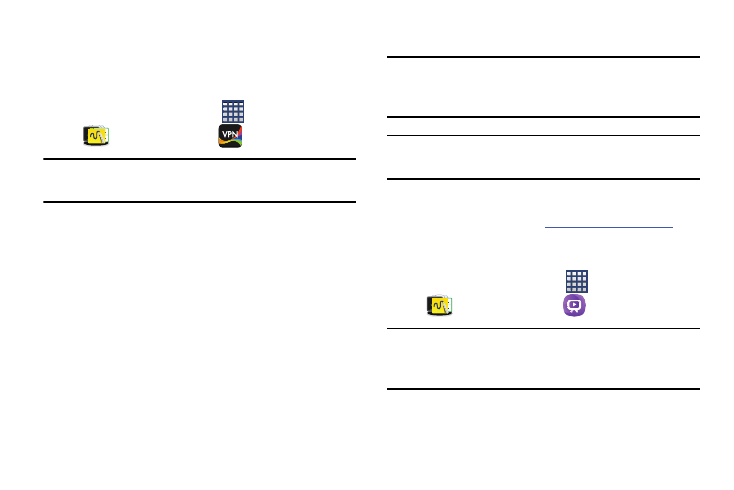
205
VPN Client
This is a full-featured VPN Client that provides support for the
latest IPSec VPN standards and provides interoperability with
support for all major VPN Gateways.
1. From the Home screen, tap
(Apps)
➔
(Samsung folder) ➔
(VPN Client).
Note: During set up, you may be prompted to create a security
pin or pattern before continuing.
2. Follow the on-screen instructions to configure the VPN
Client.
• Options include: Add VPN Connection or My VPN Connections.
WatchON
Important! Before initiating use, verify you have an active
Internet connection available (either mobile
network or Wi-Fi connection).
Note: Before beginning your initial WatchON application setup,
confirm your TV is turned off.
Using WatchON
For more information, refer to
.
Initial Configuration
1. Sign into your Samsung account.
2. From the Home screen, tap
(Apps)
➔
(Samsung folder) ➔
(WatchON).
Note: If you are not connected to an active Wi-Fi, you may be
prompted to continue the set up process via a mobile
network. Click Connect to proceed.
3. Select your desired country or region for your TV
Guide’s source listing.
