Samsung SM-N900TZKETMB User Manual
Page 286
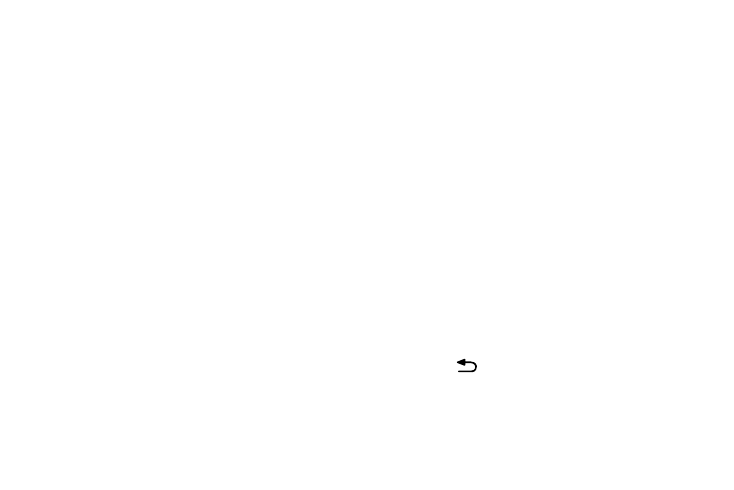
279
7. Tap Offline speech recognition to enable speech
recognition via locally stored files so that even if you
are not connected to a network you can still use the
service.
Handwriting Language Search
1. From the main Settings page, tap Controls tab ➔
Language and input ➔ Language.
2. Select an available language.
Configuring Voice Input Recognition
This feature allows the device to correctly recognize verbal
input.
1. From the main Settings page, tap Controls tab ➔
Language and input.
2. Tap Voice search to configure the following:
• Language: choose a language for your voice input.
• Speech output: Sets whether you will use speech output
always or only when using hands-free.
• Block offensive words: enable or disable blocking of
recognized offensive words from the results of your voice-input
Google searches.
• Hotword detection: enable to being able to launch voice
search by saying the word “Google”.
• Offline speech recognition: enables voice input while offline.
• Bluetooth headset: records audio through a connected
Bluetooth headset.
3. Press
to return to the previous screen.
