Power requirements, Sg-1 chassis, Facility requirements for ac power – ADC SG-1 User Manual
Page 18: Blank faceplate requirement, Environmental requirements, System cabling requirements, Table 1-3. possible sg-1 options -6, Table 1-3, As pos
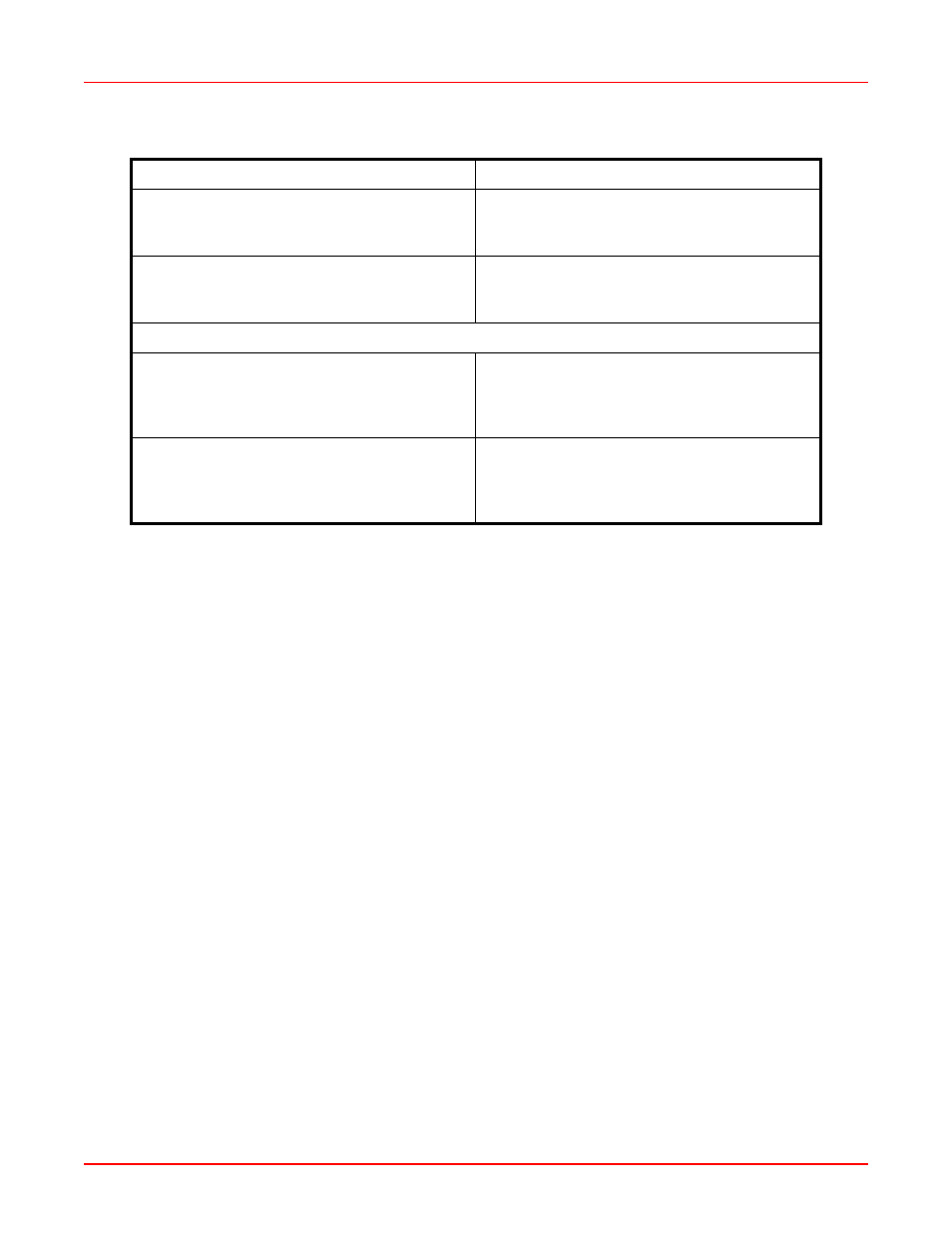
1-6
Table 1-3. Possible SG-1 Options
P
OWER
R
EQUIREMENTS
The following specifies the power versions available for the SG1 chassis, then specifies the power requirements for
your facility relative to the SG1 power version you selected.
SG-1 Chassis
The SG-1 chassis provides four 100 to 240 Vac (50 to 60 Hz) power supplies with AC power connectors. You must
install one power supply for every five Service Creation Cards installed in a chassis (three power supplies are
required for a chassis having slots 1 through 16 fully populated). If you want redundant power, install an additional
power supply in an open power module slot. It is recommended to have one power module above the minimum to
provide uninterrupted service should a power module fail.
Facility Requirements for AC Power
Verify that the facility AC power source for the primary connection falls within the recommended voltage range of 110
to 220 Vac with a maximum current of 10 amps for 110 Vac and 5 amps for 220 Vac.
B
LANK
F
ACEPLATE
R
EQUIREMENT
When slots in an SG-1 chassis do not contain a card, the slot must be covered with a blank faceplate to prevent
personnel contact with back panel connectors and to maintain proper air flow within the chassis.
E
NVIRONMENTAL
R
EQUIREMENTS
The SG-1 chassis has an ambient operating temperature range of +32 to +104° F (0 to +40° C) with a maximum
humidity of 95% when installed according to the instructions in this installation manual.
The storage temperature range is from -4 to +158° F (-20 to +70° C).
S
YSTEM
C
ABLING
R
EQUIREMENTS
You will complete only the cabling appropriate for the cards installed in the chassis.
If you want to add:
Then:
SG-1 chassis
Consider installing the first chassis in the top
position of a rack to allow for further expansion
below it.
Fast Ethernet Port
Add a Rear I/O card on the corresponding rear
slot of an SCC that Fast Ethernet access is
desired.
Service Creation Cards:
VRRP
Use an SCC of the same type in any slot (1
through 16). Consider placing cards participating
in functional groups in adjacent slots for ease of
identification.
Redundancy
Add an additional SCC, of the same type, in slots
1 through 16 to have an additional card that
provides the same service in the event of a card
or connectivity failure.
