Access list commands, Access list commands -25 – ADC SG-1 User Manual
Page 105
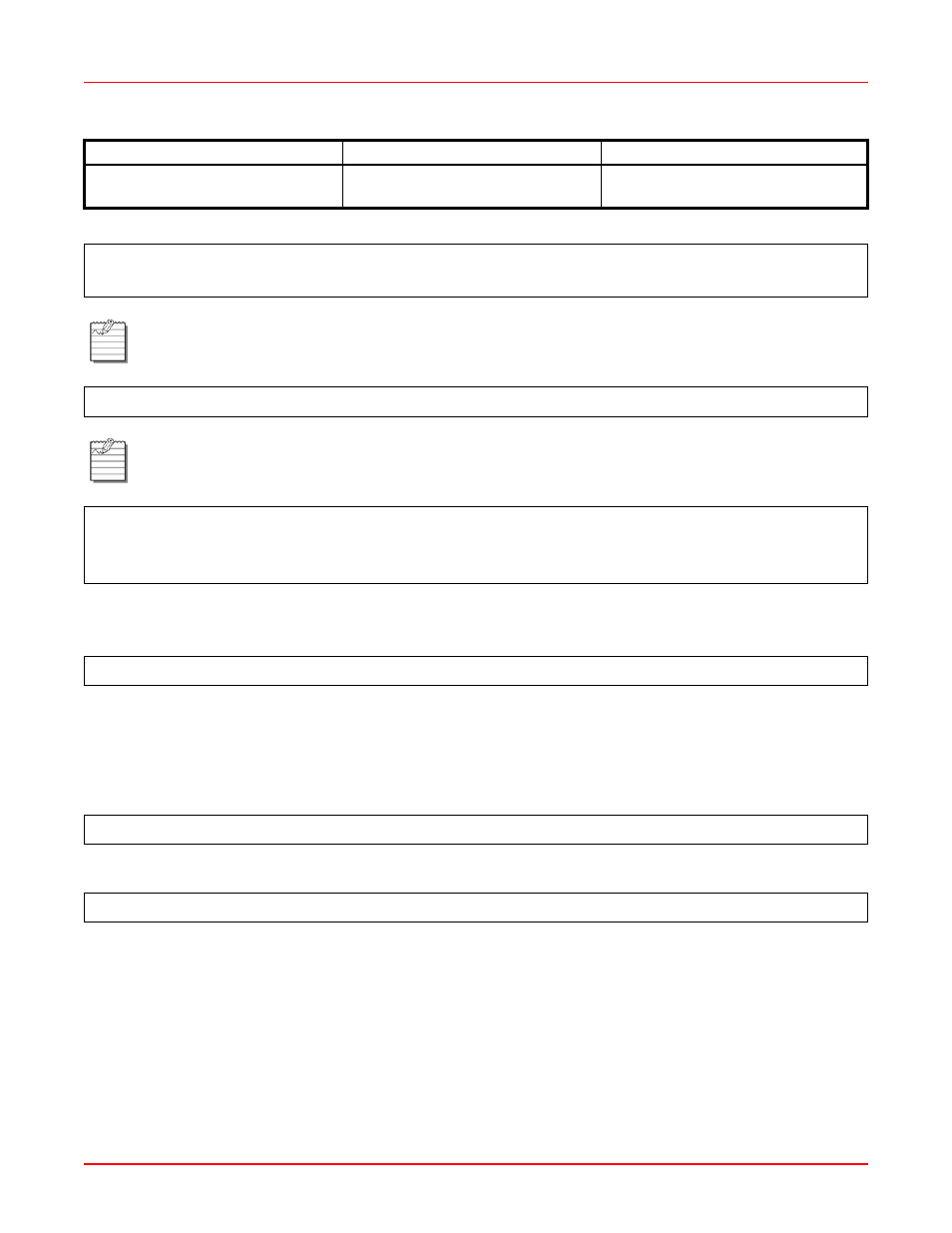
Chapter 7: Second Level Commands
7-25
Example(s)
Using the no ip radius source-interface command
This command deletes the radius source-interface configuration by setting it to its default value.
Usage
no ip radius source-interface
Example(s)
A
CCESS
L
IST
C
OMMANDS
An access list is a mechanism that filters the requests to the SG-1, by reading the source IP address and its net
mask. This mechanism allows you to grant certain workstations access to a SG-1 for administrative purposes. The
access list command is used to create and modify access lists.
Usage
To allow SNMP access, at the second-level command prompt type one of the following (see
below
for details):
access-list Telnet-permit
access-list SNMP-permit
number> Loopback interface number. 1 - 200 Host(config)# ip radius source-interface Ethernet 0 \ 2 Host(config)# ip radius source-interface ATM 2 \ 1 \ 44 Note: The following command is used to configure the SG-1 to issue requests to the RADIUS via the loopback interface (the source address of the packet shall be SG-1's address). Host(config)# ip radius source-interface loopback 1 Note: While assigning an undefined Interface to an application the system should ignore the command and indicates the reason. Host(config)# ip radius source-interface loopback 4 Operation error Interface is not defined Host(config)# no ip radius source-interface Host(config)# no ip radius source-interface Host(config)# access list Parameter Description Values
