Using the service cache command, Using the ip radius source-interface command – ADC SG-1 User Manual
Page 104
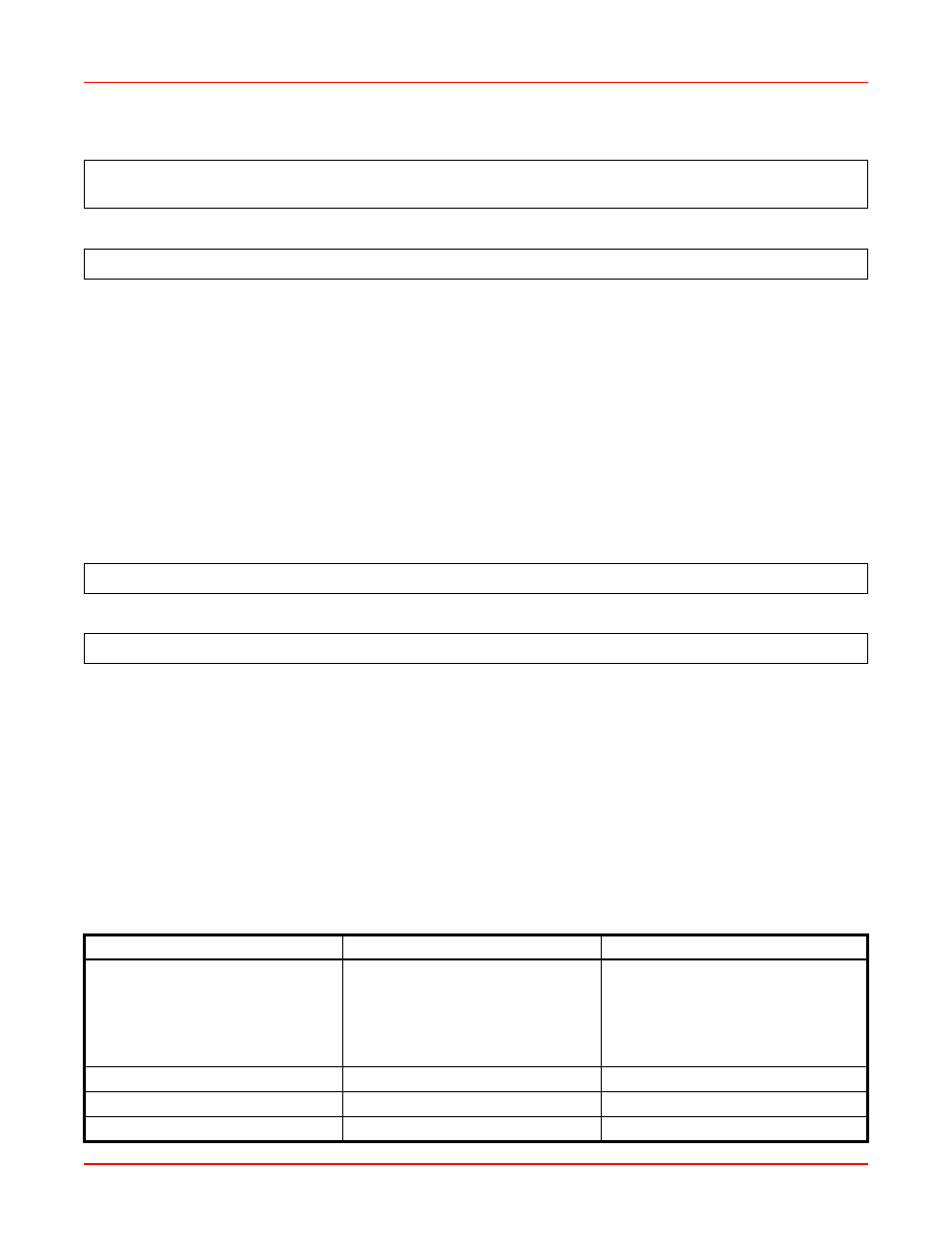
Chapter 7: Second Level Commands
7-24
Example(s)
Using the service cache command
The SG-1 is able to cache each received service's information based on a configured aging time. Operating this
capability via the service cache command causes the system to authenticate a service once during the specified
aging period. The caching key is the service name, while the maximum number of cached services in the system is
200. The system does not cache new services when its reached its caching limit. This is beneficial because it
substantially reduces the number of RADIUS access request messages.
Usage
service cache off|[on [aging-time] < minutes>]
Parameter(s)
Aging-time in minutes (valid values are 1 - 9999; the default value is 10).
Example(s)
Using the ip radius source-interface command
This command is used to define the radius source interface. It enables configuration of the radius source-interface.
Only one source interface may be defined.
The system default radius source interface type is "default," which indicates the primary interface. When configured
to its default value, the write terminal command does not present the ip radius source interface command line.
Usage
ip radius source-interface [Ethernet ber>\ < sub-interface number> | VLAN interface number> | session-interface | Default] Parameter(s) Table 7-8. ip radius source-interface parameters Host(config)# radius-proxy client 25.24.1.99 255.255.255.0 key poiplk auth-port 78 acct-port 589 Host(config)# service cache Host(config)# service cache on aging-time 32 Host(config)# ip radius source-interface Parameter Description Values Interface type. Optional Values: Ethernet, Loopback, Session-interface: it is the session PMC slot number. 0 - 2 SONET physical port number. 1 - 2 Sub interface number. 1- 2000
ATM, and Default.
Default value: Default
incoming interface IP address.
