Routing command, Using the ip route command, Routing command -52 – ADC SG-1 User Manual
Page 132: Table 7-14.ip route command parameters -52
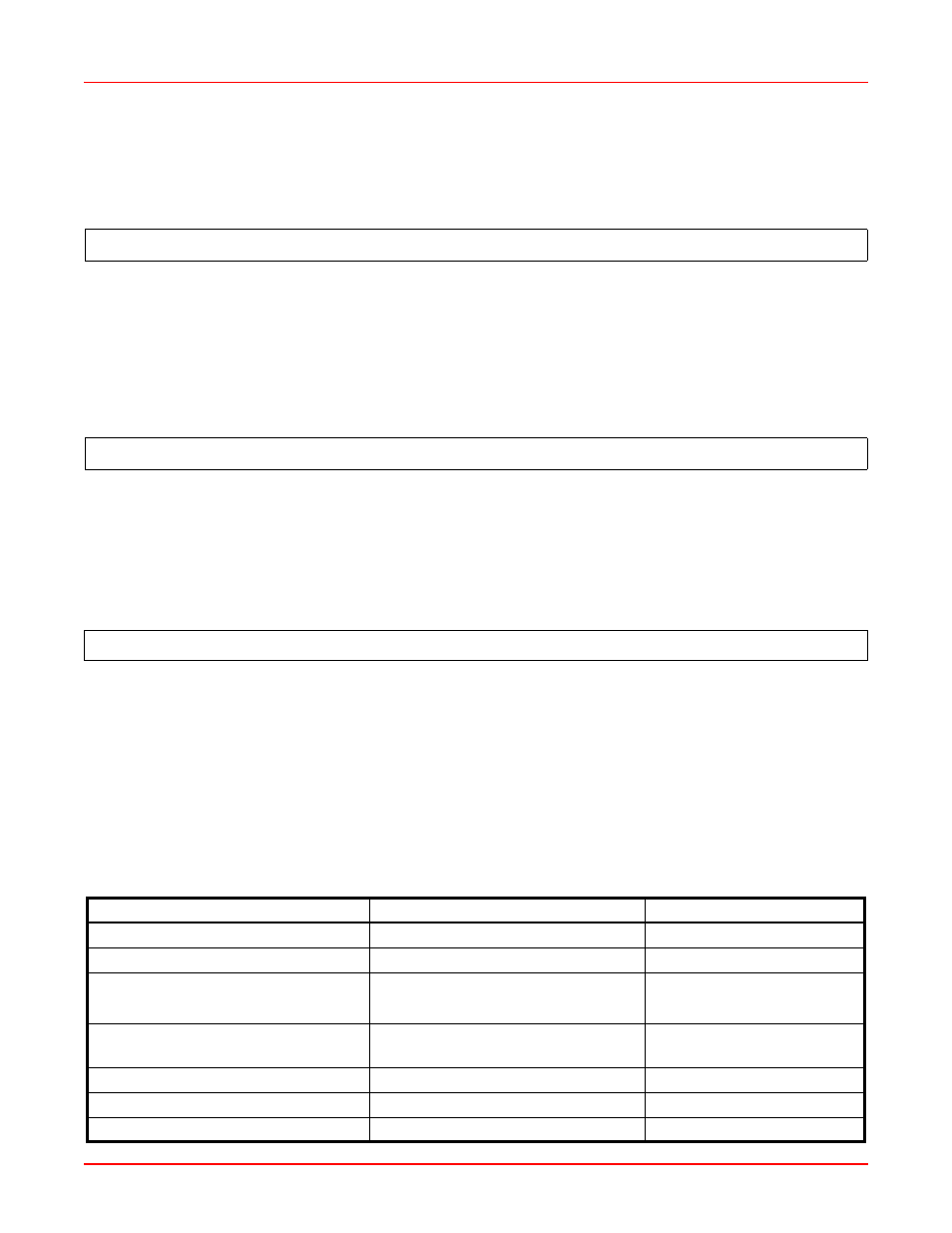
Chapter 7: Second Level Commands
7-52
R
OUTING
C
OMMAND
Using the ip forward command
This command enables IP forwarding between the Ethernet interfaces. The system's default setting does not use IP
forwarding.
Usage
ip forward
This command disables IP forwarding between the Ethernet interfaces.
Usage
no ip forward
Using the IP route command
The ip route command is used for establishing static routes. A static route is appropriate when the SG-1 is not
dynamically building the routes to the destinations.
Usage
ip route <[nip
| [
[< number]>>| Parameter(s) Table 7-14. ip route command parameters Host(config)# ip forward Host(config)# no ip forward Host(config)# ip route Parameter Description Values Destination IP or Network Valid IP or Network Network mask Valid Mask (Except to 0.0.0.0) Next-hop IP address Valid IP address interface> Interface type Interface type: Ethernet or PMC slot number 0 - 1 SONET physical port number 1 - 2 Sub interface number 1- 2000
ATM
