HP StorageWorks 3000 RAID Array User Manual
Page 87
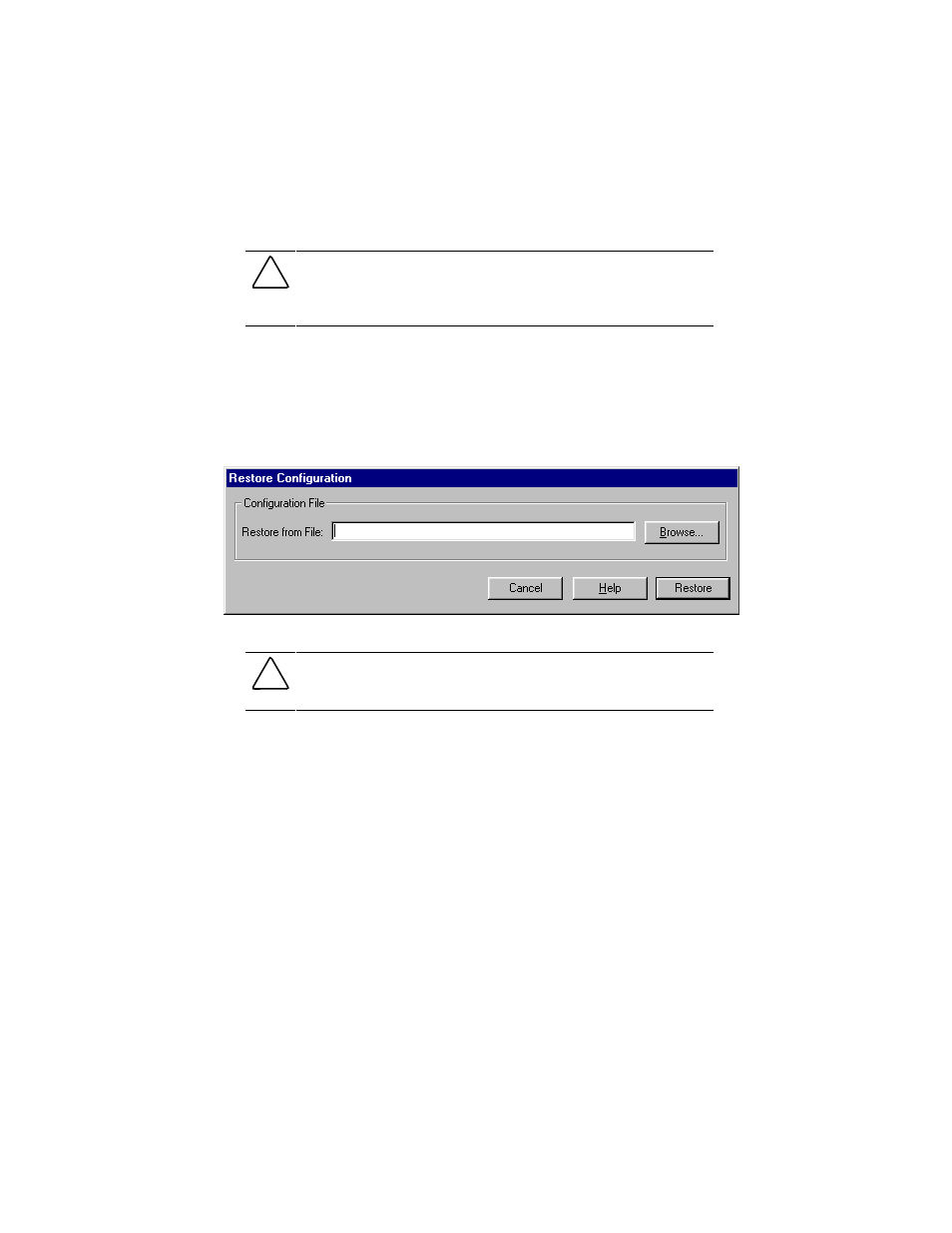
Using Command Console 3-41
Compaq Confidential – Need to Know Required
Writer: Bob Young Project: Command Console V2.2 for the RAID Array 3000 (Pedestal and Rack Mount Models) User’s Guide Comments:
Part Number: AA-RBF2C-TE File Name: d-ch3 Using Command Console.doc Last Saved On: 12/5/00 10:20 AM
Restoring Configuration Settings from a File
You can automatically restore/configure your entire storage subsystem from a
previously saved configuration file. Client can configure your subsystem from
a file only if the file corresponds to your subsystem’s hardware configuration.
Make sure that the file you select corresponds to your subsystem’s hardware
configuration.
CAUTION: Make sure you are completely aware of the configuration information
contained in the configuration file you choose. If you choose a file that is not
compatible with the current configuration of the data on your devices, you put
your data at risk.
1.
From the Storage menu select Controller, Configuration, and Restore.
2.
When the Restore Configuration dialog box displays (Figure 3– 38),
specify the location (path) and file name in the text box, then click the
Restore button. The configuration settings as defined in the file,
including caches, LUNS, host port and stripe size will be restored.
Figure 3-38. Restore Configuration dialog box
CAUTION: You will be unable to restore the original configuration settings if the
original hardware and connections have been replaced, or if the original
configuration settings were not saved before implementing the new changes.
Printing a Configuration File
To print a configuration file, select Controller from the Storage menu, then
Configuration and Print.
