HP StorageWorks 3000 RAID Array User Manual
Page 59
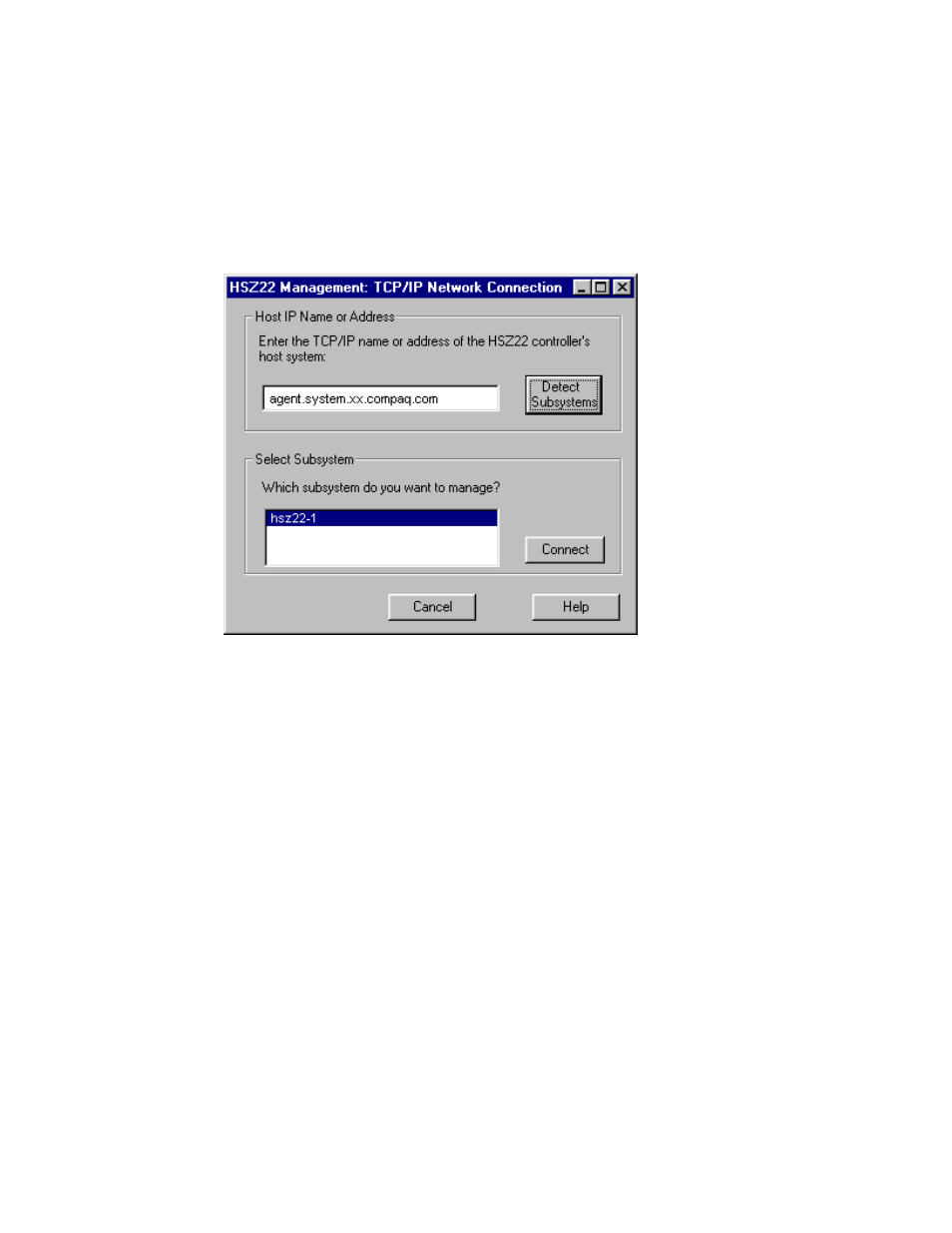
Using Command Console 3-13
Compaq Confidential – Need to Know Required
Writer: Bob Young Project: Command Console V2.2 for the RAID Array 3000 (Pedestal and Rack Mount Models) User’s Guide Comments:
Part Number: AA-RBF2C-TE File Name: d-ch3 Using Command Console.doc Last Saved On: 12/5/00 10:20 AM
Connecting to a RA3000 over the Network
1.
Open the HSZ22 Storage window from the Start menu
(Start|Programs|Command Console|HSZ22 Storage window).
2.
When client displays the How do you want to connect to the HSZ22
controller? dialog box, select the TCP/IP option. Client displays the
HSZ22 Management: TCP/IP Network Connection dialog box
(Figure 3– 10).
Figure 3-10. HSZ22 Management: TCP/IP Network Connection dialog box
3.
Enter the host IP name (agent.system.xx.compaq.com is used in this
example) or IP address in the text box, then click Detect Subsystems.
Client will search and find the storage subsystem connected to
agent.system.xx.compaq.com and will display it in the Which
Subsystem Do You Want To Manage? windowpane. Select the storage
subsystem, hsz22-1 in this example; then click Connect. After a short
period of time, Client displays the Storage window. (The name of the
storage subsystem, HSZ22-1, is defined during Agent installation).
