HP StorageWorks 3000 RAID Array User Manual
Page 111
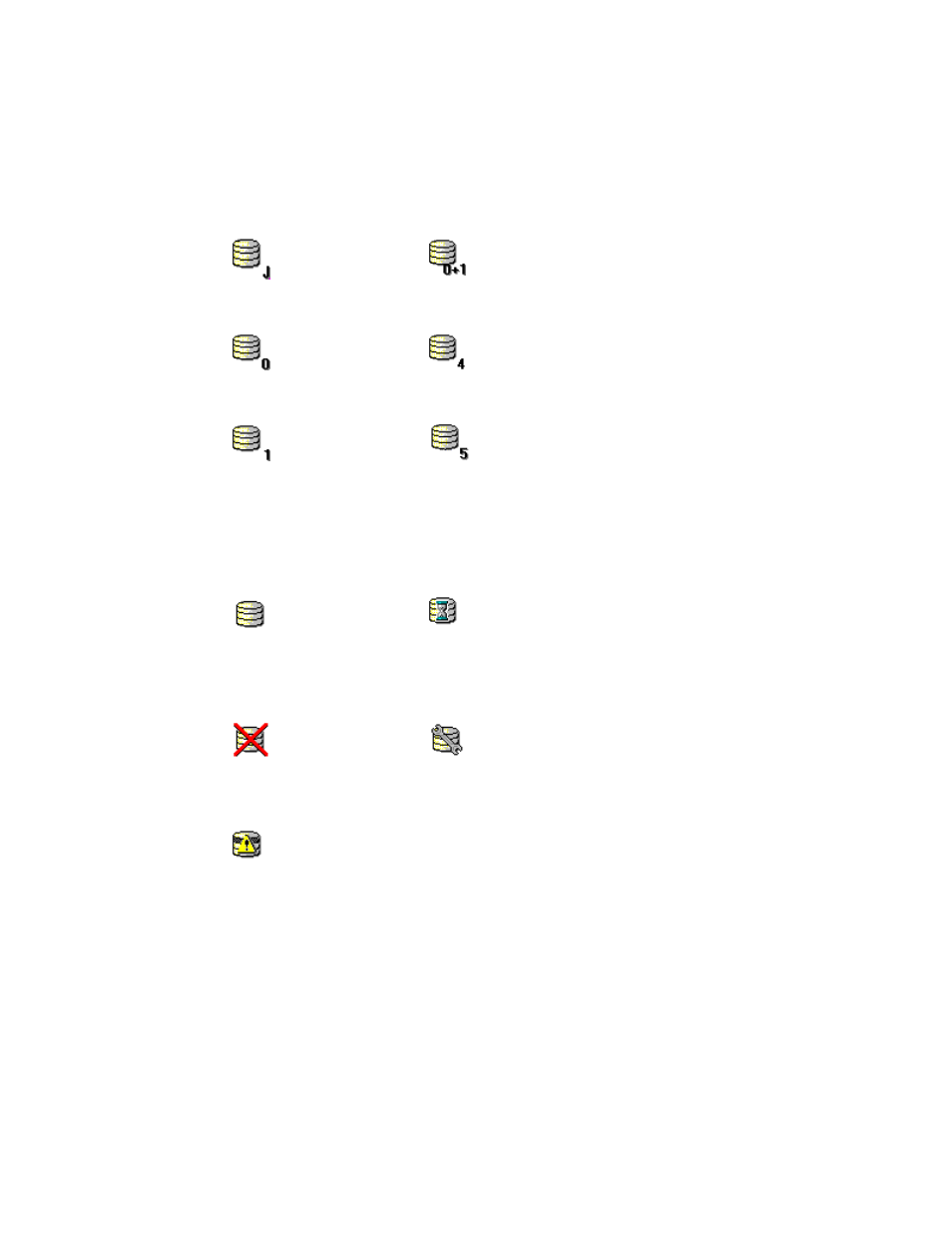
Command Console Client’s Windows, Menus, and Tools 4-13
Compaq Confidential – Need to Know Required
Writer: Bob Young Project: Command Console V2.2 for the RAID Array 3000 (Pedestal and Rack Mount Models) Comments:
Part Number: AA-RBF2C-TE File Name: e-ch4 Command Console Client’s Windows, Menus and Tools.doc Last Saved On: 12/4/00 12:11 PM
Large Icons, Small Icons, and List Views
If you choose the Large Icons, Small Icons, or List options from the Virtual
Disk option in the View menu, the program uses icons to indicate the
underlying structure (that is, the type) of the virtual disks in the virtual disk
window as follows:
Indicates a JBOD (that is, a
single-disk) virtual disk.
Indicates a RAID 0+1virtual
disk.
Indicates a RAID 0 virtual
disk.
Indicates a RAID 4 virtual disk.
Indicates a RAID 1 virtual
disk.
Indicates a RAID 5 virtual disk.
The program also uses icons to indicate the status of the virtual disks in the
virtual disk window as follows:
Indicates that the virtual
disk is completely
operational
Indicates that the controller is
destroying any data on the
virtual disk and is writing its
own file structure
Indicates that the virtual
disk is not operational
Indicates that the virtual disk is
in the process of regenerating
the data on one of its members
Indicates that the virtual
disk is reduced
