Windows nt event logging – HP StorageWorks 3000 RAID Array User Manual
Page 125
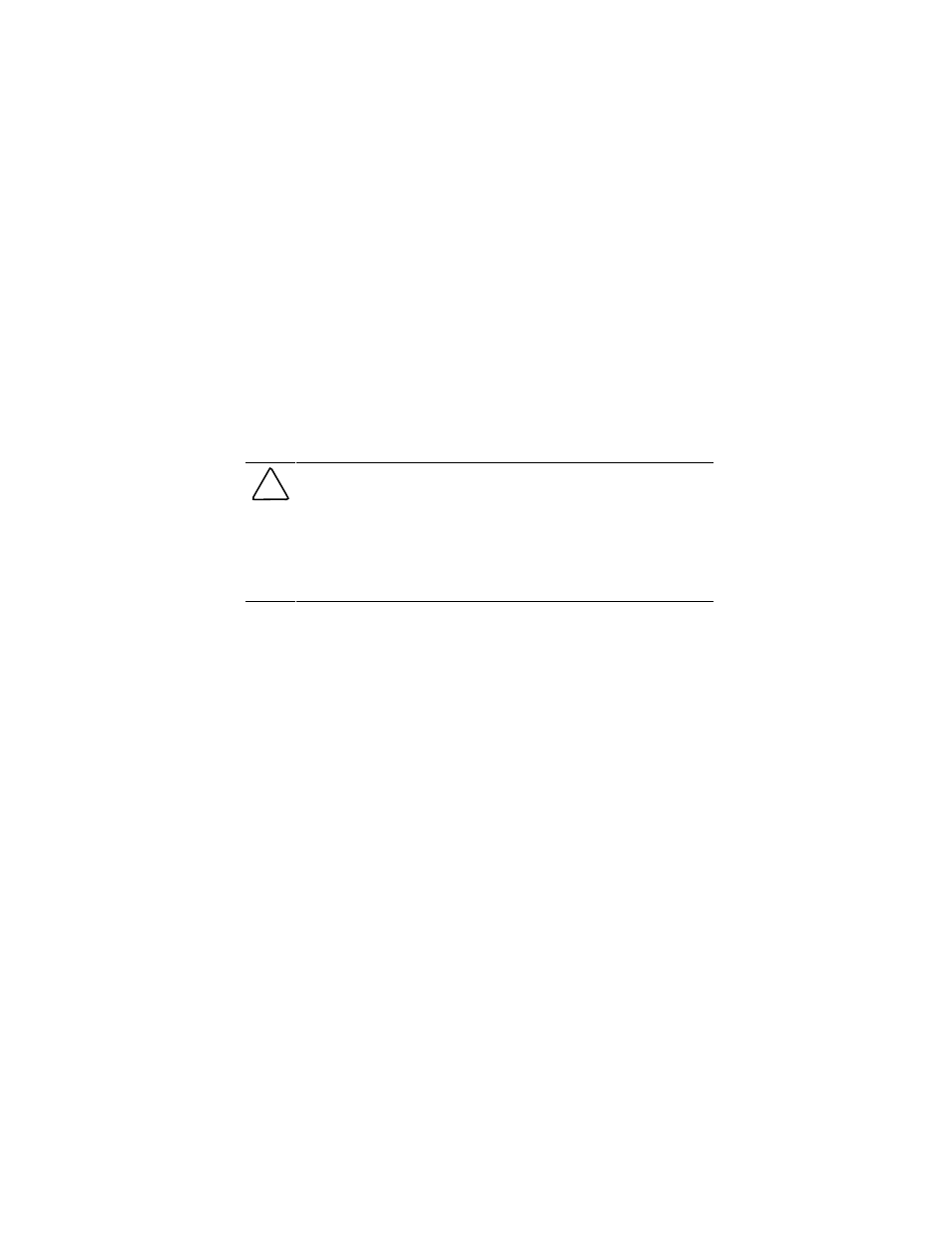
Maintenance and Troubleshooting 5-5
Compaq Confidential – Need to Know Required
Writer: Bob Young Project: Command Console V2.2 for the RAID Array 3000 (Pedestal and Rack Mount Models) Comments:
Part Number: AA-RBF2C-TE File Name: f-ch5 Maintenance and Troubleshooting.doc Last Saved On: 12/4/00 12:11 PM
Windows NT Event Logging
The HSZ22 Agent gathers traps obtained from the subsystems and puts them
in the Application Log of the Windows NT Event Viewer program
(
Start|Programs|Administrative Tools|Event Viewer). It resides on its
computer and on the client systems that it notifies (Event Viewer is on
Windows NT operating systems only).
To view these traps, go into the Application Log (
Log|Application) in the
Event Viewer. The events for your subsystems and Agent will be listed under
the sources: AsyncEventSvc and HSZ22 Agent. You can obtain additional
details of an event, by double-clicking its entry.
For your client system to receive traps, the Asynchronous Event Service
(AES) needs to be running on that computer. Start AES as follows:
Windows NT- Go to Start|Settings|Control Panel|Services. Select
AsyncEventSvc (stands for Asynchronous Event Service), and then click
Start.
CAUTION: To receive traps in the Application Log of the Windows NT Event
Viewer of the client system, the following must occur:
■
AES must be running.
■
The Agent service must be running.
■
In the Agent’s list of client system entries, you must select the TCP/IP
notification scheme for your client system.
