Scheduling an individual data migration job – HP MPX200 Multifunction Router User Manual
Page 56
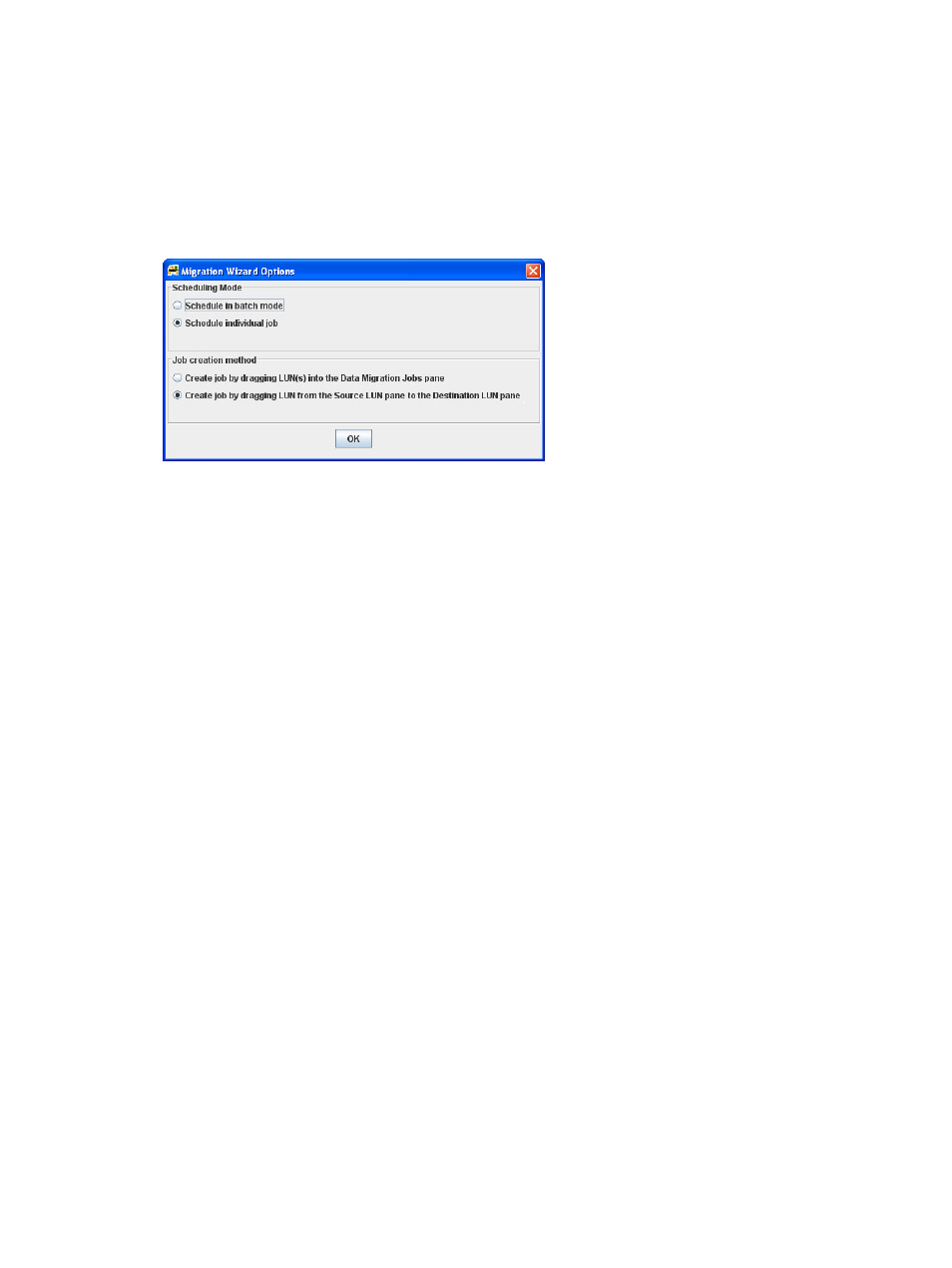
7.
Complete the Migration Wizard Options dialog box
as follows:
a.
Under Schedule Mode, click either Schedule in batch mode (to schedule multiple jobs) or
Schedule individual job (to schedule a single job).
b.
Under Job Creation Method, click either Create job by dragging LUNs into the Data
Migration Jobs pane or Create job by dragging LUNs from the Source LUNs pane to the
Destination LUNs pane.
c.
Click OK.
Figure 23 Migration wizard options
8.
Depending on your selection in the preceding step, continue with either
individual data migration job” (page 56)
or
“Scheduling data migration jobs in batch mode”
Scheduling an individual data migration job
Follow these steps to schedule an individual data migration job in HP mpx Manager.
To schedule an individual data migration job:
1.
Start the data migration wizard by following the steps specified in
. Ensure that in the Migration Wizard Options dialog,
, you select Schedule individual job.
2.
In the tri-pane Create Data Migration Job dialog, expand the array and VPG nodes in the left
pane (source LUNs) and middle pane (destination LUNs). See the example in
.
56
Performing data migration
