Solaris multipath configuration – HP MPX200 Multifunction Router User Manual
Page 159
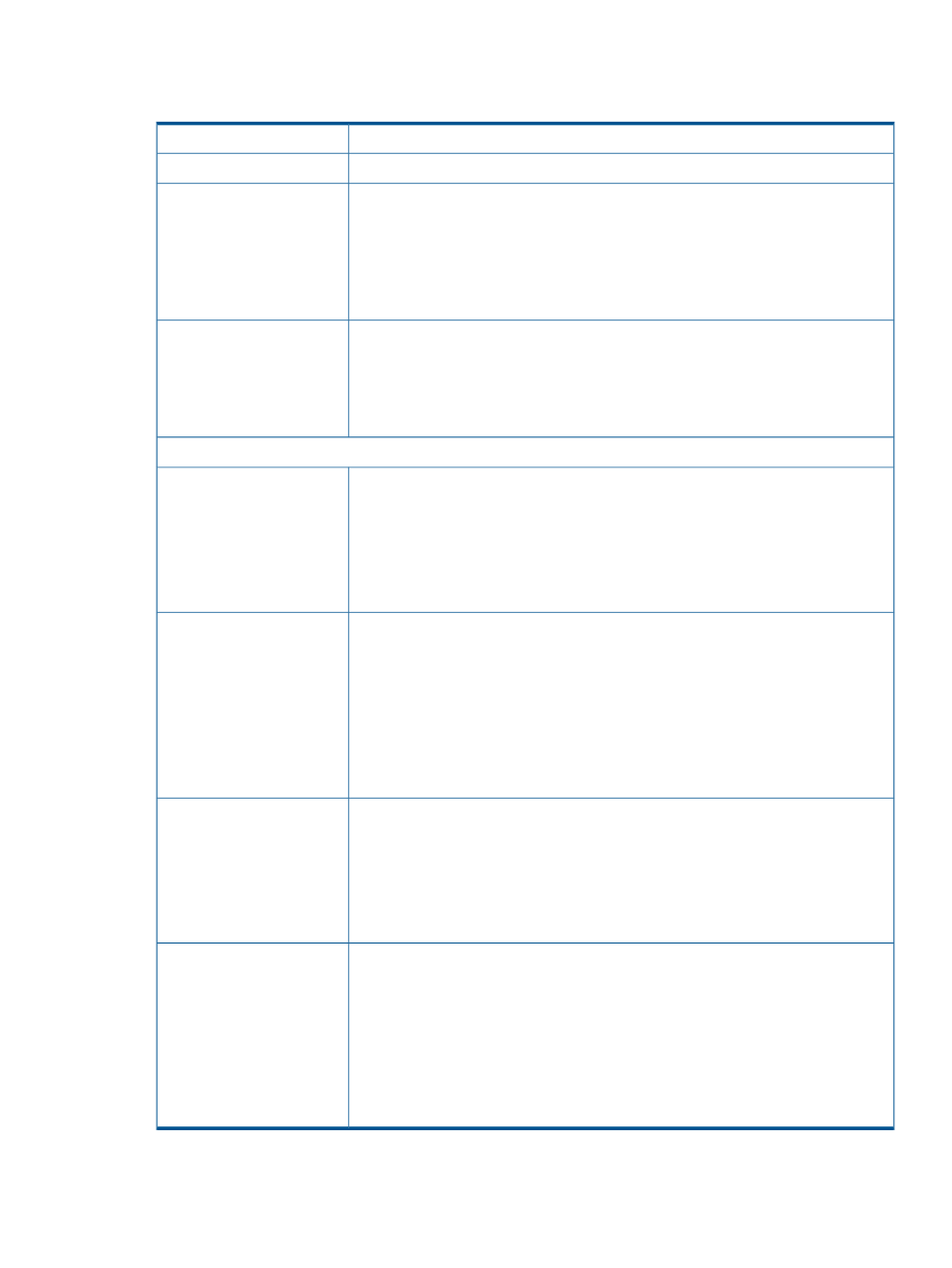
Solaris multipath configuration
Table 20 Configuring native multipathing on Solaris SPARC
Solaris 10 SPARC x86
OS
Native Multipathing
Multipathing software
Pre-migration setup
1.
To enable multipath on a Solaris host, refer to the following Solaris documentation.
2.
To verify the multipaths for the LUN, issue the mpathadm list lu command.
3.
To check the multipath device, issue the luxadm probe command.
4.
To check the path status, issue one of the following commands:
Luxadm -v display
mpathadm show lu
Multipath installation
verification
1.
To verify the multipaths for the LUN, issue the mpathadm list lun command.
2.
To check the multipath device, issue the luxadm probe command.
3.
To check the path status, issue one of the following commands:
Luxadm -v display
mpathadm show lu
Validations during router insertion process
Removing first direct path
from controller port (for
example, Port A)
1.
Zone out the first direct path from the FC switch.
2.
To rescan the paths, issue the devfsadm command and verify that the disabled
path is no longer available.
3.
To check the number of paths now available, issue the mpathadm list lu
command
4.
To check the state of the OFFLINE path, issue the Luxadm -v display
command.
Adding router path for the
removed controller port (for
example, Port A)
1.
Add the first router path by zoning the target map and host ports.
2.
To perform a rescan, run the devfsadm command.
3.
To check if the new path is configured, issue the cfgadm -al command.
4.
To rescan the paths, issue the devfsadm command and verify that the newly added
path is now available.
5.
To check the number of paths now available, issue the mpathadm list lu
command.
6.
To check the state of the new path, issue the Luxadm -v display
command and ensure that the path is in an online state.
Removing second direct path
from controller port (for
example, Port B)
1.
Zone out the second direct path from the FC switch.
2.
To rescan the paths, issue the devfsadm command and verify that the disabled
path is no longer available.
3.
To check the number of paths now available, issue the mpathadm list lu
command.
4.
To check the state of the path, issue the Luxadm -v display
command and ensure that the path is in an online state.
Adding router path for the
removed controller port (for
example, Port B)
1.
Add the second router path by zoning the target map and host ports.
2.
To perform a rescan, run the devfsadm command.
3.
To check if the new path is configured, issue the cfgadm -al command.
4.
To rescan the paths, issue the devfsadm command and verify that the newly added
path is now available.
5.
To check the number of paths now available, issue the mpathadm list lu
command.
6.
To check the state of the new path, issue the Luxadm -v display
command and ensure that the path is in an online state.
These validations use the method described in
“Zoning in presented targets: Method 1”
.
Alternatively, you can use the method described in
“Zoning in presented targets: Method 2”
.
Solaris multipath configuration
159
