D hp-ux boot volume migration, Data migration, Stand alone systems (non vpar configurations) – HP MPX200 Multifunction Router User Manual
Page 168
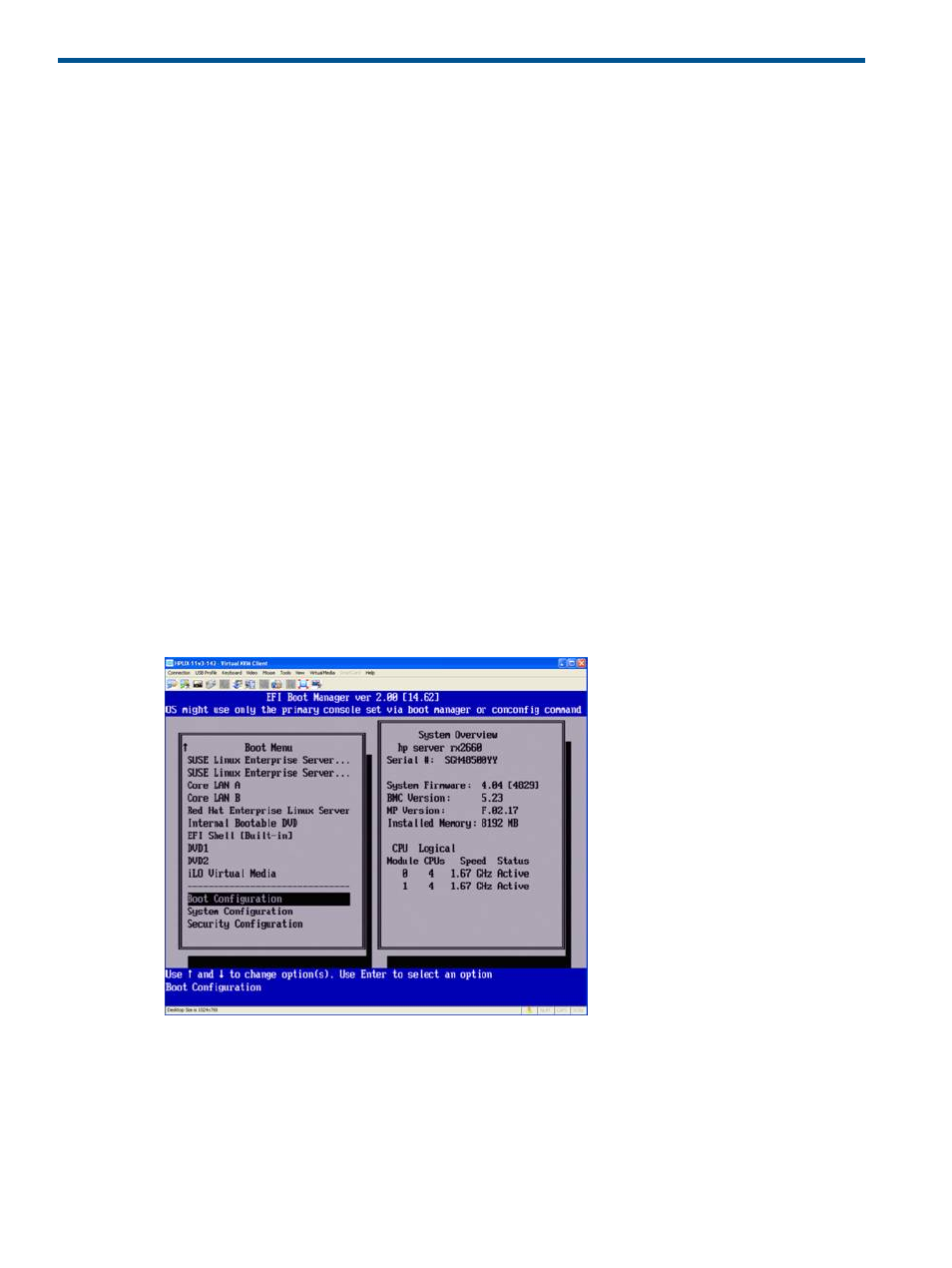
D HP-UX Boot volume migration
Data migration
HP-UX Boot volume migration rules:
•
MPX200 Data Migration supports both HP-UX11i versions 2 and 3 boot volume migration.
•
Boot volume migration in an HP-UX environment is supported only with the MPX200 Data
Migration OFFLINE method.
•
Boot volume migration supports both stand alone systems (non vPar) and vPar configurations.
Stand alone systems (non vPar configurations)
Pre Migration
•
As the data migration must be done OFFLINE, shut down the system.
Post Migration
•
When bringing up the host, bring the host in single path boot volume and storage only. Once
the first boot is complete all remaining paths to the storage can be enabled.
•
To boot from the destination SAN disk, the disk must first be discovered. Follow the
recommended procedures for your system for boot LUN discovery, and select the correct LUN
for booting.
•
HP recommends that the boot LUN ID is presented as ID 0. Presenting it to another ID can
cause the LUN not to be detected during a device scan.
Example boot process in an Itanium server environment
1.
Go to the EFI Boot Menu and select Boot Configuration.
2.
Select Add Boot Entry. A rescan of all the hardware is performed to detect the boot files.
168 HP-UX Boot volume migration
