Lun presentation from iscsi arrays, Rescanning targets – HP MPX200 Multifunction Router User Manual
Page 45
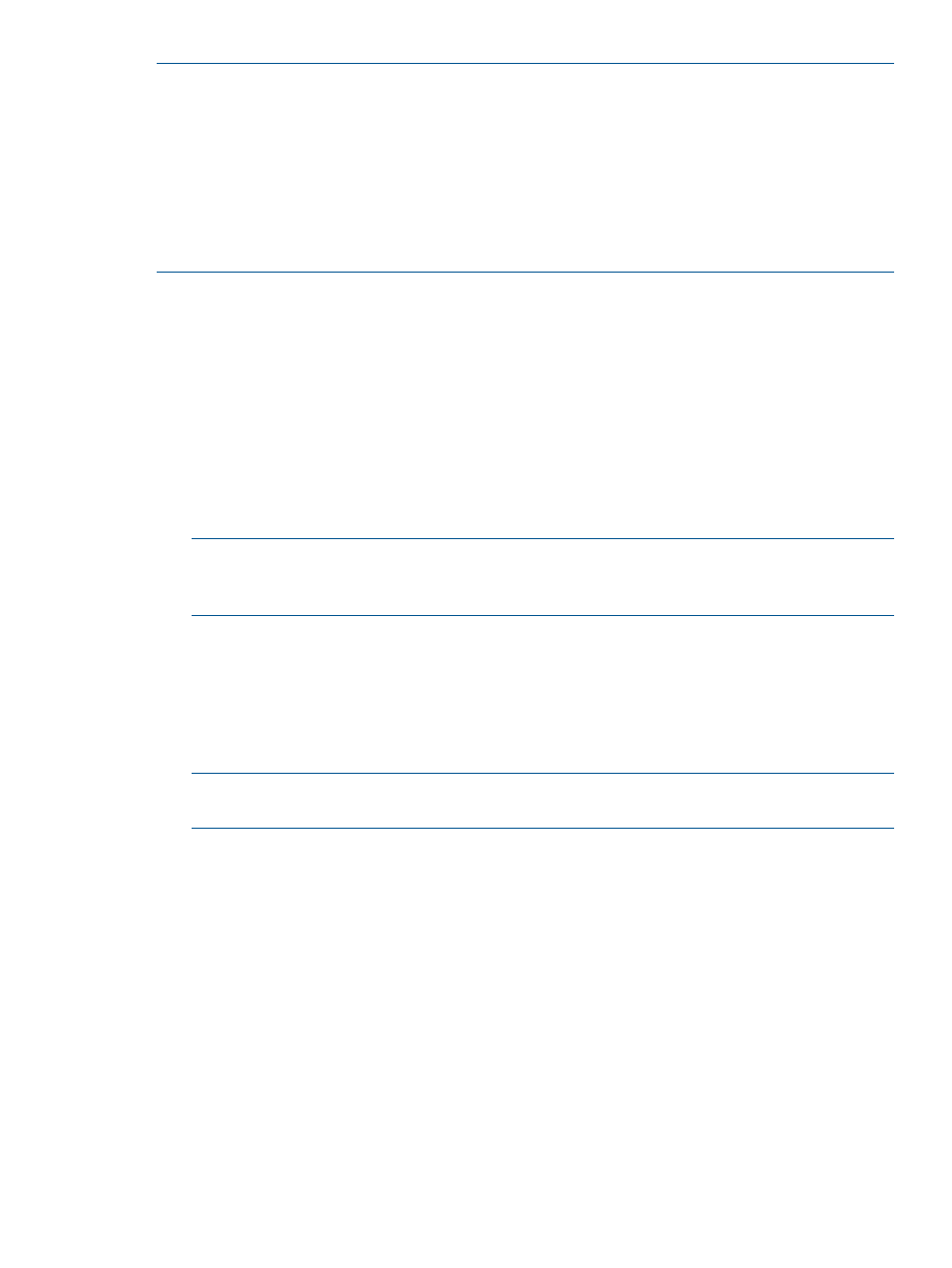
NOTE:
The MPX200 supports a maximum of four VPGs. To expose more than 256 LUNs
(numbered from 0 to 255) from any FC storage array that allows no more than 255 LUNs be
presented per host, you can enable additional VPGs in the MPX200 blades. To present up to
1,024 LUNs (4×256) from the same array to the MPX200, repeat the preceding steps for each
VPG.
In addition, the current firmware supports 1,024 LUNs per VPG for a total of 4,096 (4×1024)
LUNs mapped to the MPX200 if all VPGs are enabled. If the array side is limited to mapping a
maximum of 256 LUNs to a single host (for example, a host router virtual port), you can map
1,024 LUNs to the MPX200 through four VPGs.
For more information on LUN presentation to the MPX200 through different vendor arrays, refer
to the Data Migration Service for MPX200 Planning Guide.
LUN presentation from iSCSI arrays
This section provides the procedures for presenting LUNs and discovering iSCSI storage arrays for
data migration.
To present source and destination LUNs from iSCSI arrays:
1.
Determine the iSCSI initiator name of each blade by entering the show iscsi command;
see
2.
Using the iSCSI array management utility, register the router as a host using the IQN of the
iSCSI port, and then assign LUNs to this host.
NOTE:
Some iSCSI arrays require pre-registered hosts for the iscsi discover command
to succeed. For these arrays, manually create a host with the IQN of the router iSCSI port
before you execute the command.
3.
Using the CLI, discover iSCSI storage arrays by entering the iscsi discover command,
see
.
4.
List the discovered iSCSI targets, as well any FC targets (if present), by issuing the show
targets
command, see
.
5.
Log into the iSCSI target by entering the iscsi login command, see
After successful iSCSI login, the iSCSI target comes online.
NOTE:
If the iSCSI storage array supports it, you can establish multiple connections per
session using multiple GbE ports on the same router blade and storage array.
6.
(Optional) To discover the newly presented LUNs and form the new arrays, if required, follow
these steps:
a.
In the left pane of HP mpx Manager, click the Router tab.
b.
Right-click the appropriate array or target.
c.
On the shortcut menu, click Rescan.
Rescanning Targets
To see if one or more data LUNs are exposed to the router ports from the target, you can rescan
the target ports. A rescan may cause the router to create an array entity for the target ports through
which the router is able to see data LUNs.
To rescan targets:
1.
In the HP mpx Manager left pane, right-click the FC Discovered Targets node.
Rescanning Targets
45
