Data migration configuration – HP MPX200 Multifunction Router User Manual
Page 11
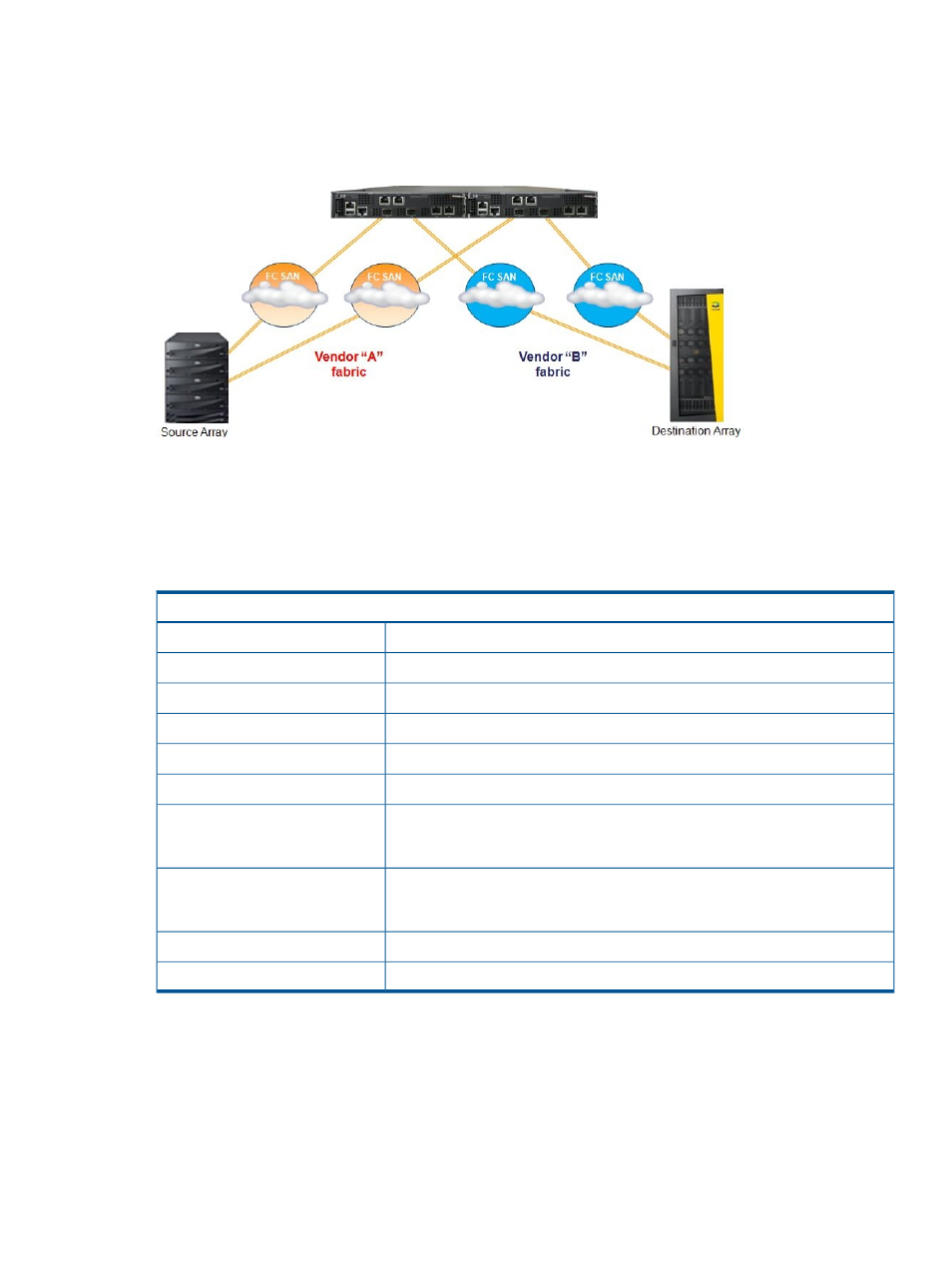
shows the configuration used when you are:
•
Migrating from one vendor SAN to another vendor SAN.
•
Installing a new fabric and do not have enough ports available in the old fabric.
Figure 3 Migration between dissimilar vendor SANs
Data migration configuration
Figures in this section show the typical configurations used for offline and online data migration
using MPX200 models.
“Performing data migration” (page 41)
and
through MPX200 for online data migration” (page 152)
also refer to these figures. The following
figure legend applies to all data migration figures in this section.
Figure legend
Host Bus Adapter port number
HBA
Source array controller A port number
SA
Source array controller B port number
SB
Destination array controller A port number
DA
Destination array controller B port number
DB
MPX200 blade number, Fibre Channel port number, and virtual port group number
BL
Presented target from MPX200 representing source array controller port number
and the VPGroup number used to present the LUNs to the MPX200 (online data
migration)
PT-SA
Presented target from MPX200 representing source array controller port number
and the VPGroup number used to present the LUNs to the MPX200 (online data
migration)
PT-SB
Physical connections between ports
Solid lines
Presented target connections between ports
Dashed and dotted lines
illustrates the topology for offline data migration between two Fibre Channel
storage arrays.
Supported configurations
11
